Are you on a tight budget but would still want to get an upgrade on your laptop computer? Well, I’m sharing 2 ways here on how to upgrade your laptop computer for less than $150.
Upgrade The Memory/RAM
Most laptops have 2 RAM slots, and your laptop is most likely has only one of the two slots occupied. That means you can just buy a second RAM and install it in the other slot. Even if both of your slots are occupied, you can still upgrade by replacing both of them with larger RAMs.
Windows XP and 32-bit versions of Vista and Windows 7 can handle 3.5GB of memory at the most. There are also 64-bit versions of Vista and Windows 7 which could handle even more memory. However, you will have to put in the right type of RAM and that’s where you are going to need help. Website like Crucial.com can help to determine the type of RAM that your laptop takes.
[Read also: RRAM! RRAM!!]
You can buy laptop RAMs at online or local stores. A 4GB RAM would cost under $30 while an 8GB RAM under $50.

Upgrade The Hard Drive
This could be a lot more difficult than you might expect, because all of the files, operating system and software are in the hard drive. You will want to transfer all of them to the new one. First, you need to figure out if your laptop takes an IDE hard drive or if it has a SATA interface.
IDE has 40 individual pins to connect to the laptop whereas SATA has two tabs instead of a bunch of pins. An external hard drive and a program called Clonezilla might be helpful here. Make a Clonezilla Live CD and boot your laptop from it. Using Clonezilla, take an image of your hard drive and store it in the external hard drive. Now swop the old hard drive with the new one.
Finally, back to Clonezilla and restore the image back to the new hard drive. According to your needs, you can buy hard drive of any space size.
You can buy hard drives at Amazon.com and choose from various companies such as Seagate and Western Digital. A 500GB hard drive would cost less than $100.
[Read also: 5 Uses for Hard Drives Old and New (That you may not have thought of)]
This is how you can upgrade your laptop with a tight budget.
[Read more: Hardware Upgrades to Boost Computer Speed While on A Limited Budget]
Frequently Asked Questions (FAQs)
1. Can I upgrade my laptop’s RAM and hard drive myself, or do I need a professional?
Yes, you can upgrade both RAM and the hard drive yourself with basic tools and careful steps. Adding RAM is usually as simple as inserting a new module into an available slot. Upgrading a hard drive requires cloning your existing data and replacing the old drive. However, if you’re unsure, seeking professional help is a good option.
2. How do I know what type of RAM or hard drive my laptop supports?
You can check your laptop’s specifications in the user manual or visit websites like Crucial.com, which scans your system and recommends compatible RAM and hard drives. Additionally, you can check the system settings in Windows or use tools like CPU-Z to identify your current memory and storage type.
3. Will upgrading RAM and hard drive make my laptop significantly faster?
Yes! Upgrading RAM improves multitasking and system responsiveness, while replacing an old hard drive with a faster one (such as an SSD) can dramatically boost startup times and overall performance. If your laptop feels sluggish, these upgrades can make a noticeable difference.
Conclusion
Upgrading your laptop doesn’t have to break the bank. By adding more RAM or replacing your hard drive, you can significantly boost your laptop’s performance for under $150. A RAM upgrade improves multitasking and speed, while a new hard drive—especially an SSD—enhances boot times and overall responsiveness. With a little research and the right tools, these upgrades are easy to do yourself. So, if your laptop is slowing down, consider these budget-friendly solutions before buying a new one!
What’s your way to upgrade your laptop for less than $150? Let us know in the comments.

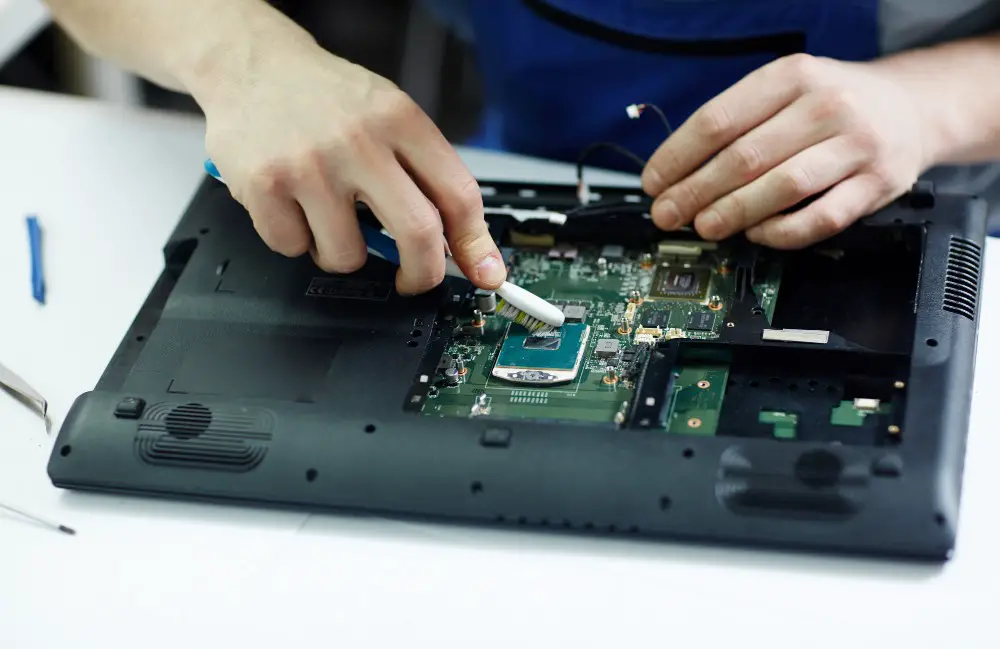

With this, many will be able to save enough money if they are planning to upgrade their laptop without spending too much money at all. This will really be very helpful and useful to people who are using laptops because they will be able to enjoy and utilize their laptop even if there are so many laptops that are sold in various markets.
These are just 2 of the many ways to upgrade laptop for cheap, glad that you found it useful to you Liane. Thanks for the comment.
It really did help me a lot Peter. I will be needing this badly most especially that i used to work on my laptop all the time. And with this, you have provided me with a great tip where I can save money at the same time..
Thanks for the compliment Liane. By the way, this blog is now on WordPress, sorry for the missing links in your comments. Some got lost during the transition and some didn’t. Anyway, comments are now KeyWordLuv and CommentLuv enabled. You can try to comment now using the format – YourName@YourKeywords.
Nice tips. Upgrading gadgets really helps sometimes and save you lots of money which you would have spent on buying a new one.
And it is also fun, thanks for the comment.
Personally when it comes to upgrading my laptop, i’d rather go to a specialist than doing it myself. Laptops are delicate and more complex compared to desktops. On the bright side though, learning how to open and upgrade your laptop on your own is cost effective however you need to seek assistance from experts especially if you’re doing it the first time.
Yes I do agree with you. If one is not confident enough to perform the upgrade on their own, it is better to let the expert to do the job. However, from my personal experience, the upgrades mentioned in the article are actually not that complicated at all. Thanks for your opinion Veronica.
sure RAM is the cheapest upgrade with noticeable performance. HDD will be next.
Thanks for your comment Kevin.
very informative post! most people only take the time to fix their desktops… its good to know that upgradinging your laptop isnt as hard as one might think! you should write a new article titled “how to upgrade your android tablet” 😉
That sounds like a pretty good idea Jarod 🙂 Thanks for the comment.
Peter, I’m sure you’ve noticed the huge surge of tablet related traffic to your site within the last 6 months, the markets are booming for this!
Yeah and particularly this month Jarod. I supposed the same goes to yours as well?
Great post, very informative and useful way to upgrade laptops without spending much. Thanks for sharing.
Thanks Rosel, glad you find it useful.
Thanks for this technical thing about laptops, I use laptops but I was not aware of this technique to upgrade.
These are just some simple and low cost ways to upgrade a laptop. Hope this article helps. Thanks for dropping by Lisa.
This is how I upgraded my old laptop and it really help even by little 🙂 Nice blog
Good to hear that Ella. Thanks for stopping by.
I upgraded the memory on my laptop the other day and it really made a difference in performance. Before i would always get the hard drive light flashing constantly and i was told that i will need more memory in my laptop because of this and the person ws right.
I guess that your hard drive light was flashing because it was used as temporary memory at that time when your laptop was running short of memory. Nice to know that it has finally resolved. Thanks for the comment Paul.
No problem. That does make sense though, that my machine ran out of memory thats why it is was trying to use virtual memory from the hard drive. So does this mean that you are always suppose to leave extra space on the hard drive for virtual memory? or it doesn’t matter?
Yes it’s better to leave some space for that purpose Paul. Not recommended to fully use up all the space on the hdd.
My laptop has 4gb right now. I thought It would be using just 1 slot but when I opened it I saw 2x 2gb ram. I went to the hp site to check for an upgrade but the biggest ram they sold was 2gb. So I thought that that was just the max at the moment. But now I see that you can get 4gb ram as well. This means I can get double the ram, making this computer a bit faster again. Cuz I like to keep a lot of stuff open at the same time.
Yeah you’ll need lots of RAM for multi-taskings Danny, your laptop will thank you for adding more RAM on it.
So glad I found this article! I would love to get a new laptop, but money’s a bit tight so I have been trying to keep my poor 5 year old Toshiba alive. The battery doesn’t last long if not plugged in though, and it overheats fairly quickly, but the biggest problem is the computer screen has a loose wire or something so it flickers and sometimes completely goes out. Do you have any fairly easy fixes for that? My friend said it could be expensive to fix. I do need to upgrade the memory and hard drive as well, so I will take your advice for that! Thanks again.
You’re welcome Karen. I’m afraid I don’t know how to fix a laptop screen, better bring it to a technician.
A few months ago I also upgraded my notebook, at first I have been thinking about buying a new one, but I wanted display resolution 1680×1050 and found that this is a problem (there was not a single one notebook with such resolution). So I bought another memory module and I have to say it helped (2 to 4 GB). Hard drive: I have 100GB currently and after deleting all the unnecessary stuff and moving all archive files to external backup drive – my problem with space disappeared. I thought also about processor upgrade (it’s not that hard, but you will need a screwdriver), but I found that I already have the fastest processor that could fit into my socket. But if you are skilled, I would recommend you to check eBay (or other places) prices if there isn’t a better CPU for cheap.
Looks like you’ve gave your notebook a little make over Jeff? I’ve never purchased any used computer parts from eBay before, yeah I almost forgot eBay…, I think I should check it out!
I am glad I found your site. I have been thinking about add more Ram to my laptaop you now I am more motivated than ever. As for upgrading the hard drive that is a bit mor complicated as you state. I expect that I will do the simpler Ram upgrade first.
i think thats useful method for upgrade ram,,. .how about 8Gb ram??they will be accelerated quickly to your favorite game
Good stuff here. I recently upgraded my laptop with a OCZ Vertex SATA III 120gb hard drive. That was the single best upgrade I have every done. The computers fully boots to a ready state in less than 15 seconds. All my applications also open so quickly. Best part was a I found it for a great deal. It was $79 after mail in rebate, and the rebate was delivered to me in the form of a AMEX gift card in less than 1 week. Sweet!
Upgrading your laptop is definitely a lot cheaper than simply buying a new one.
These tips are great for users of regular laptops, unfortunately for Macbook Pro owners like myself it isn’t quite as easy (but we won’t go into that) 😀
I kinda agree with you Jake. Of course its a lot cheaper than purchasing a new one. Anyways it will be the same I guess, upgraded laptops and brand new models. Bother thinking, I have my tab 😀
I have recently noticed that my laptop has been running slightly slower than normal. It takes a longer time to start up and shut down. How can I increase the performance?
You can try to read this : http://www.computerhowtoguide.com/2012/04/how-to-improve-laptop-performance.html
This is definitely a life saver… i love this piece and most especially your angle on it. Thanks for sharing such an interesting information.
16 gb RAM helps me avoid lags on new games!
RAM and Processor is the terminal part of a laptop.
RAM can be upgraded if your system supports it, but the processor is not changeable.
Thanks,
Pradip