Note: The BUMP app is no longer available. Read more. [Updated: September 20, 2023]
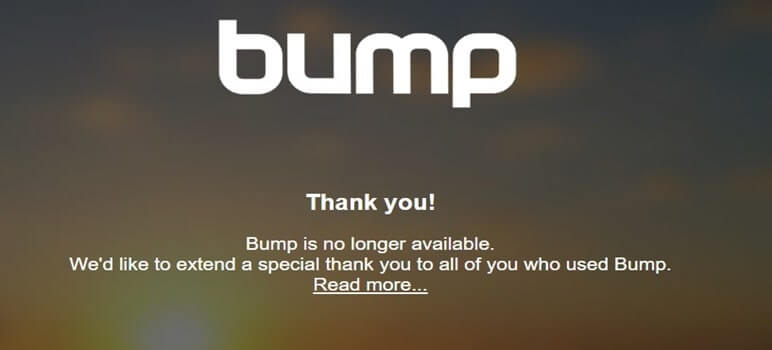
You just took a photo with your iPhone or Android smartphone and would like to transfer it to your computer. Now what would you normally do?
You will look for the USB cable, right? You found it and connect your smartphone to your computer and have that photo transferred. Well done! But I bet you don’t bring along your USB cable with you all the time. What if you didn’t bring along your USB cable?
A Handy Phone-to-Computer Photo Sharing Tool
Although there are many other solutions on this, most of them require some little effort on the user’s part. We are living in a modern world with advancing technology, all of us are looking to do things faster, easier and more efficient. In this case, if you are looking to transfer images from your phone to your computer, then you should try the BUMP app.
No need to go searching for cables anymore. The latest version of BUMP allows user to seamlessly and wirelessly upload images from their smartphones to their computers with just a tap.
[Read also: The Eye-Fi Card and How It Works]
How to use the BUMP app
Here’s how it works :
- Download the BUMP app to your phone and open it (available for both the iPhone and Androids)
- On your computer web browser, go to http://bu.mp
- Allow it to track your physical location
- Select the photos to be transferred from your phone
- Tap the computer spacebar with your phone to confirm
- A vibration on your phone indicates a successful transfer
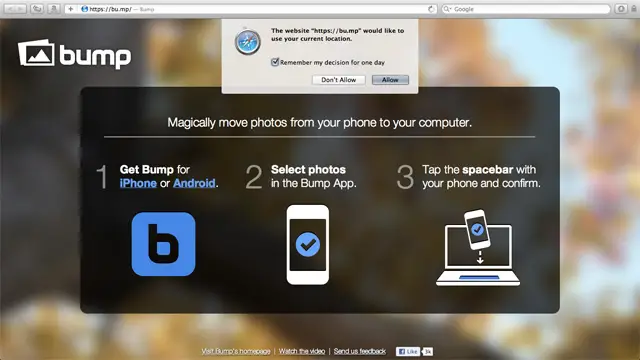
Tap and Share
That’s it! Once you tap the computer spacebar and feel the vibration on your smartphone, your photos will be instantly transferred and appeared on your computer screen. The photos can be downloaded later to your hard drive or shared directly on social media such as Facebook and Twitter.

I have tried BUMP and found it useful and convenient. It’s easier and typically faster than sending the photos to yourself via email. I think this is how technology should work.
The BUMP app also has a version that allows phone-to-phone photo sharing.
Whether you always shoot hundreds of photos with your smartphone or you just take the casual snapshot, you will sure find the BUMP app a useful and handy tool to have.
[Read also: How to Keep Track of Your Photos]
The BUMP app is available for both the iPhone and Androids. Users can download the app for free at the iOS App Store and Google Play marketplace.
Watch the video below on How the BUMP app works :
What do you think of the BUMP app? Do you find it useful? Tell us in the comments.

Hello Peter,
Bump app is cool sharing app. I’m enjoying it for a while. So thanks for sharing this cool app with other and providing some extra info about the bump app.. 🙂
Yea I love the BUMP app too. Pretty handy indeed. Thanks for reading Romy.
Bump is really a nice app to use. Thanks for sharing the info about bump.
You’re very welcome Tarun. Thanks for stopping by.
I never knew about this before, it seems that bump application is very useful .but can you please tell me if this application is free to download , cause I really would like to try this?
Yes it’s free! I’ve already mentioned that in the article! Didn’t you read, Kate? 🙂
I normally either use Bluetooth or directly upload to facebook. Wow, this tool look crazy, I am going to try now. Thanks for sharing, Peter.
Yea go try it out, Tan. I’m sure you will love it! 🙂
Finally figured out how to use it, but looks like I need wifi/3g for my phone to get it work.
Yes you’re absolutely right, Tan. Using wifi/3g are pretty common these days right?
I keep asking myself what will they come up with next. I try to think up ideas and things like this, but just when I have a thought or idea I see it is already being done. What will be next? I don’t know, but I am sure there will be something. By the way the name Bump is a little catchy too.
The name BUMP is catchy huh, Ray? Their URL is even more so : http://bu.mp 🙂
This is sweet, nice find Peter.
Yea you gotta try this one on your smartphone, Nhick!
The Bump app is great ..but doesn’t iCloud support sharing photos?
Yes it does! In fact, Apple and Microsoft offer a similar feature via their iCloud Photo Stream and SkyDrive services. There are also standalone apps such as Dropbox that facilitate photo sharing between devices. But the ease, speed and simplicity of the BUMP app’s smartphone to computer sharing feature make it a compelling choice for mobile users. Thanks for the comment Mario!
The BUMP app looks good to me! The video is also good! Nicely explained everything! Thanks for sharing!
You’re welcome Amit!