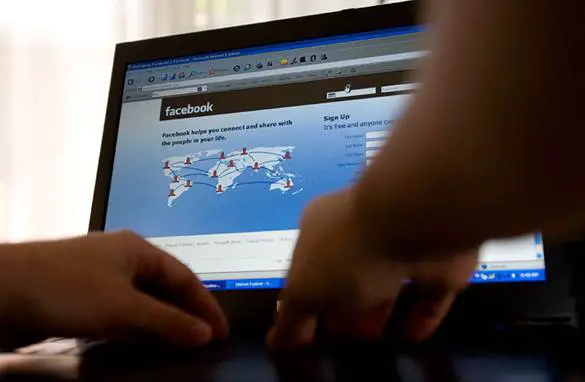
At the beginning of 2013 it was announced that Facebook now has over a billion users globally. Now, more than ever, it is crucial to understand the implications and legalities of what you share on the world’s biggest social network.
Who owns the stuff I share?
The content you share, like photos and videos, are covered by intellectual property rights. By sharing your stuff, you grant Facebook the right to display your content on their website. They do not own it. This license ends when you delete your content. However, if your content is reshared, a new license is granted by the person that shares it. In short, you own what you share, until someone reshares it.
Who sees it?
Generally, whenever you share anything on Facebook, you’re given five privacy options before you post your content. You choose between ‘Public’, ‘Friends of Friends’, ‘Friends’, ‘Only Me’ or ‘Custom.’ ‘Public’ means anybody can see your content, with or without a Facebook account. ‘Friends’, ‘Friends of Friends’ and ‘Only Me’ are of course self-explanatory. If you want to be scrupulous about what is seen and not seen, checking ‘Custom’ will enable you to individually select which of your friends are able to see the content you share.
Who can search for me?
In your privacy settings, you can choose who is able to look you up on the internet. Again, you are given most of the same options mentioned above; ‘Friends’, ‘Friends of Friends’ and ‘Everyone’. If you’re giving out your e-mail address at work and getting people to add you, choosing just ‘Friends’ in your privacy setting means those people won’t be able to find you. If you don’t want everyone to see your stuff but you still want people to be able to find you, it is best to choose ‘Everyone’ in this instance and limit what parts of the profile you share.
[Recommended read: How to Keep Your Online Privacy Safe]
When I delete things, are they gone forever?
On Facebook and sites elsewhere this is one of the most contentious areas of the internet. According to Facebook’s Statement of Rights and Responsibilities, when you delete anything it is, “deleted in a manner similar to emptying the recycle bin on a computer.” Content may “persist in backup copies for a reasonable period of time (but will not be available to others).” While this may be true, anything you’ve ever posted could have easily been downloaded or copied by anyone else that has access to your profile.
[Recommended read: Downloading Things from the Internet – Legal or Illegal?]
What about individually tailored advertisements?
Again this is something you may want to change in your privacy settings. By default, most of the information on your profile will be accessible to advertisers who want to deliver individually tailored advertisements. You even give Facebook permission to “use your name and profile picture in connection with that content.” If John Smith decides to ‘like’ a brand or company on Facebook, a news story will appear saying “John Smith likes Turnpipe Clothing.” If you don’t want this, check your privacy settings.
[Read also: Facebook is Monetizing Anything and Everything]
What can Facebook do?
Facebook can remove any content that “infringes or violates someone else’s rights or otherwise violates the law.” This includes but is not limited to cases where content implies bullying, harassment, hate speech, pornography or when users upload viruses, login information and other sensitive material. Facebook users are able to both flag up any content that does this and appeal for any content that they believe has been mistakenly removed by Facebook.
With more content shared than ever before, there are a lot of considerations to think about before uploading anything onto Facebook. But Facebook, to their credit, have implemented an efficient and easy to understand privacy settings system which users have complete control over. For the safest possible experience understand this privacy settings system in full before deciding to post anything on Facebook.
[Read also: 10 Facebook Tips That You Should Know!]

I have always wondered about the ultimate source of all those Facebook photos and videos going viral. I guess I won’t be able to find the source, but at least I know about the property right issues now 🙂
Nice article I must say Chris 🙂 I really enjoyed reading this one 🙂
Glad you enjoyed reading the article, Mahaveer! Thanks for stopping by.
Hey Peter,
I wonder about a lot of sites if you are to delete something if it totally goes away. Like Google will cache stuff for a long time. Then there is the way back machine where you can find some really old content.
I tell myself just don’t post, upload, or share something that you might regret later. Especially in a publicly available/viewable site or setting. Some of the things I see people posting I go man I wonder if that will catch up with them 10 or 20 years down the road.
Yeah one has to really think twice before sharing.
Good post, still the moment I thought that content I share was owned by Facebook. Thankr for giving the tip.
You’re welcome! Just be cautious prior to sharing your content on FB.
Thanks for shedding light about Facebook legalities. I quit Facebook couple of months ago after facing some privacy issues. It’s true that you have control over your privacy settings. However, when they make some upgrades and changes to the site, it seems to have been reset too.
Some of my friends quit but came back joining after a while. They couldn’t resist it. One can really get hooked to FB easily I must say.
It is good to know that despite its billions of users, it still continues to make enhancement to somehow protect each user’s rights and somehow give us the option that will suit us.
I couldn’t imagine the consequences if they didn’t.
hello peter great every one use the facebook today and this is right article for those who do not know about the legalities of fb, i m also donot know about these things but now i m feeling better thanks!!!
Aside from knowing all these and “feeling better” after reading the article, could you please give some constructive comments? For example how would you use Facebook from now on, what are the things to be careful of when sharing your content in the future?