When images of larger file size are uploaded in the internet, the web page takes lot of time to load. This is a matter of great concern for the users, who have a slow connection. When there are photos to be inserted in presentations, where the file size matters, resizing of images becomes significant. In a PowerPoint presentation, if images of larger sizes are added, it means that the entire presentation is huge. When more images of bigger sizes are added, say if an image of 3 MB is added to the PowerPoint presentation, and if there are 10 such images, then you cannot email this presentation to any of the recipients. This is where the image resizer software come into picture.

FastStone Photo Image Resizer- Best Resizing Software
FastStone Photo Resizer is one of the best free file recovery software, and it produces a free photo tool that performs in a great way. This is a user interface that is a bit rough, and there are a bunch of photos that can be worked on.
How to use FastStone Photo Resizer:
- Launch FastStone image viewer from the FastStone image resizer software
- Go to Menu bar and click the tools option
- Then Batch Convert and then Rename
- Select the folder that contains the files to be resized
- Then specify the place where the photos would be saved after resizing
- Go to the interface in the right bottom and click Advanced Options
- Check Use Resize/Resample
- Select Preserve Aspect Ratio
- Save changes by clicking OK
- If you want to get new names for the resized photos, then click Rename check box
- Then click the Start button to resize the photos as a batch
- This takes a few minutes and you should not disturb the process
- Then click Done
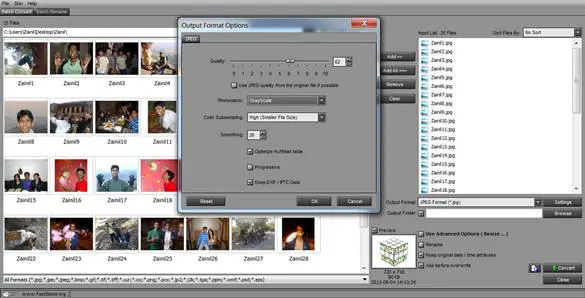
The process is completed. You can use the same technique to do other things with the FastStone Photo resizer, like crop, rotate, add text, watermark and the loads of features, this image resizer software allows.
Resizing images is not the only thing the FastStone Image Resizer software does but it also renames the images, rotate, and convert them into different formats. Also, they can be turned into black and white images, sepia, and add watermark, tweak the colors, resize them and add borders. There are much more features available in this software that makes it impressive.
[Read also: Why Choose Paint Shop Pro For Photo Editing?]
FastStone Vs other free and paid image resizing software
VSO – Light Image Resizer is a freeware image resizer for Windows and it has an easy to use interface and the app does a good job after all, until you count in the letdowns. The spywares installed in this software are annoying and if you want to remove the toolbar, then it’s going to be a real hassle. When this software was offered by VSO it performed good, but currently, the hijack toolbar is installed even without asking the user and this surely makes the entire process cumbersome.
[Recommended reading: Why People Love Editing Photos with Photoshop CS6]
Free Picture Resize Starter, is a freeware image resizer and this software too offers image resizing and quite a few image responding features for various purposes. It is easy to use and apt for the basic level users. This software too has a few letdowns, like you cannot edit the presets. Though to complement this there are drawing tools, they are basic and you cannot expect professional results from these tools as you get from FastStone image resizer software. When FastStone is compared with other image resizing software in the industry, it is easy to get to know that this software is a package of anything and everything to do with the image resizing. When you want to add watermark using text and logo, then this is the image resizer you need to try. In fact, the watermark feature exceeds the expectations of the users. In short, this is the perfect image resizer to use and best of all is, this is a freeware.
[Suggested reading: Editing Software vs Photo Contests ? 5 Steps Towards A Healthier Competition]

On making the image small , the quality should increase , it would be interesting to see whether faststone meets upto my expectations . I would be trying this application for sure.Thanks for sharing this application with us mate !
-Pramod
Hi Promod! 🙂
When you resize the image, you are tend to lose the quality of the image, may be it will be difficult to trace out the difference between the original image and the resized image; but there will surely be a difference between both the images!
I usually keep the original images on my HDD n upload the resiezed images! 🙂
Nice information Zainil. Thank you for introducing me with FastStone photo resizer, VSO & Free picture resize starter software. To be true I’ve never come through any of these software Even though I need to resize a number of pictures at numerous ocasions. I generally use Microsoft Office picture viewer software which gets installed automatically when one install Microsoft Office application software into his/her computer. It provides us all the feature which Fast stone photo resizer software can provide with simplest of user interface. Other than that we all know what facility MS Office provide to us. So I would go with MS Office Picture viewer to make some changes in the image rather than downloading a software for doing the same. However one can give it a try if he/she is willing to make the best use of its file recovery software. Anyways thank you for writing this very informative article.
Hi Raj!
MS Office is a true bliss for the Windows OS users! 🙂 I has got soo many good things in it.. Microsoft Office picture viewer is indeed a good option, however I actually found FastStone image resizer a beter tool; moreover its a freeware! 😀
Hey! I thought Photoshop Save for web was a good option. But this seems cool enough. Will surely try for myself.
Nice post!
Hello Kaustav!
Photoshop is indeed supercool option for playing with images, it has got soo many amazing features; I adore photoshop!
However the specialized softwares like FastStone, which only help you to resize the images; are small ans free utilities, and are fast too!
I hope you will enjoy using FastStone photo resizer! 🙂
FastStone is a good tool, thanks for sharing, I used it and it working very good. I think it will be good to resize images online. I’d like to resize multiple images.