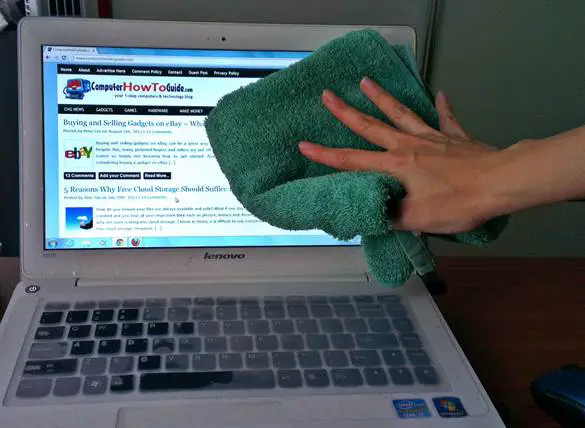
After spending a considerable amount of money on buying a hi-tech laptop, it is only natural that you will want to do everything you can to keep the machine functioning perfectly. Follow this handy five-step laptop caring tips and give your cherished device much more life than you could have ever imagined.
5 simple laptop caring tips to keep your device healthy:
1. Watch out for loose labels on portable media
There is a good chance that you will be using CDs and DVDs on your laptop from time to time. This is all well and good, but just ensure that none of these forms of portable media have loose labels hanging from their front display. Fail to spot a label that is not securely affixed and you could have a nightmare trying to remove the media from the drive once it becomes jammed.
On the same train of thought, CDs that are obviously too small should never be inserted into a laptop drive, as they run a high risk of permanently damaging your gadget’s player. A little bit of common sense is all that is needed to prevent these problems from developing in the first place.
2. Watch out for rapid temperature changes
You may think that your high-end and utterly mobile laptop will be able to handle any weather conditions in its stride, but this is far from the case. Turn your laptop on straight after bringing it indoors during the chilly winter months and there is the danger that its disk drive will suffer damage because of condensation.
When the hot summer months roll around, keep your laptop out of the sunlight – the heat from the sun’s rays can easily frazzle the device’s components when it is already trying to keep cool from being on in the first place.
Also, consider removing the laptop battery from your laptop if it’s connected to A/C power as this will reduce heat generated from charging, hence making your laptop battery lifespan longer.
Read also: The Importance of Buying Manufacturer Original Laptop Chargers
3. Seek out the experts for maintenance checks
A car is dropped off at a garage once a year for a service and the dentists will get in touch to book a check-up of your teeth every six months, so why shouldn’t your lavish laptop get the same amount of care?
Head down to your local high street to find a computer professional who will be able to clean your laptop of internal dust – a build-up will prevent a gadget from cooling correctly. Meanwhile, One IT Support can provide laptop repair services to businesses and homes around north-east England for whatever problem you have encountered with your portable device, both onsite and remotely.
Read also: How to Upgrade Your Laptop for Less than $150
4. Invest in a suitable carry case
You should not just be thinking about how you can protect everything that makes a laptop function. One of the standout features of a laptop is that you can use it wherever you go, but you should take care when transporting the device from A to B.
There are so many specialist laptop bags on the market today, which are padded to keep your gadget secure. Most of these bags also offer the additional benefit of being designed with compartments for storing all of your laptop accessories and any extra equipment.
If you are the type of person that find caring for your laptop is the most difficult thing in the world for you, then there’s this alternative called rugged laptop that is designed to function in harsh conditions that you might like to check out.
Read also: Basic Tips to Keep Your Laptop Safe and Protected
5. Keep your laptop clean
Regularly cleaning your laptop helps maintain its performance and longevity. Use a soft, lint-free cloth to gently wipe the screen, keyboard, and exterior surfaces. Use compressed air to remove dust and debris from the keyboard, vents, and ports. Clean the touchpad or mousepad with a mild cleaning solution or isopropyl alcohol.
By keeping your laptop clean, you can prevent dust buildup and improve overall performance. Aim to clean your laptop at least once a month or more frequently in dusty environments.
Laptop caring tips: conclusion
Taking good care of your laptop is essential for its longevity and optimal performance. By following these 5 simple tips, you can ensure that your cherished device remains in excellent condition.
So to recap, here are 5 easy laptop caring tips that you can follow:
- Watch out for loose labels on portable media
- Watch out for rapid temperature changes
- Seek out the experts for maintenance checks
- Invest in a suitable carry case
- Keep your laptop clean

Thanks for sharing the tips Peter. We generally know almost all of these tips but don’t use them quite often. We don’t generally worry very much about the rapid temperature changes as long as we are comfortable working with our laptop. We only realize these things once our laptop start creating troubles. Very few of us seek out expert for maintenance check as we feel our laptop is absolutely alright in our care until there is a bad experience.
To be frank, laptops are quite durable devices. If you don’t purposely hit them with a hammer or drop them into a pool, chances are they will stay with us for a very long time without any major issues. The real damage occurs when a combination of small actions such as constant overheating and mishandling over a period of time that would surely send them to their grave sooner. Do you agree, Raj?
I agree with your points Peter .
The most important point is that we should always check for temperature ..if there’s any problem with the laptop then the temperature of it may rise ..if action is not taken on this ..the cost to recover from the damage will be high .
-pramod
Laptops generate heat and a lot of them! Most people didn’t realize that until disaster happened.
Great tips Peter! I had a laptop overheat on my a few years back. So now, I often pay much more attention to room temperatures and CPU/video card temperatures when I think their is any risk.
I used to use my laptop on the carpet. One day I felt everything was so sluggish and the fan was going like a hair-blower, then only I realized it could be due to overheating and that my laptop was crying for help. Luckily my laptop didn’t get toast and I never used my laptop on carpet again since then! Laptop overheating is scary!
Agreed Peter! I am glad it didn’t end up frying on you 🙂
LOL 🙂
Nice tips Peter. Overheating is a common issue in Laptops. Watching out for temperature changes can help to deal with the overheating issue. Thanks for sharing.
Hello Peter
Thanks for the Caring tips. i had a Laptop i mostly used it on table. but never think its heat now i Will Consider it 🙂 Keep Sharing Valuable post…
Invest in a laptop cooler. It helps to reduce your laptop operating temperature.
for keeping my laptop in good condition, i mainly clean it with a cleaner nd micro fiber tissue and also use a cooling pad to prevent overheating.
Good to know that. However, many don’t practice these tips until their laptop got toasted. 🙂
Hi,
Thanks for sharing this tips on taking care of your computer. I agree with each point made in this post. Especially being careful with the temperature changes is very crucial for the computers health.
Blowing off the dust from inside the laptop is a good idea at least every 6 months!