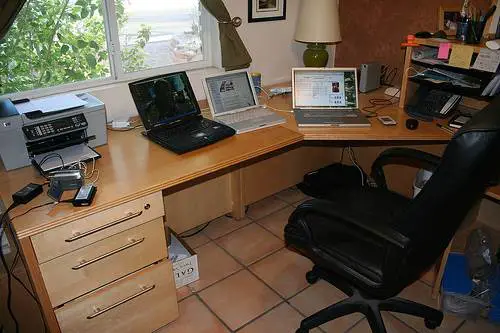
If you’ve just made the leap to working from home, or are simply looking to set up a functional work space in the spare room, you’ll know how much of a headache it can be to sort out all your gadgets.
With everything from laptops to printers to chargers, there’s a lot you need to set up – and that’s just the hardware! This useful guide will help you get your home office system up and running with minimal stress.
Hardware
With the increasing development of laptops and the advent of tablets, the desktop computer is becoming a thing of the past.
More and more people are choosing to use tablets over desktop PC’s due to their convenient size and portability. The on screen keyboards that these tablets feature can leave the screen feeling cramped, which isn’t ideal when you’re trying to work. You can now buy special cases that have an efficient keyboard built in, giving you the best of both worlds.
Whatever you’re setting up, make sure you set it up next to a wall socket for convenient charging, and to avoid running wires across the room.
[Read also: The 5 Best Laptops for Remote Working]
Software
With millions of viruses, Trojans and malware all posing threats to your computer and security, anti-virus software is a must to keep your home computer system up and running.
There are some antivirus software that is free to download, but the reliability of these programs is often questionable. Instead, go for a well-known brand, like Norton or McAfee, for added peace of mind.
With its word processing, spreadsheet and presentation facilities, Microsoft Office is another essential software package that every computer should have.
If you’ve just invested in a new laptop, chances are they’ll provide you with a free trial of the Office suite. However, you can only put off registering your software for so long and once your trial has ran out, you will be extremely limited when using the programs unless you buy the full version.
The initial cost of the suite is admittedly quite high, but it will be worth the investment as it ensures your convenience and productivity.
Printer
Whether it’s printing out the kid’s school projects, concert tickets or important work documents, a printer is a must-have in every home office.
A printer-scanner combo is a great space saving option, plus you’ll be able to print out your scans instantly.
[Real also: How A Computer Scanner Works]
It may seem obvious, but keep your printer in a handy location. Having it under your desk or in a cupboard will make it awkward to reach if any problems arise – or you need to change an ink cartridge.
You can get unofficial printer cartridges at a knock down price, but the ink used in these is often of a poor quality and can seriously affect the standard of your printout. To keep your printer in tip top working order, make sure you only install ink cartridges that are endorsed or produced by your printer brand.
[Read now: There are Still Reasons to Own A Printer]
Networking
It is very rare these days for a home to have just one computer or laptop. Often the average home office has multiple devices and users connected to the system.
Internet connection is of the upmost importance when it comes to networking your home office and a router is an essential piece of equipment. Connect the router to your modem and you can then use multiple cables to connect your devices to the router and the internet. However, while this is often deemed a more stable connection, you can be limited to where you can work. A wireless router is a great alternative, allowing multiple computers to get online more conveniently.
It’s also a good idea to make sure all devices have access to the printer by installing it on each device. This will be much easier than having only one device that you can print from.
Don’t worry about having to purchase multiple software packages for each device either. Most software, like Norton and Microsoft Office, come with a multi-use product key that allows them to be installed multiple times, but always check this is the case before you buy.
[Read also: Cleaning Up Your Office – Making More Space Using Technology]
[Image credit: Alan Levine, Flickr]

Hello Peter Lee,
I agree with your idea for choosing wireless network for connecting the digital devices at home. For creating a better working environment, the workplace should be neat and clutter free.
Though not all people can afford to have complete network environment at their home but they at least can keep their workplace clean or create an enthusiast environment using ‘Feng shui’ tips. It helps in expanding your vision and work capacity.
I hate cables and clutters, they just made the whole place looking really messy.
Awesome piece. Everything in a home office is so integrated with everything else, it can be confusing and daunting to set it up. I really like to use zip ties to keep all the wires from getting ridiculously tangled up. Thanks again.
I think that security is maybe the most important thing if you run a home business. Getting your network monitored by hackers, competitors or identity thieves could really harm your business. I use McAfee and it works good. I agree with you peter that desktop PC are soon history and I like the way you set up your home office!
Thanks for sharing this wonderful tips on setting up your home office. A lot of times when you start creating an office we tend to forget the basics.