 With everything from photos, home videos, music collections, and other important data stored on our computers these days, it’s a good idea to invest in an external hard drive (external HDD) to back up all of this information. Sure, it can be stored in the cloud, but many people like the idea of having a physical copy of their valuable files that they can access if and when they need to.
With everything from photos, home videos, music collections, and other important data stored on our computers these days, it’s a good idea to invest in an external hard drive (external HDD) to back up all of this information. Sure, it can be stored in the cloud, but many people like the idea of having a physical copy of their valuable files that they can access if and when they need to.
[Read also: 5 Reasons Why Everyone Should Have External Hard Drives]
Deciding you need an external hard drive is the easy part. Determining which one to purchase takes some careful consideration. A few things to keep in mind when deciding upon which external HDD to pick include factors such as how often you plan to back up your computer files, and how much space you will need depending upon what types of files you plan to place on the external HDD.
Another thing to consider is how portable you need the external drive to be. Do you need a lightweight, highly portable device to take on the go, or will a less expensive, less portable model work just fine because you plan to use it most often at home? These are the questions to ask yourself before you begin shopping around for an external hard drive.
Select The Proper Storage Capacity for Your Personal Needs
The importance of using an external hard drive to back up valuable data cannot be stressed enough. Heaven forbid something happen to your computer and your personal photos, videos, and other important data be lost forever. With so many storage sizes to choose from these days, you need to consider what types of files you primarily want to back up. External hard drives can range greatly in size from as small as 2GB all the way up to 4TB or larger.
If you just wish to back up a few documents, you can go with something as simple as a small mini external flash drive. These flash drives come in various designs, convenient, cheap and can be attached to a key chain. This is great for students who are working on a school project between school and home, or people who are working on a work project between home and the office.
If most of the data you wish to back up is text, such as emails or word documents, a smaller, less expensive model with moderate storage capacity will serve quite nicely. However, if you have a lot of personal photos and videos, consider spending the extra money to invest in one with at least 1 or 2 TB of available storage space.
Storage capacity can vary just as much as price ranges when it comes to external hard drives. You can expect to pay anywhere from around $50 all the way up to over $3,000, depending upon which type you choose.
Rate of Transfer
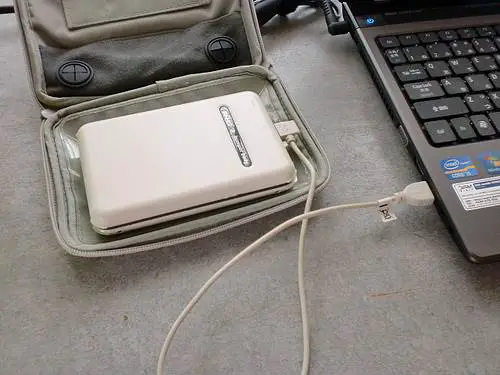 For routine computer back ups, almost any external hard drive will do the job. However, if you routinely back up large file types or videos, you might opt for a drive with a faster data transfer speed. When determining transfer speed, you first need to make sure that the device is compatible with your computer, especially if you have an older computer.
For routine computer back ups, almost any external hard drive will do the job. However, if you routinely back up large file types or videos, you might opt for a drive with a faster data transfer speed. When determining transfer speed, you first need to make sure that the device is compatible with your computer, especially if you have an older computer.
USB 2.0 drives with its 480Mbps throughput is the most commonly used. FireWire, in both 400Mbps and 800Mbps formats is seemingly faster but less common. The next faster transfer rate can be found in eSATA drives, which is theoretically capable of 3Gbps. Next up is USB 3.0, which is 10 times faster than USB 2.0 with a 5Gbps theoretical throughput. (We thank reader +Dindo Perlas for pointing out our mixed up on the transfer speeds.)
In addition to the above mentioned options, a new collaboration between Apple and Intel, known as Thunderbolt, is starting to gain recognition. Thunderbolt-capable external hard drives are super fast with transfer rates of up to 10Gbps. While the fastest option, it is also the most expensive option available.
Some tips regarding speed when choosing an external hard drive include looking for seek times of 10 milliseconds or less, at least a 4MB buffer size, and a minimum of 5400rpm.
Very Portable Vs. Less Portable
For frequent trips back and forth to school, the office, or when traveling, purchasing a small, very portable external hard drive is probably your best option. You’ll want something that conveniently fits into a book bag, briefcase, or suitcase. Look for models with enhanced data protection if the unit is taken with you a lot, to protect your data in cases where the unit might be dropped. Look for a solid, durable casing too if the unit is going to be extremely portable.
If portability is not a priority, a less expensive desktop style will do nicely. These usually require a power adapter to plug into, and you should opt for models with a fan in order to keep the unit in working condition for a longer period of time.
Look for Hardware-Based Encryption Features
When purchasing an external hard drive, look for a model with hardware based encryption to help keep your important files safe in case of theft or loss. The more you transport the unit with you, the more chances there are of it becoming lost or stolen, which is why encryption is important.
Investing In A Brand Name Can Give You A Higher Quality Drive That Lasts Longer
You may also wish to purchase a name brand external hard drive from a manufacturer you trust. Sometimes it can be worth spending the extra money to know you are getting a quality drive to hold your valuable data. Many times the bargain brands are priced so because of the fact they contain parts that are inferior and less expensive to make. This means a lesser quality product offered at a cheaper price.
Do Your Homework Before You Buy
Do some research, especially if investing in a higher priced external hard drive. It pays to research a few options before purchasing, to get a sense of what other customers who have purchased and used the product think of it. Compare features and price ranges of several models before making your final selection.
Also, really pay attention to what users of the product have to say and to what type of rating they give each product. Most customers are honest about their experience and you can either learn from their mistakes before making the same mistake, or benefit from learning more about the external hard drive and if it will suit your needs before you make the investment.
Solid State Drives as Externals?
Solid state drives are better when used inside a computer than outside. External SSDs cost much more than other types and tend to have much less storage space than hard drive competitors. Not really a good option if you asked me.
[Recommended reading: What The Future Holds for Solid State Drives]
Other Things to Look For
If you’re looking for an easy to use model, choose one with included software. Also, you may want to consider purchasing an extended warranty on the product, as it should perform well for you for many years to come. When shopping for an external HDD, make sure to pay special attention as to whether or not the drive is compatible with the type of computer you have, either PC or Mac.
With so many models of external hard drives to choose from, it basically comes down to choosing the right model that is compatible with your computer, suits your needs, and is within your price range.
[Image credit: 1, 2]

Hello Peter its great article about External Device, but i think External hard drives & devices may Slow Down System. i think its good to buy a better System than external Devices..
I bought a great external hard drive at a very low price. perfect for a student because its cheap yet reliable and great quality. never heats up and i use it for long periods of time while i watch movies after movies (im a multimedia student)
Most external hard drives these days are less expensive than they used to be. It’s a lot more affordable to have one that’s good quality and at a fair price now. I have 5 external hard drives at the moment but am looking to buy one with a bigger capacity and consolidate all the data in the 5s into it.
My husband and I were actually window shopping for an external hard drive today, and talking about cloud storage. My husband wants us to go with an external HD, but I worry about losing it in a fire/natural disaster or it being stolen. We want the backup storage for all of our family pictures and important documents. Would you recommend a physical HD, or cloud storage?
I would say go for both 🙂
These days external hard drives are so inexpensive that it is worth getting one even for the fact of backing up your data. I agree with the comment about getting one from a quality company rather than a no name brand as I had one DOA and being a known brand it was replaced instantly .
Yeah, I rather pay a little bit more to get a branded external hard drive. I wouldn’t get a cheap no name brand just to save a few bucks.
Thanks for the post, I have found that external hard drives are very useful. I highly recommend it for any student or professional.
I purchased a 100GB external USB2 hard drive years ago. Inside is just a standard 2.5″ laptop SATA HDD. I managed to upgrade the case the other day and put a 1TB drive in it. It was a cheap way to get a lot more storage. I just wish it was a bit faster.
The last itme I used a “no frills” external hard drive just to save a couple of dollars, my data got corrupted out of the blue. There was no warranty and I lost all my data, so I’m definitely setting my priority on a trustworthy brand now. Is there any specific brand and model you’d recommend?
If money is not a problem, I’d recommend the 1.5TB version of Seagate FreeAgent GoFlex Ultra-portable Drive. It can be easily connected to any computer with a USB2.0, USB3.0, FireWire or eSATA connector. No any other hard drive manufacturer has invented a system so simple yet effective so far.
I bought a Western Digital 750G and I really like it. I wish I would have gotten the 1T model as I have already filled this one to 75% capacity. I think if someone is looking at an external drive, they should get one that holds more than they need because they will fill up fast! 🙂
You have raised a good point Francis. In fact, you have just led me to another point where if you buy a 500GB drive to store 490GB of files, you would realize there’s only 465GB of usable space available after you purchase that 500GB hard drive!
This is because operating systems calculate using a binary system, while manufacturers advertise based on normal decimal calculations, and when the figures are big, this discrepancy may become a problem.
I ditched my WD external hard drive for a Toshiba drive. It’s slim and fast, but the red light (that let’s you know the drive is connected) is really bright and annoying.
I bought a Seagate external HDD a few weeks back. I got it at a discount and it’s been working decently so far. I just wish it came with password protection so I could secure it.
Good article! I recently upgraded to a larger faster external HDD, the problem is I don’t know what to do with the old HDD.
So far I have only had to purchase external hard drives for transporting documents that are unfinished from one place to another, such as my daughter’s school homework and I bought a 16GB hard drive to save all pictures from my old computer on to.
I didn’t even know I could purchase encrypted hard drives. I am more educated from reading this article and that tells me it was a good article, thank you.