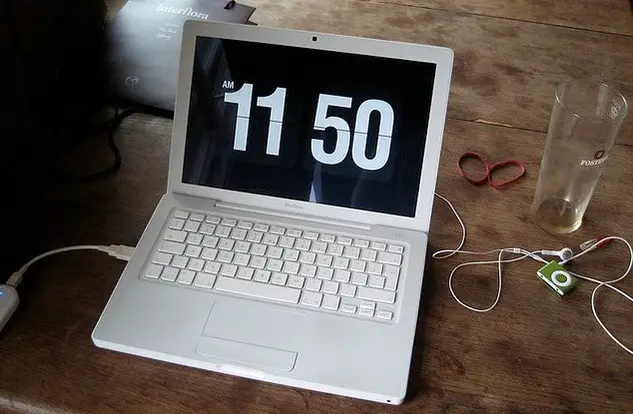
There was a time when screen savers were deemed necessary, however, with today’s modern flat panel LCD displays found on both televisions and computer monitors they are no longer needed. In fact, screen savers actually waste a lot of electricity and battery life. Instead, it is better to set your computer to automatically turn off when not in use and this would be good for the environment as well.
The Original Purpose Behind Screen Savers
Before LCD monitors, CRT monitors were used. If any particular image was displayed on the screen for a prolonged period of time it resulted in what is known as “burn in“. This means that the image basically burnt itself into the screen, where an annoying shadow of the image would remain. Even items such as Windows task bars could find themselves burnt into the computer screen, as well as other stationary items such as news tickers burned into older television screens.
The reason the images would become burnt into the screens of older CRT technology was that they used phosphors to emit light inside the screen. A stationary or constant image would then wear down the phosphors unevenly, creating darker areas on certain areas of the screen where the image was. A screen saver worked to resolve this problem by becoming active when the computer was not in use by displaying consistently changing animation. Because there was no constant image, there was no burn in happening.
The Difference Between CRT And LCD Displays
Both television and computer monitor screens made today use LCD technology as opposed to the older CRT technology. This means that LCD displays do not contain the phosphors that were responsible for the burn in. For this reason, using a screen saver is actually no longer necessary although many people continue to use them just because they were always used to doing so.
Power Saving Features Are Actually More Beneficial Than Screen Savers
Some people are under the impression that screen savers are actually some type of energy saving feature, when in fact, they are actually a huge energy waste. Screen savers require the monitor to run constant animation and graphically intense screen savers cause it to go into gaming mode where it burns more electricity than if you were actually just sitting down and using the computer. In other words, you’re wasting more energy away from your computer than you are actually using it.
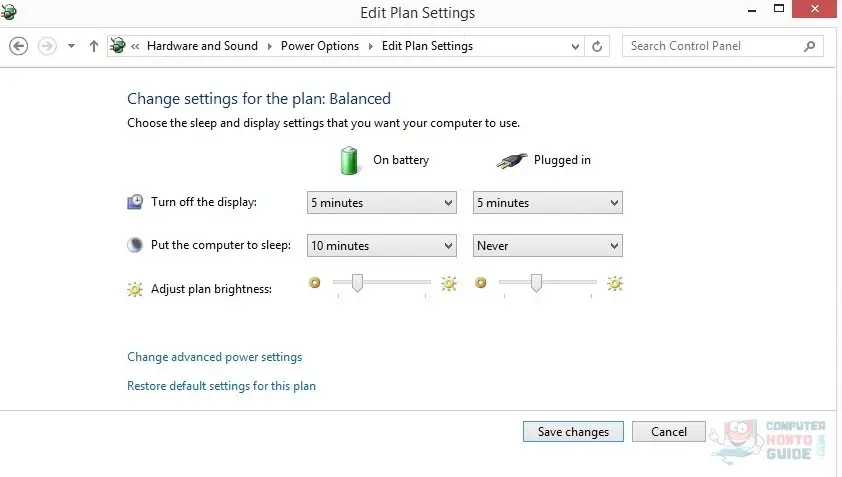
Displays on modern screens allow users to enable the power saving feature where it will power off the computer when not in use. This saves both electricity and battery life when using a laptop model. To make changes to your computer display settings, simply click on the Windows logo and type the words “turn off display”, then press Enter. There you will see a variety of adjustments you can make to the settings that will reduce electricity use and save battery power. Windows 8 also requires clicking on “Settings” before pressing Enter. The display can then be re-activated with the touch or a key or by moving the mouse.
[Recommended reading: Getting The Most from Your Laptop’s Battery Life on The Go]
With today’s modern LCD technology, there is really no need to use a screen saver. You can actually save energy and battery power by instead setting your computer to power off after it becomes idle.
[Image credit: Mathew Cropper, Flickr]

Screensavers are a thing of the past, their only purpose was to avoid having the current screen getting burned onto the monitor itself. Monitor now dont get this kind of problem not like from older monitors.