In previous years, when the annual list of “worst passwords” for the year were compiled, the word “password” itself ranked at the top of the list.
However, according to SplashData, “password” was replaced in the year 2013 by none other than the not so clever “123456”.
This was largely due to the fact that there was a security breach in October of 2013 by Adobe, which affected the password information of over 48 million users.
This just goes to show us that passwords need to be easy to remember, but not so obvious that you could fall victim to scammers by making them way too easy to guess.

Avoid Common Password Mistakes
To help protect your accounts that are password protected, make your password something that is relevant to you, but that others might not consider. Also, stay away from the obvious choices of making the password relate to the account, for example, making your credit card password “creditcard”.
Avoid trying too clever by replacing letters with look alike numbers such as using a ‘3’ for the letter ‘E’. These are all common mistakes many people make that are widely known to hackers and scammers and they can seek out vulnerable passwords easily.
Make Your Password More Complex
You can make your password more complex, but still easy for you to remember, by taking advantage of websites that require the use of both letters and numbers. Create your new password by combining a word or phrase, plus a number that has significance to you.
Some websites are now even requiring users to use both upper and lower case letters within their passwords, plus at least one number. This makes sure your password is very secure, and it’s important to create strong passwords because less secure passwords are the first to fall victim to scammers and hackers.
It is also recommended that phrases be used when creating passwords, with either spaces between the words, or with underscores separating them.
Pro Tip: When you get a router from your provider, it comes with a default password. You should change it. Don’t worry, we’ll show you how, step by step!
How to Remember All Those Passwords
We live in a society where every account we have online requires a password. At times this can become overwhelming. If you’re having trouble remembering all the different passwords you need to access your accounts, there are a couple of things you can do.
One is to write them all down and keep them somewhere safe, not stored on your computer or cell phone. However, I wouldn’t recommend this method for a whole lot of reasons!
A better solution is to use a password management program such as SplashID, KeePass, or LastPass, that enable you to only have to remember one master password. Unless you are a genius cyborg who can remember J&%m_lA$w1K#bZ$t8, otherwise, I strongly suggest you to use a password manager to manage your multiple passwords.
Let’s Look at The List of The 25 Worst Passwords of 2013
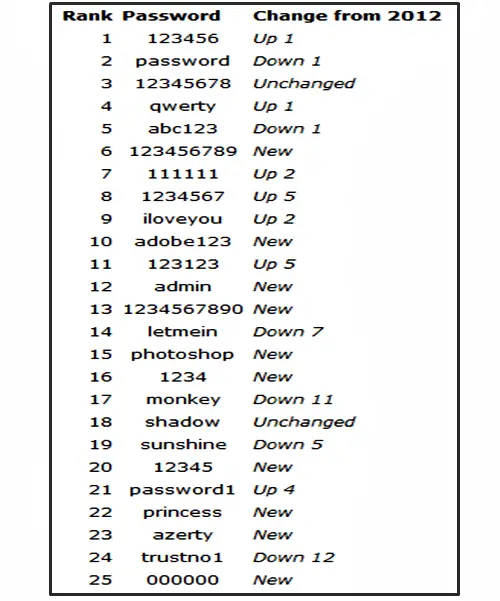
Aside from “123456” coming in at #1, and “password” ranking at #2, some other very poor password choices included “12345678” ranked at #3, “123456789” ranked at #6, and “password1”, which came in at #21 on the list of the top 25 worst passwords of 2013.
Another important tip to remember when making and using passwords is not to use the same exact password for all of your important accounts. At the very least, create a slight variation so that if ever your password for one account was discovered your other accounts would not be jeopardized as well.
[Read also: Biometric Technology Offers An Advantage Over Passwords]
Thoughts, suggestions, comments? Let us know.

I’ve been a LastPass user for about 2 years now. It conveniently types all my login details whenever I visit a website; so convenient that I can’t even recall half of my online passwords! Of course, I do remember my essential ones such as my online bank account.
I can understand what you mean. LastPass does a brilliant job organizing my passwords, which saved me a lot of time trying to recall and type my individual login details for many different websites each time. Undoubtedly, it’s a tool I’d highly recommend for any Internet user.
Hello Peter, thanks for linking to one of review post! You are right about creating strong password. I always use special characters in my password with few number patterns which is impossible to guess by anyone.
The list of worst password didn’t make me surprise as 12345 is the most used password since long and still people using it.
Users setting such easy passwords are just equally at fault for inviting hackers in. It’s fully up to us to decide how tough it shall be for hackers. We wouldn’t want to let hackers have an easy time, do we!
It’s a pleasure to link to your review post as it could add more value to this post itself 🙂
It still surprises me year after year these simple passwords continue to be so popular. With all the hacks, and stolen information we hear about on a regular basis now you would think people would use better passwords than these.
Years ago I had a friend that used password as their password. That was in the early internet day when we didn’t think about it as much as we do now, but still a bad choice.
Another friend had a HP Pavilion monitor, and he used Pavilion as his password. He could never remember it unless it was right in front of him. A little harder to guess, but still not a great idea. I don’t know what he would do if he was ever at another computer other than his own. I guess he couldn’t login to anything unless he was at home sitting in front of his own computer.
Your friend needs to come up with a better password than that though. I’d recommend that he writes it down physically and keep referring to help him memorize eventually.
Yes it is very important for people to use a strong password. I think people should start using strongpasswordgenerator.com to generate strong password. Most of my clients do have this disease of using very small, easy to remember and similar-to-username password. The year 2013 was the most vulnerable where many email accounts were hacked from big companies like Adobe and Sony to new startups like Truecaller
Even big companies like Yahoo and LinkedIn were hacked just within the past couple of months despite their sturdy security, leaking millions of passwords. So apart from a setting strong password, we must be sure not to set the same password for various sites, or you risk losing everything in any cyber attack.
I used to have the same password in almost all of my accounts including the company where I used to work. It was not until my personal Facebook account that I became more cautious in choosing my passwords.
Facebook is indeed a hot spot for spies and stalkers to pry for your personal details. If your Facebook profile is chock full of clues to your password, you’d definitely want to hide them immediately.
I am now using the Passwords generated by KeyChain feature on Mac. They are highly complex that even I cannot remember. Also, if you are on Windows, 1Password is a good app for creating complex passwords.
Creating strong passwords to protect your accounts is vital. Glad to know you’ve been using those tools to help in generating some strong passwords for you, Anchit!
Given proposed names for password management are very useful means to manage multiple password very easily. It will help to make complex password because now there is no need to worry if passwords are forgotten by chance.
I’m surprised that qwerty doesn’t rank higher. Not only is it a cinch to type and remember but it’s also a video game.
You should really pay attention when you are setting your password. Passwords are like key to your secrets and setting a default password is like leaving your front door open.
Even a 10 years old kid can guess those passwords. Such as admin, admin123,123456 etc
Come on guys , security should be your 1st priority.