When hunger strikes, head to your Play Store to satisfy your cravings.
When wanderlust beckons, the Play Store holds a plethora of apps to become your travel companion.
Even in the dead of night, a plethora of apps on your phone are ready to lull you to sleep.
In the era of advanced digital development, the Play Store has turned into a Doraemon pocket, where solutions wait for you. Formerly, even mobile application experts were unaware that such a small screen would turn into something so revolutionary someday. Fast-forward to today; it is breaking barriers.
In contrast to many other industries, the tech sector boasts minimal entry barriers, largely owing to the widespread availability of high-speed internet services like Xfinity. Such accessibility has empowered individuals to launch businesses right from the comfort of their homes. Unlike traditional ventures, which often demand substantial capital investment, all it takes to embark on this entrepreneurial journey is a laptop, access to free online courses, and reliable internet connection – laying the groundwork for aspiring entrepreneurs to potentially follow in the footsteps of visionaries like Steve Jobs.
With some technical knowledge, a willingness to solve a pain point of the audience, and some business assistance, the tech market will embrace you with open arms. Consequently, rag-to-riches stories within tech have become a common occurrence.
Best Android Apps to Have on Your Phone in 2024
Today, more than 2,796 apps are launched on the Google Play Store per day. Currently, there are more than 3.553 million active apps on Google Play Store and this number is increasing every passing day. With a plethora of apps waiting to be downloaded, how do you know which app is worth your attention and some space in your phone?
We have selected the best overall apps that will help you not just live a better life but boost your overall productivity as well.
1. Best Productivity App – ToDoist
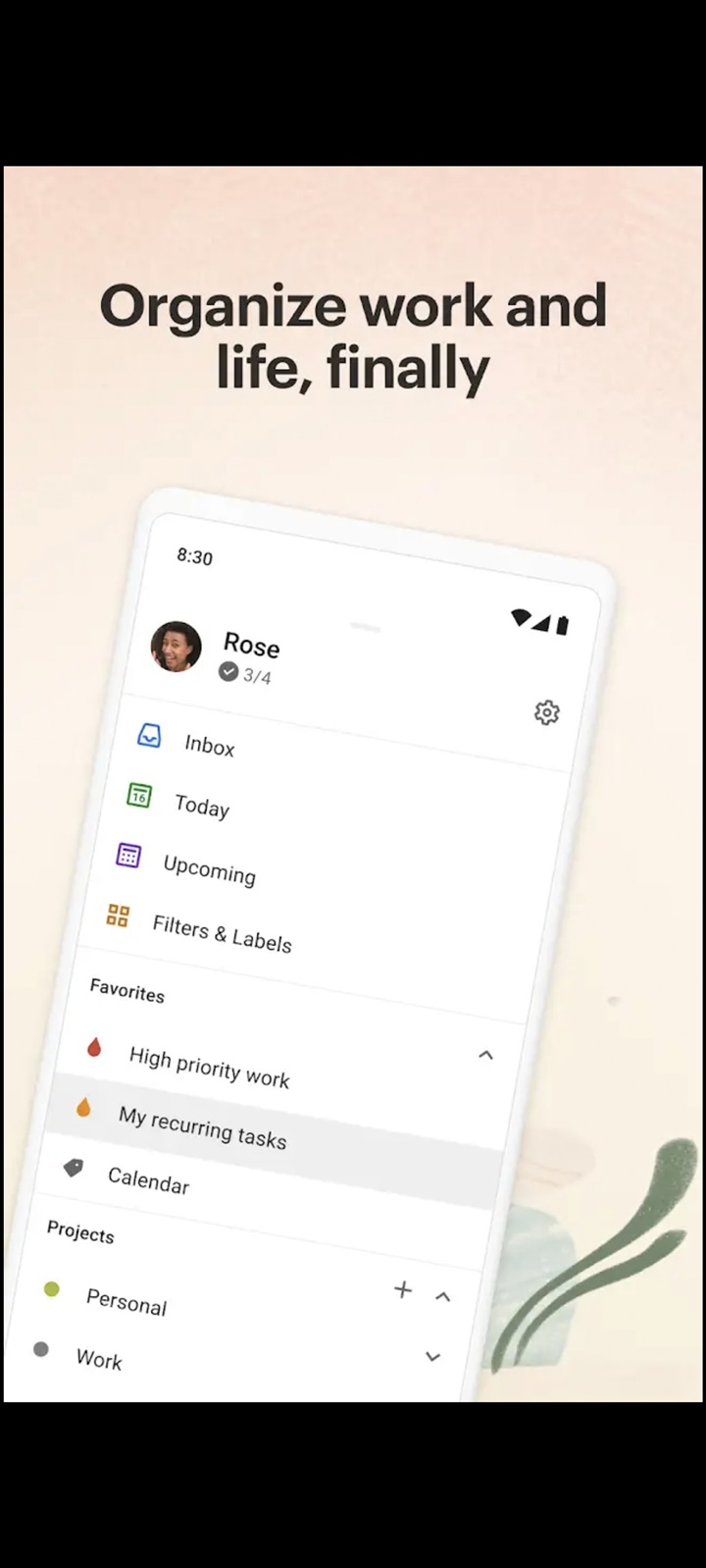
Price: Free With Limited Features
Features: Task listing, deadline setting, third-party tool integration, setting repetitive tasks, running multiple projects simultaneously.
Why you should use it:
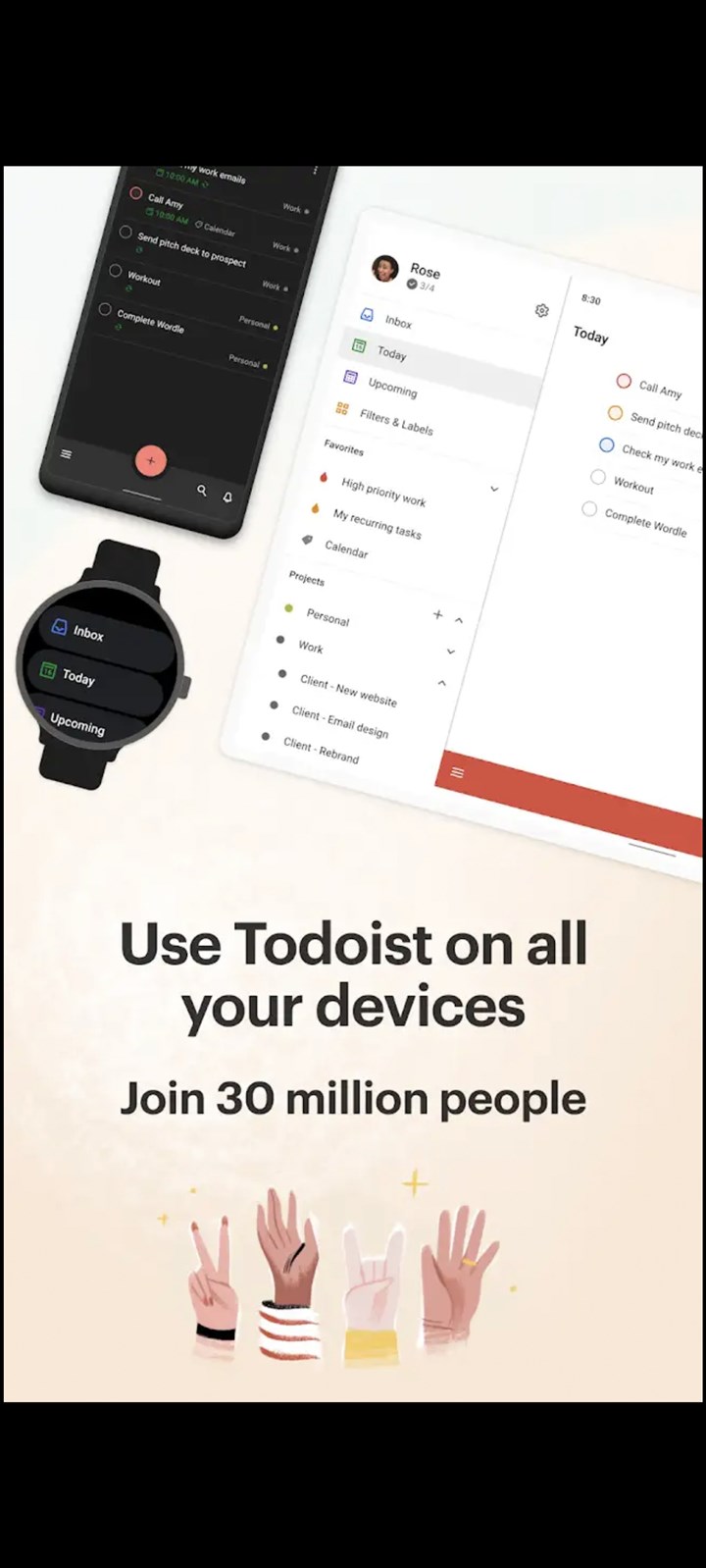
Planning your tasks will help you stay productive throughout the day. Although Google Calendar is a great option, it is a bit boring; eventually, you will feel like you are working on your office tasks. However, with ToDoist, you get a simple user interface that will help you sort out each task, add the deadline, and prioritize each task.
A fun way to use Todoist for your daily productive routine is to add each task and not limit it to official tasks only. I even add taking a shower or having my coffee as my daily task to feel a sense of accomplishment after I tick it off. Since the app also allows third-party integration, it will allow you to connect to other apps.
2. Best News App – Google News
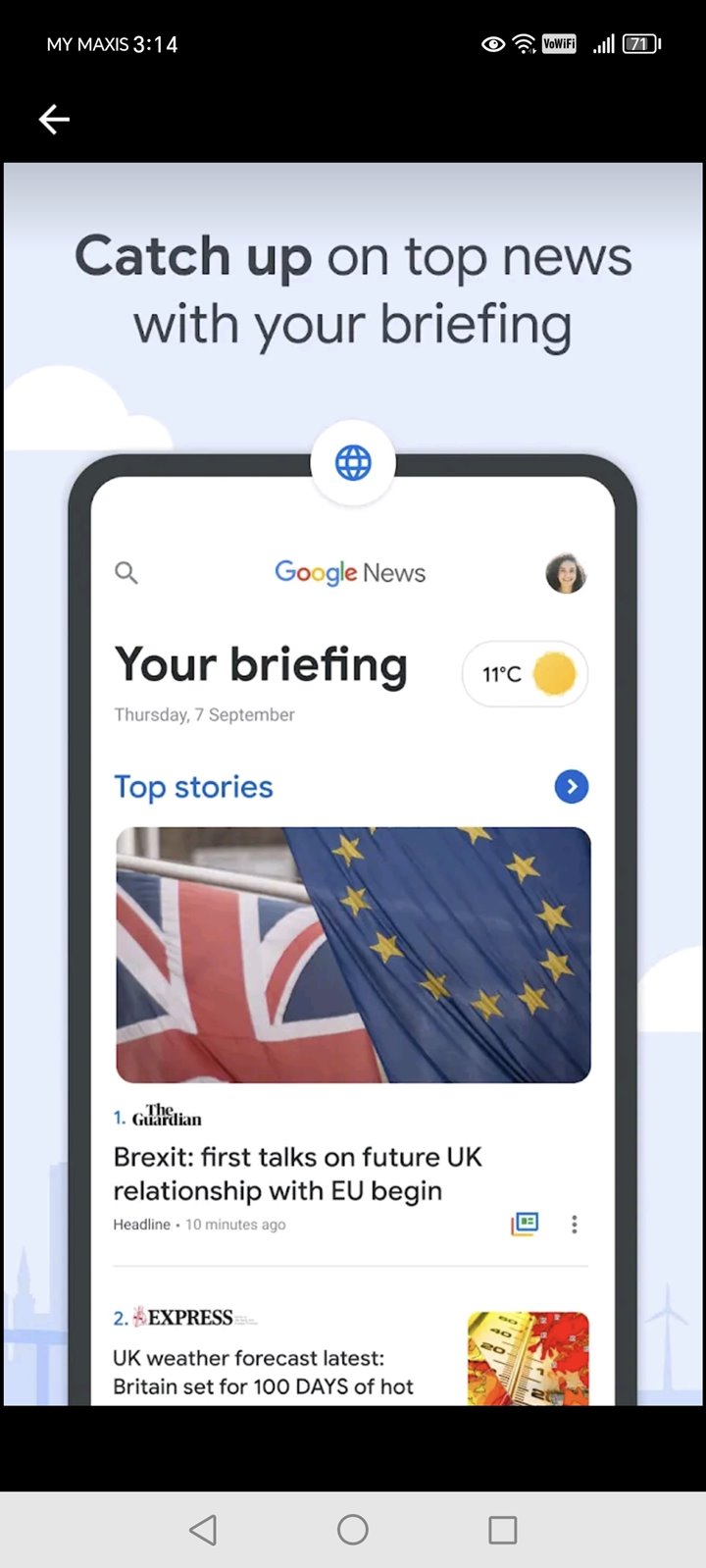
Price: Free With Paid Premium Stories
Features: Interest-based timeline, full story coverage, headline comparison from different outlets, access to paid premium stories, local news coverage.
Why you should use it:
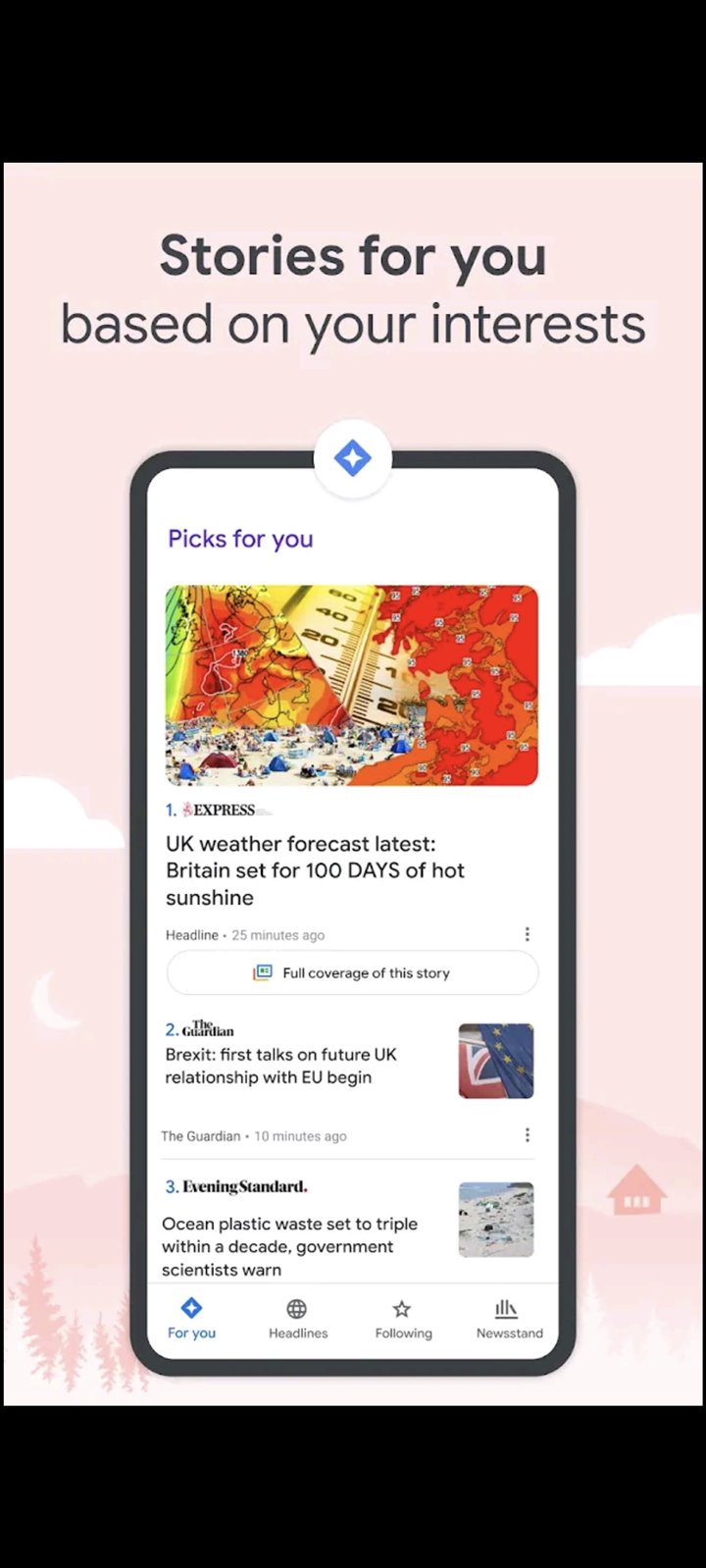
The world is going through some crazy situations right now. Amidst this chaos, staying updated is the only key. However, it is better to stay uninformed than rely on fake news. With Google News, you don’t have to worry about that. Google News picks up your search history and curates your news timeline based on your interests.
Moreover, the picked news leads you directly toward the source so you can be sure that information is authentic. With the help of a Google News search engine, you can also select your favorite category or topic, and the app will gather news from all the authentic newspapers for you to read. Although the app is free, you can read premium news stories after paying.
Read also: 10 Best Email Clients for Android Mobile Phones
3. Best Budgeting App – YNAB(You Need a Budget)
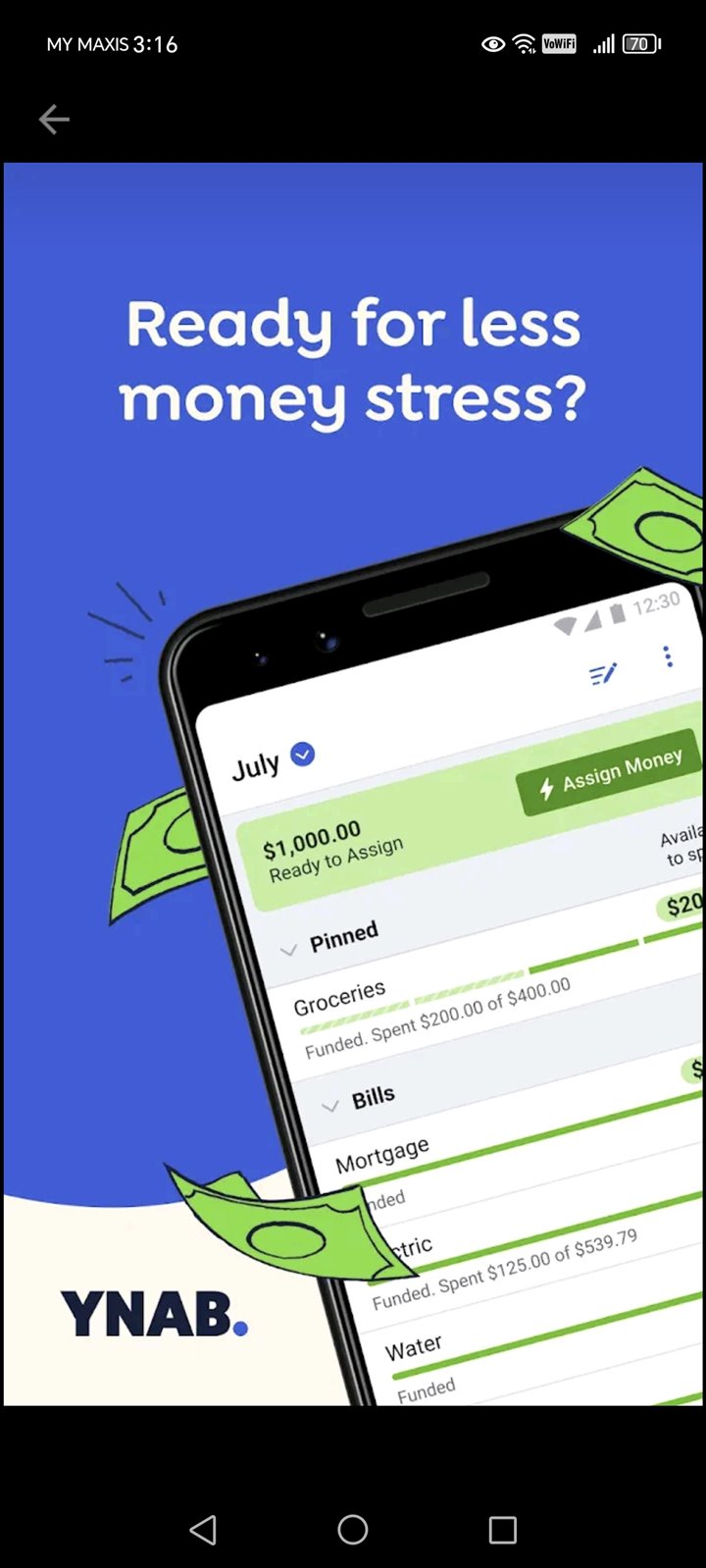
Price: Free for college students or $14.99 / month
Features: Spending category option, money allocation, bank integration, account support, financial tips and tricks.
Why you should use it:
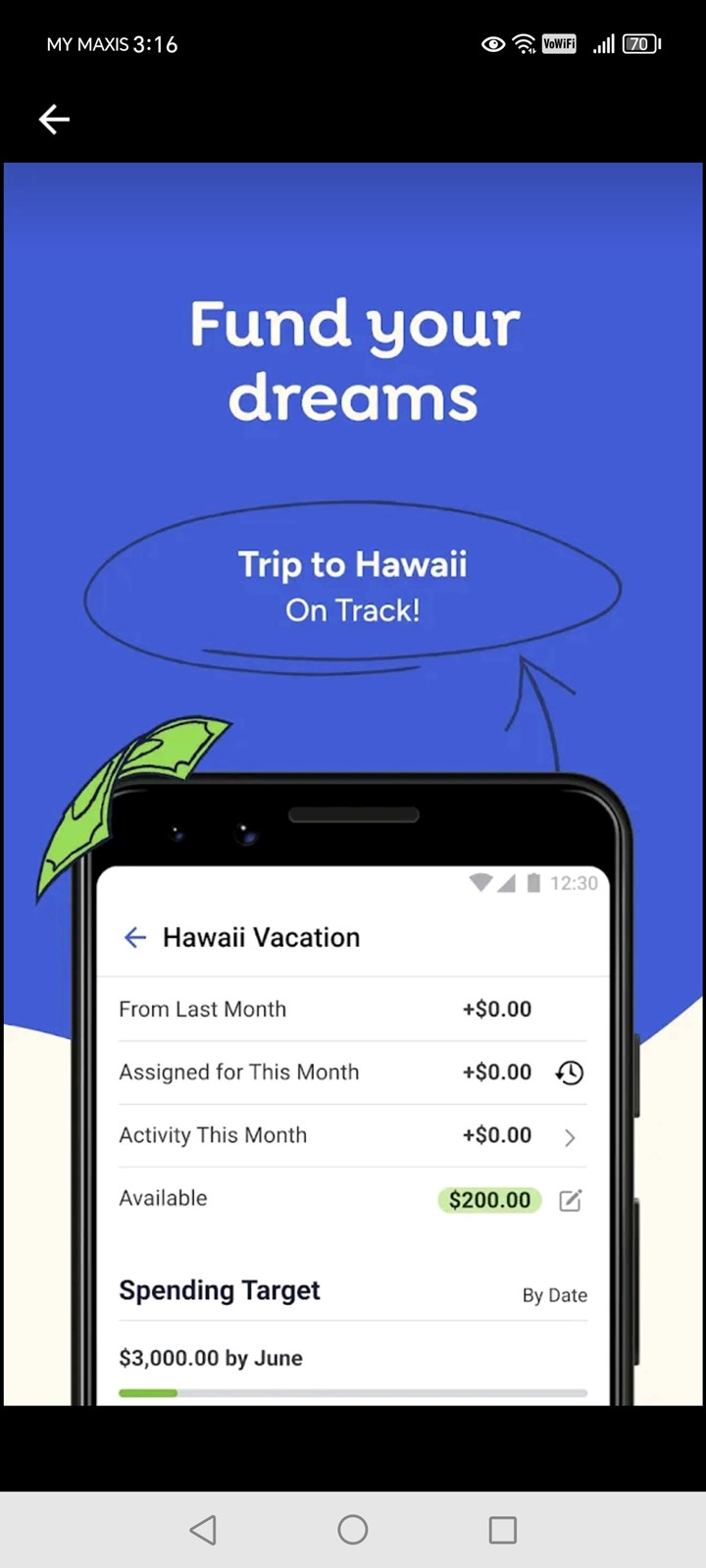
This is a fun, zero-based budgeting app that will help you sort your expenses in no time. If you are currently struggling with tracking your money, this app will help you not just allocate money and track where you have spent money, it will also help you save money. The user can simply categorize their money into bills, food, savings, and travel, or fully customize the spending category based on their requirement.
This app also allows you to integrate your bank account so you can track your expenses, see where you are sending money, and more. Since the app can be integrated with the bank account, it ensures the safety of data with an end-to-end encryption method. The app comes with 34 days free trial, so you can easily learn about its features before you finally make a purchase. As a beginner, if you struggle with saving money, the app will offer you different tips and tricks to manage your finances.
4. Best Travel App – Wanderlog
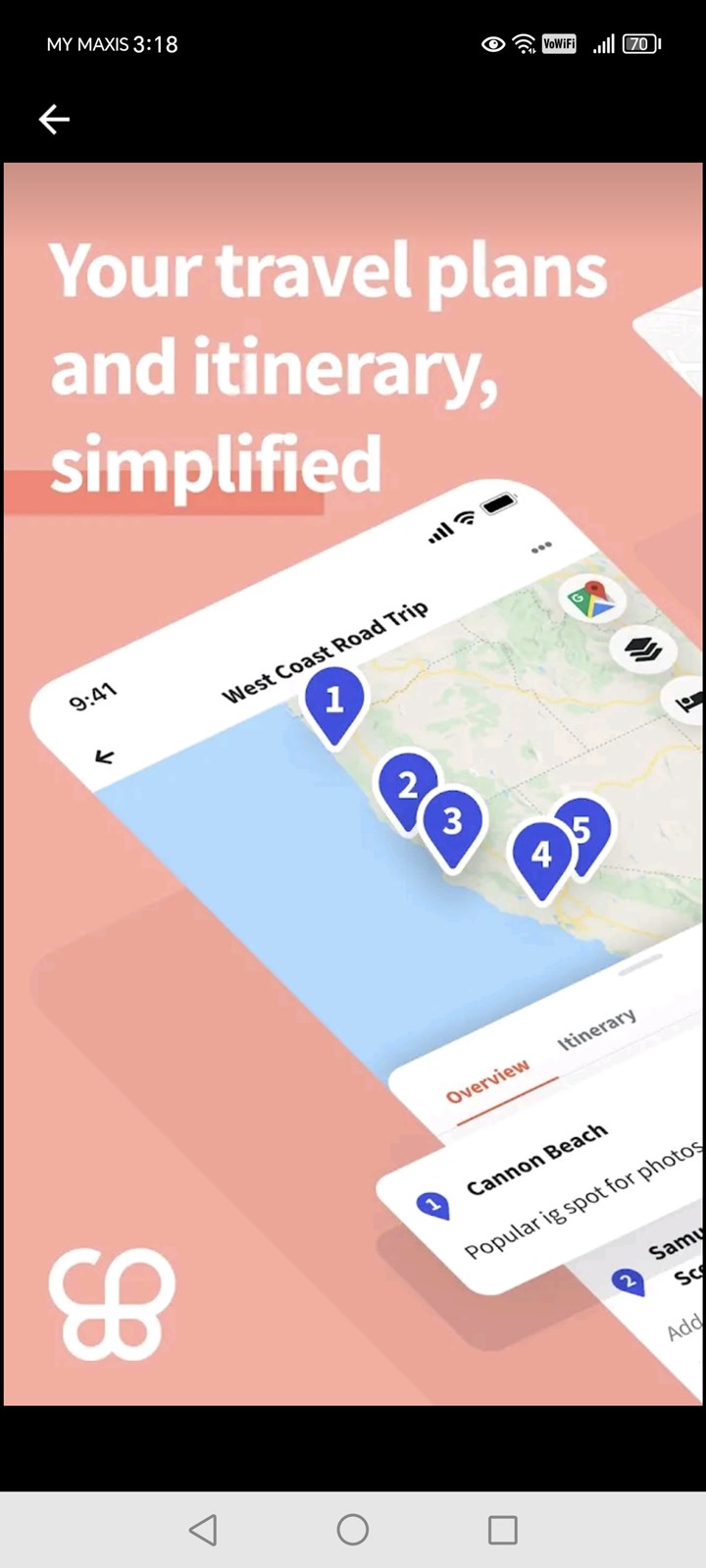
Price: Free with limited features
Features: Trip planning, trip budget planning, road trip planning, group travel planning, trip itinerary planning, flight organizing, hotel reservations, travel guide sharing, and collaboration with friends.
Why you should use it:
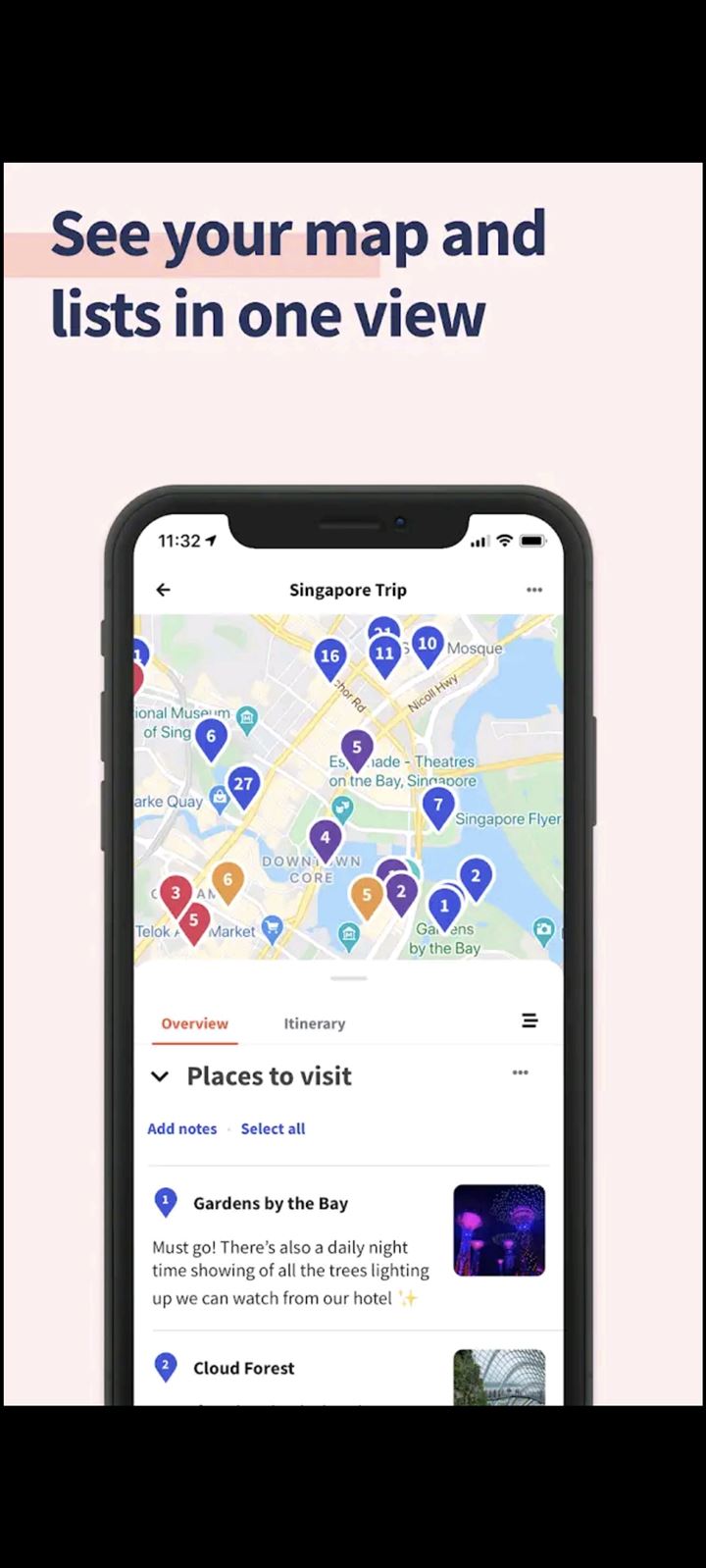
This is an all-in-one travel app that will not just help you build your packing list and route planning but will also help you book your flight and reserve a hotel. The best thing about this app is that it has shared data from other people who have been to the same location. You can seek inspiration from their travel experience and pick some tips to make your experience more enjoyable.
The app also comes with fun features that other apps generally ignore, which include hotspot finder, map viewing, flight reservation, and more. This is a very fun app for collaborating with fellow travelers and your friends as well. Other people can simply add tips in the comments and notes for guidance.
Read also: 7 Best Apps for Traveling and Working
5. Best Photography Editing App – LightRoom
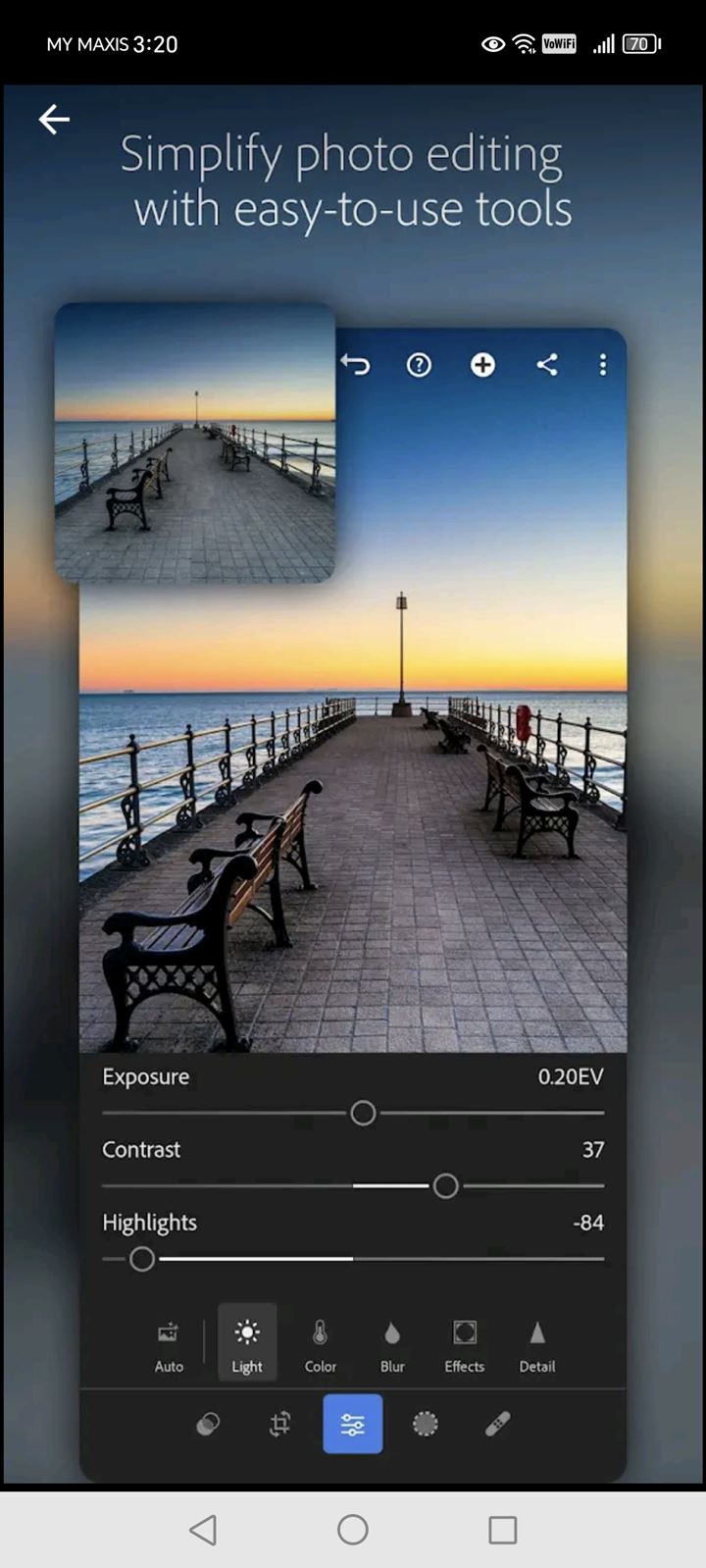
Price: Free
Features: Color correction, masking, color grading, brightness adjustment, contrast adjustment, blurring etc..
Why you should use it:
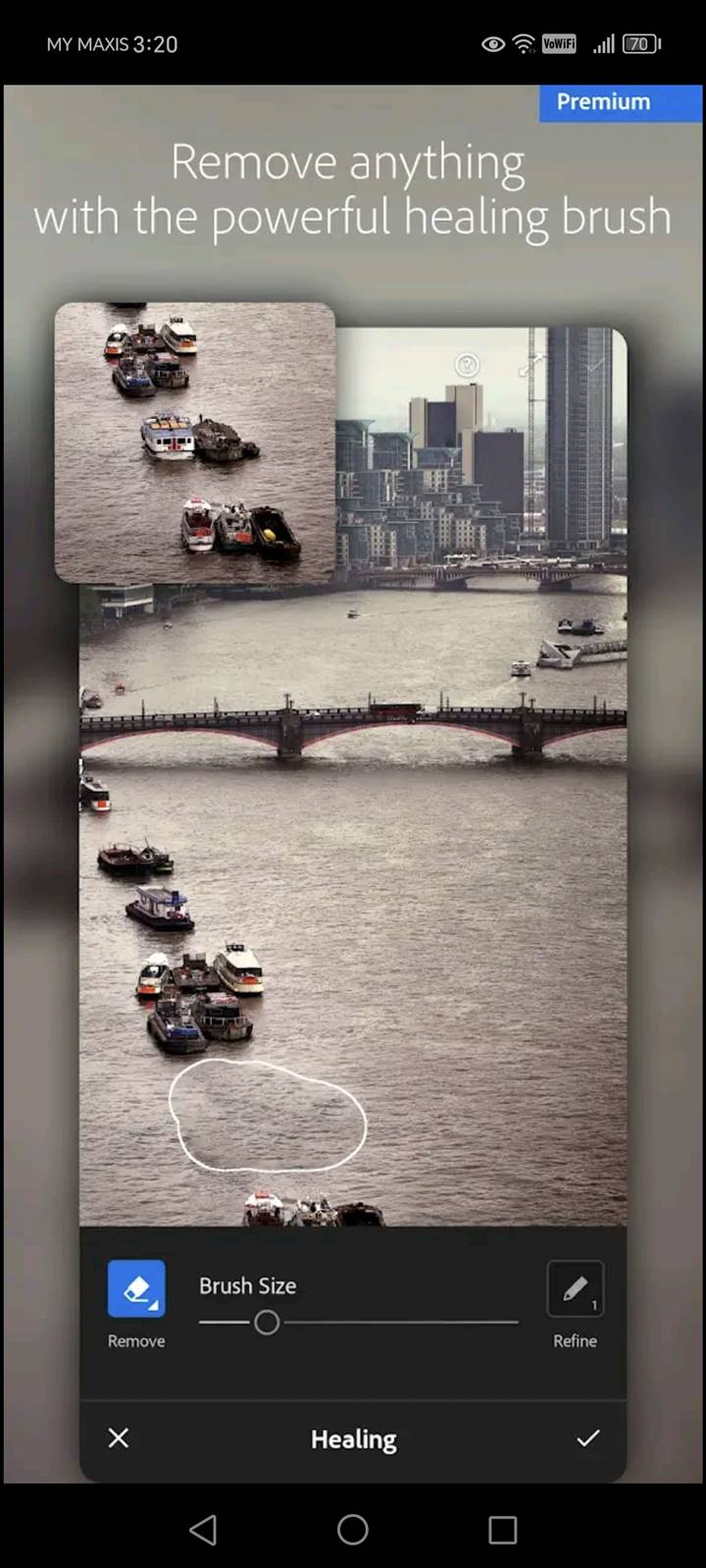
Most Android users love the features and connectivity that it offers but hate the camera quality. Moreover, most of the good editing apps are only available on Apple and not on Android. However, Lightroom is one of the best and simplest photo-editing apps that you can find on Android. The app allows you to enjoy professional features that include color correction, masking, color grading, brightness adjustment, and much more.
Since Adobe is a prominent name in the photography industry, you can rely on Lightroom for all your editing needs. The fun part is that you can purchase Lightroom presets from professionals to edit your photos, and if you are a professional, you can make presets and sell them to others as well.
Read also: The Top 5 Encyclopedia Apps Suitable for Kids
Wrap Up
In conclusion, these top Android apps for 2024 offer unparalleled functionality and convenience across various aspects of daily life. With features tailored to enhance productivity, stay informed, manage finances, plan travel, and edit photos effortlessly, they represent the pinnacle of mobile app innovation. Consider integrating these apps into your digital arsenal for a more efficient and enjoyable mobile experience.

