If you are using an Android device and wish to back up all of the data on your device to a PC, then the Android Assistant from Coolmuster is for you. The Android Assistant is a convenient Android managing software that allows users to easily save their media files, SMS, contacts, and apps in a file on their computer. With all of the valuable personal data that most people store on their phones today, it is smart to have a way to back everything up in case the phone is lost or stolen. In addition to backing up your data, the Android Assistant also provides various other useful functions.

Benefits of Using Android Assistant from Coolmuster
Aside from backing up valuable data on your Android device or freeing up storage for future use, the Android Assistant does much more. The assistant :
- Allows users to Mass Text their contacts from their PC using the Group Text function.
- Makes installing and uninstalling apps very easy.
- Supports major operating systems such as Mac and Windows.
- Works with almost all Android devices.
- Allows for ease in importing and exporting apps.
- Backup and restore phone’s data on PC with a simple one click process.
- Easily transfer music, photo, videos, and more from PC to phone.
- Reply to and send text messages directly from computer.
- Allows for adding, deleting, and editing of contacts.
- Save Android messages to PC.
Reasons to Use Android Assistant

There are many different reasons why you might want to use a software like Android Assistant. Mobile devices eventually run out of memory and require the user to delete previously stored information in order to add something else to the device. When you have data you don’t want to delete, Android Assistant offers you the option to safely store the data on your PC. Most people use their phones as so much more than phones, and eventually the phone comes to store not only contacts, but photos, messages, credit card apps, banking apps, calendars, personal notes, voice memos, and more. With so much important information stored on the device, if it was ever lost, stolen, or damaged it could be a disaster. Android Assistant from Coolmuster offers the perfect solution to these problems to make sure you never lose your data.
[Suggested reading: Simple Instructions on How to Secure Data on Your Cell Phone]
One Click Backup Does It All
The Android Assistant file manager backs up data from Android tablets and smartphones and allows users to easily manage the data from their computer.
- Allows you to restore lost data stored on PC.
- Easily use backup data on all Android devices.
- Import and export contacts, SMS, media files,and more with ease.
Use with Contacts and SMS
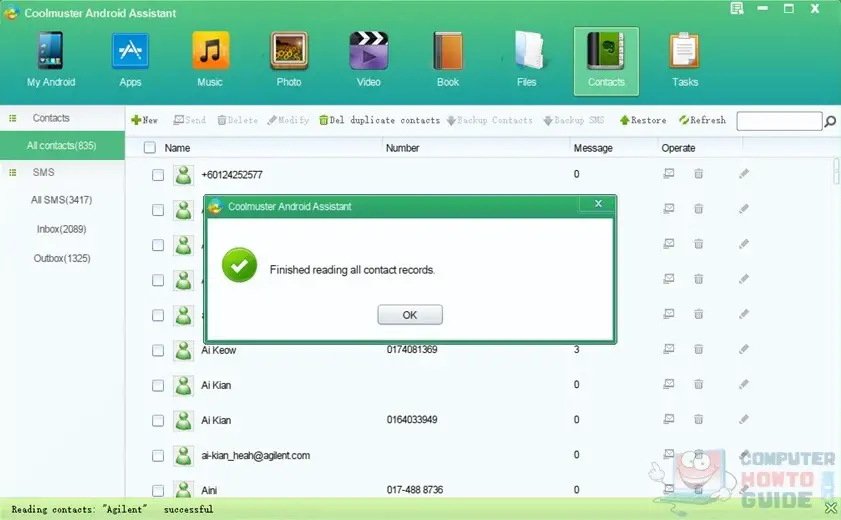
Android Assistant allows SMS messages to be saved as .xml or .txt files where they can be easily imported or exported. All contacts can be imported or exported through the use of Outlook, Windows Address Book, vCards, or Windows live mail. All adding and editing of contacts can be done from the PC. Bulk messages can be sent to multiple recipients directly from the computer, saving both time and effort.

Managing Apps
The Android Assistant allows users to manage all apps from the computer. Unlimited apps can be downloaded from playstore to the PC, where they can then be installed onto an Android device. Apps can also be shared through Facebook, SMS, and Twitter.
Conclusion
The Android Assistant from Coolmuster is a must have for Android users. This convenient software prevents loss of data and makes managing your files much easier.
Giveaway!
We have 5 Coolmuster Android Assistant license keys to be given away courtesy of Coolmuster.com. To win, simply leave a constructive comment about why you need this software and how you think it would be useful to you, or just comment anything about this software as long as your comment doesn’t sound spammy. The first 5 commenters with the best comments win! (P/S: Make sure you have entered a valid email address to receive the license key).

This program is really great! I used it to export all messages from my Galaxy S5 to my PC, works fast! Recommend!
I have stored large numbers of data with my Samsung Galaxy, I’m looking for a reliable tool help me transfer parts of important ones to my computer. I search on google, and find this well-recommended Coolmuster Android Assistant. I’ll try it!
The default backup function often miss out a whole section, like contacts in a different folder, or media stored in memory card instead of the phone memory. Thus, every time I back up, I need to search every nook and cranny in order not to omit files hidden in an obscure folder. I just want a one-click backup app that simply does its job!
I’m sure the Coolmuster Android Assistant could help! You just won a license key. Please check your email and thanks for commenting.
I’m looking for something to help me transfer some of my text msg’s from my Samsung Galaxy S4Active. I had an awesome experience finding one of my relatives, and we’ve been texting for almost 1 year. I’m not too tech saavy, so I hope to get help transferring our text messages (cracked my phone too, so I need to get everything off my phone. Your Coolmuster Android Assistant looks inviting!
So far, I’ve encountered one person who uses this app; the interface seems friendly, and he easily manages his communication with his partners. I have more than 2000 contacts; organizing them is such a headache, especially when overlapping contacts attend different events and I have to text updates to various groups. I haven’t found a decent app that can mass-organize my contacts, plus the option of email is too slow for impromptu updates.
Oh what the heck, I’d be happy to test out coolmuster.
You just got yourself the chance to test it out for real. A license key has been sent to your email. Thanks for the comment.
Would love to try this program but after downloading it it doesn’t recognize my phone. Any suggestions because this looks very easy?
Looks like a great app to for file backups and transfers. Thanks for the recommendation.
That is really a cool android app
Greatly reviewed, Peter. CoolMuster looks to be a really good Android Manager, the features look really impressive. I’m currently using Kies to manage my Galaxy S4, but this software also looks impressive. I will surely check it out 🙂
Cheers,
Bhargav
Your CoolMuster license key has been emailed to you. Please check your email. Thanks for visiting.
Peter,
I enjoyed your review so I donwloaded the app to my PC , but it does not recognize my Samsung phone. what am i doing wrong? Do I need an activation key?
Thanks
Rick
I’m afraid you do need an activation key.
will my original messages remains in my phone after exporting messages to PC through this software
Yes!
My wife and I have Samsung Galaxy S4 phones. She uses a Mac and had previously used iphones. She is still irritated that Kies and Samsung Link do not backup easily nor synchronize with her iTunes and other Mac software. The first time Kies was used, it really messed up her calendar and contacts on her phone and the Mac Air. She is reluctant to use it again; especially, since she just bought a new Macbook w/Retina. Since she is looking to upgrade her phone, she is on the fence in buying either the Samsung Galaxy 6 or iPhone6. Depending on whether CoolMuster works well enough or not, will influence her purchase decision. I talked my wife into the S4 several years back because she needed a bigger screen(easier to read). She is very happy with the phone and thinks she would love the new Galaxy S6 just as much, but software for Androids seem to be a hit or miss and none have been very good. The only benefit the iPhone would have is compatibility with her Mac and FaceTime. I have tried other software for her(can’t remember the names), none of them were any good, but CoolMuster might do the trick. Is CoolMuster the game changer?
it is asking for registration code and i m not able to get it…
I’ve given out all 5 free license keys to the first 5 constructive comments made by the respective commenters. I’m afraid you will have to purchase the license key from Coolmuster directly.
Thanks for reading.