Anyone who’s ever worked on a computer or portable device will understand the panic that sets in when things go wrong and information gets lost. From frozen screens to full system failures, data loss can have a variety of consequences; and let’s face it, none of them are remotely pleasant.
A study by IT systems giant, Symantec found that as many as 57 percent of small businesses have no disaster recovery plan in place. That could mean anything from hours of unsaved word processing being lost to vital business data disappearing into the ether.
It’s an expensive business too, especially here in the UK. The average cost of data loss estimated at over £750,000 in the UK according to EMC’s Global IT Trust Curve survey, that’s double the worldwide average. So if you’re in business and looking for a way to ensure the information at the center of your livelihood is kept safe and secure whatever happens, here are three top tips to take heed of:
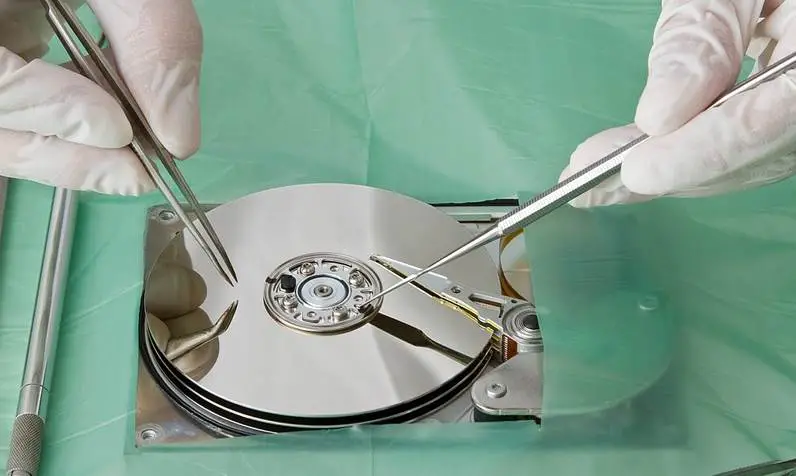
1. Plan for the worst
Write down an action plan for emergency situations so you’re ready to tackle data loss quickly when it happens. This should involve exploring data recovery experts and options prior to events actually happening, so you know who to call should things go awry.
If you leave it too late and are in the midst of a crisis when you research vendors, you won’t be thinking clearly. You’ll probably also have to pay more on-spec than for a program you’ve already signed up to. Plus, it’s likely to take longer to get the ball rolling and systems back up and running.
Read also: Free Software for File Recovery – MyRecover
2. Protect and backup regularly
Information stored online should be backed up and protected so you prevent the most serious data losses. Firewalls that prevent data breach from hack attack are well worth the cost, certainly because they are subject to high fines and charges should unsecured information get into the wrong hands. Malicious and criminal attacks are the most expensive form of data breach.
Backing up your files regularly using a redundant solution, and testing backups to ensure copies of your most critical businesses files can be accessed quickly is an exceptionally good idea. There should be at least one backup of your files, and the best methods involve keeping copies of information off-site, in case of physical damage such as fire or flood.
[Read also: Steps to Fix Corrupted or Inaccessible Hard Drive and Recover Data]
3. Move to cloud architecture
The cloud is an excellent solution for businesses looking for a way to ensure data is constantly available, backed up and synced between computers and other devices. Information is stored online so if your individual PC fails or freezes you won’t lose access to work. You’ll be able to log on to your work using any computer connected to the internet and continue where you left off.
Remember, data loss doesn’t just cause problems getting back online; consider the cost of an hour’s drop in productivity while your network is down. Cloud-based solutions mean work is always available.
Frequently Asked Questions (FAQs)
1) How can I prevent data loss in my business?
Regularly back up your data, implement firewalls for protection, and create a disaster recovery plan to ensure quick action in case of data loss.
2) What are the most common causes of data loss?
Accidental deletion, hardware failure, cyberattacks, power outages, and natural disasters are some of the leading causes of data loss.
3) Why should businesses use cloud storage for data security?
Cloud storage offers automatic backups, remote access, and protection from physical damage, ensuring your data is always safe and accessible.
Final Thoughts
Data loss can have severe consequences for businesses, from lost productivity to financial setbacks. By planning ahead, protecting your data with regular backups, and utilizing cloud storage, you can significantly reduce the risks associated with data loss. Implementing a solid disaster recovery plan and staying proactive about securing your information will not only safeguard your business but also help you quickly recover when things go wrong. Stay prepared, and your data will remain safe and accessible, no matter the circumstances.
[Read also: The Importance of A Disaster Recovery Plan]
[Image credit: Steve Mark, Flickr]

I am actually using cloud service provider to back up my files. I am now more confident that I won’t lose my files as long as I have secured passwords.
its good to take help from cloud service providers to backup file. they are the much needed solution in todays date. thanks for sharing this useful info.
I usually upload some of my relatively important files on a free online file host since I can’t afford a cloud storage. I once lost an entire project worth of data as my friend accidentally fell with my laptop. It permanently destroyed the hard drive!
Hi Darci,
Though, it is a physical drive failure. but if it was not a physical failure then there are many reliable data recovery software like Regain Mac data, EaseUS, Disk Drill, Remo recover etc. for recovering the lost data back.
If you did not work on Handd’s above mentioned advices and you have lost your data. Then you may try to recover it by using this tool called Recuva.
It is totally free, no need to pay any money.
By the way, cloud computing is really a great way of keeping your data secure.
Thanks 🙂