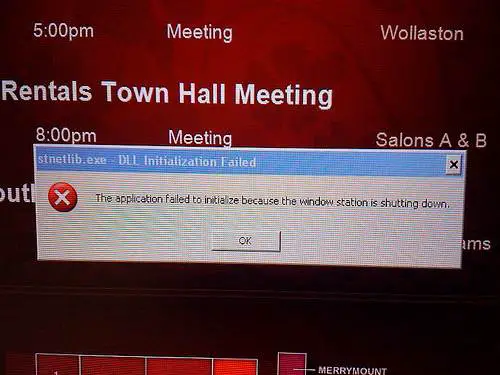 For a long time people have been confined to a few options for how to get a PC fixed. If you have a problem like dll (Dynamic-Link Library) errors, screen freezes and computer crashes, you might have a friend that’s a computer geek, you might be a techie yourself or you have to take it to someone to fix it after getting frustrated trying to use the tools for Windows itself.
For a long time people have been confined to a few options for how to get a PC fixed. If you have a problem like dll (Dynamic-Link Library) errors, screen freezes and computer crashes, you might have a friend that’s a computer geek, you might be a techie yourself or you have to take it to someone to fix it after getting frustrated trying to use the tools for Windows itself.
[Recommended reading: Why Does My Computer Shut Off By Itself Unexpectedly? – Common Causes and Fixes]
1. What are dll errors?
To save space, Windows keeps several different files on hand to use when programs might need them. The idea works because say if a program uses “open” to open files, you don’t need every program using space on how to open files: just let your computer remember how to open files once, in a dll file. Now if that dll file saves you 100 mb of memory each time a program needs it you’re saving gigs of space in no time. Again, all of this is a great idea.
2. Why do these dll files cause dll errors for my PC?
In computer terms, dll files cause dll errors when they are not updated so a program can’t communicate with your operating system or when a dll file has been updated but the program in question hasn’t so now it can’t use the newer version to do the same old thing.
So imagine if your programs were mechanics and dll files were particular wrenches or tools. If the shop (i.e. your PC) updates one program and it starts looking at new types of cars, each mechanic would need new tools (dll files) to be able to work in the shop (PC). Now if one mechanic doesn’t know the tools have been changed, they might get upset. Or if another mechanic needs the new tools but can’t access them, he’ll get upset.
[Read also: Diagnosing PC Problems]
3. So you have found some dll errors, can you fix this by yourself? Short Answer: Yes
To fix a dll error by yourself, look up the dll file in question and update it from Microsoft. If this doesn’t make your program run, try updating Windows. If this doesn’t work try updating the file itself.
[Suggested reading: 6 Common Computer Nightmares and Possible Ways to Fix Them]
4. How can you easily fix dll errors without calling in friends or experts if you have trouble doing it by yourself?
It is easy to think that you have to run down to your computer repair shop and have them fix it. But honestly, the first things that they’ll do are the things that we suggest. If it still doesn’t work after that, you may want to take it in or get help from an online service. Remember though, knowledge is power when it comes to your registry and dll errors.
There are programs like PC Health Boost that find and fix dll errors for you. If you have any doubts about fixing these issues yourself (which is okay, people get paid to fix these things for a living), try such a program to do it automatically for you.
[Image credit: Daniel Hagan, Flickr]

Thank you so much for posting this article. I hope that your readers find it useful. If anyone has any questions about dll errors, please let me know. I’ll do my best to answer them in a timely manner.
You’re most welcome, Erin 🙂
I have an odd dll error left over from a virus. I had the virus removed and everything works again but when booting up I get this irritating ‘.dll file not found’ prompt. How can I get rid of that?
Hi Jennifer, I can probably help with that, but I need a little more info. A screenshot of the error, or the file name that comes up will help immensely. If you can’t provide that, we might want to run it through some software and see what it says has a missing file.
Let me know.
Thanks,
Erin 🙂
Thankfully I see less and less DLL errors now with Windows 7. Remember the Windows XP days? DLL errors were everywhere!
Hi Anthony,
I think that you’re right, too. Right now, I’m working on Windows 8 and used to use Windows 7 before that. The only real problem that I had with Windows 7 was the video display would shut down my whole computer and I’d have to reload the OS. Eventually, I just gave up on the computer and went to Windows 8 after having to do that 3 times.
But, Windows XP is really the problematic one with dll errors. Did you know that some estimates report 500 million computers still using the OS? Support is going to end in April.
Thanks,
Erin
Thanks for this helpful article! I have a question. There are times when I’m attempting to start a program and the computer will just freeze and show that little “working on it” animated circle thing forever. (that’s what I call it). I usually have to end up restarting. Could this be be one of the errors you are describing? If not, any ideas?
Hi Salvatore,
Yes, this could be associated with a defragmented registry, but it could also be too many things open at once or a lot of programs running in the background.
You can try Startup Boost at www.pchealthboost.com a free program to make sure it’s not too many things running in the background.
Sincerely,
Erin Walsh
The Windows update worked perfectly for me. I’ve been trying to solve my dll error forever, ever since a software update… Well, I’m glad I didn’t have to fork out a cent to fix it!
Sweet! I think that with most registry errors, you can troubleshoot it yourself. If you don’t mind tinkering around a bit. I do find that some programs can be helpful in naming the problematic files if you run a free scan. Then, there’s the paid route. Some people liken that to something like, “I’d pay to have someone change my oil and fix my computer.”
I’ve found that using a registry library or database can be really helpful when trying to figure out what specific .dll errors mean. I like to know what’s not working before I try to fix it.
Hi Meridith,
I think that you are absolutely correct. If you are an intermediate computer user, I would recommend always researching the file names first. If you can get a good idea of what is going on, you feel a lot more comfortable changing it. Even if it’s just something simple like identifying who is using that software, i.e. audio, a specific program, etc. That really helps.
Thanks,
Erin
Great and helpful article…I’m lucky not to have had this issue but there is always something to learn and I am happy to pick up the tips regardless.
I now realize, if my laptop goes down, I just have to get myself on to this site via another netbook to read up how to fix my issue. I love this site!