In our increasingly interconnected world, email has become a fundamental means of communication. However, along with its convenience comes the risk of email threats, which can compromise the security of our digital lives. In this article, we will explore the 10 types of email threats that individuals and organizations commonly face. Additionally, we will provide valuable insights and effective tips on how to minimize these threats and protect ourselves from potential harm.

The 10 types of email threats commonly encounter:
1. Phishing Attacks
Phishing attacks are among the most prevalent email threats. Cybercriminals create deceptive emails that masquerade as legitimate messages from reputable organizations or individuals. These emails often employ urgency, enticing offers, or alarming notifications to trick recipients into divulging sensitive information such as passwords, credit card details, or login credentials. Phishing attacks can also lead to the installation of malware or direct victims to malicious websites designed to extract personal information.
To minimize the risk of falling victim to phishing attacks:
- Be vigilant and skeptical of unsolicited emails requesting personal information.
- Verify the legitimacy of the sender and check for misspellings or suspicious email addresses.
- Avoid clicking on links within suspicious emails.
- Enable and regularly update spam filters and antivirus software to detect and block phishing attempts.
- Use strong, unique passwords and consider implementing a password manager. A strong password should be a combination of uppercase and lowercase letters, numbers, and special characters.
- Enable multi-factor authentication (MFA) for an added layer of security.
2. Malicious Attachments
Email attachments serve as gateways for malware and viruses to infiltrate your system. Opening an infected attachment can trigger the execution of malicious code, leading to unauthorized access, data breaches, or system compromise. Malicious attachments can come in various forms, including executable files, Microsoft Office documents, PDFs, compressed archives, or even seemingly harmless image files.
To minimize the risk of malware and virus infections:
- Never open attachments from unknown or untrusted sources.
- Keep your antivirus software up to date and scan all attachments before opening them.
- Educate yourself on common file types used for malware and exercise caution when downloading files. Executable files (.exe) and files with unusual or double file extensions (.pdf.exe) are often used to disguise malicious payloads.
- Consider using cloud-based file-sharing services to scan attachments for malware before downloading them.
- Consider using email attachment sandboxing services or advanced threat protection solutions. These technologies isolate and analyze attachments in a secure environment to identify and neutralize potential threats before they reach your inbox.
Read also: Ransomware Is The New Form of Malware Targeting Hospitals
3. Business Email Compromise (BEC)
Business Email Compromise (BEC) attacks primarily target organizations and exploit vulnerabilities in internal communication systems. Attackers impersonate high-level executives or trusted partners, manipulating employees into wiring funds, disclosing sensitive company information, or performing unauthorized actions. BEC attacks often involve social engineering tactics and careful research to deceive employees and gain their trust.
To minimize the risk of BEC attacks:
- Implement strict security protocols, including two-factor authentication (2FA) and secure email gateways. 2FA adds an extra layer of security by requiring an additional verification step, such as a temporary code sent to your mobile device, along with your password.
- Train employees to verify email requests for money transfers or sensitive information using alternative communication channels.
- Encourage a culture of skepticism and promote awareness of BEC attack techniques and red flags.
4. Email Spoofing
Email spoofing involves forging the “From” field in an email to make it appear as if it originated from a trusted source. Attackers leverage email spoofing to deceive recipients into divulging sensitive information or performing specific actions. By impersonating a known entity or individual, attackers attempt to gain the trust of recipients and manipulate them into taking actions that can lead to unauthorized access or data compromise.
To minimize the risk of email spoofing:
- Enable advanced email authentication mechanisms such as SPF (Sender Policy Framework), DKIM (DomainKeys Identified Mail), and DMARC (Domain-based Message Authentication, Reporting, and Conformance).
- Regularly monitor and analyze email headers to detect inconsistencies and signs of email spoofing.
- Be cautious when providing personal information or making financial transactions via email, especially if the request seems unusual or unexpected.
- Report suspected spoofing incidents to your email service provider or IT security team.
5. Scamming
Scamming involves fraudulent schemes where individuals or organizations deceive others for financial gain. Scammers often use email as a medium to trick recipients into providing money, personal information, or access to sensitive resources. These scams can range from fake investment opportunities and lottery winnings to requests for financial assistance or bogus charity appeals.
To minimize the risk of falling victim to scams:
- Be skeptical of unsolicited emails promising lucrative opportunities, prizes, or financial gains. If an offer sounds too good to be true, it likely is.
- Verify the legitimacy of the sender and the information provided through independent sources or official websites.
- Avoid sharing sensitive personal or financial information via email, especially when prompted by unknown or untrusted sources.
- Stay informed about common scamming techniques and current trends to recognize red flags and suspicious emails.
- Report any suspicious emails or potential scams to your email provider, local authorities, or relevant anti-fraud organizations.
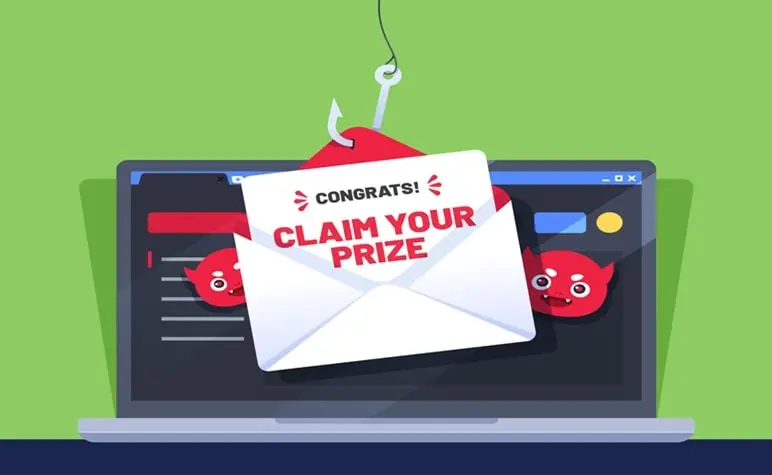
6. Extortion
Extortion emails involve coercive tactics aimed at intimidating individuals or organizations into complying with specific demands. These demands often include monetary payments or threats of exposing sensitive information. Extortionists leverage email as a medium to deliver their threats, creating a sense of urgency and fear in their targets.
To minimize the risk of extortion:
- Be cautious of emails that contain threats, demands, or attempts to intimidate you into taking immediate action.
- Avoid responding to or engaging with extortion emails. Responding to these emails may confirm to the extortionist that they have successfully reached their target, potentially encouraging further extortion attempts.
- Preserve evidence by saving email communications and notifying law enforcement authorities.
- Implement robust security measures, including strong passwords, two-factor authentication (2FA), and regular backups to protect sensitive data.
- Consider consulting with legal professionals or law enforcement agencies for guidance on how to handle specific extortion cases. They can provide valuable advice and support in navigating these challenging situations.
7. Man-in-the-Middle (MitM) Attacks
Man-in-the-Middle (MitM) attacks occur when attackers intercept and alter communications between two parties. These attacks can compromise the confidentiality and integrity of email exchanges, allowing attackers to eavesdrop on sensitive information, modify email content, or impersonate one of the parties involved.
To minimize the risk of MitM attacks:
- Avoid using unsecured Wi-Fi networks when accessing sensitive information via email, especially in public spaces.
- Enable encryption protocols, such as SSL/TLS, to secure your email communications. Encryption ensures that the content of your emails is protected from interception or tampering by unauthorized parties.
- Use a trusted Virtual Private Network (VPN) when accessing emails remotely to create a secure and encrypted connection. A VPN encrypts your internet traffic and provides an additional layer of security when accessing email services outside of your trusted network.
8. Email Account Compromise
Email account compromise occurs when attackers gain unauthorized access to an individual’s email account, potentially leading to identity theft, data breaches, or further phishing attempts. Once attackers gain control of an email account, they can exploit it to send malicious emails, access sensitive information, or impersonate the account owner.
To minimize the risk of email account compromise:
- Use strong and unique passwords for your email accounts. Avoid using common or easily guessable passwords.
- Enable two-factor authentication (2FA) for your email accounts.
- Regularly monitor your email account for suspicious activity and enable email alerts for login attempts.
9. Email Harvesting Threats
Email harvesting refers to the collection of email addresses by spammers and malicious actors for spamming, phishing, or other nefarious purposes. These email addresses are often obtained through various means, such as scraping websites, purchasing email lists, or using automated tools to generate email addresses.
To minimize the risk of email harvesting threats:
- Be cautious when sharing your email address online, especially on public forums, social media platforms, or untrusted websites.
- Use disposable or masked email addresses for online registrations or subscriptions. Disposable email addresses allow you to create temporary email accounts that forward emails to your primary account. This way, if a disposable email address starts receiving spam, you can easily discard it without affecting your primary email account.
- Implement email filters and use spam blockers to reduce the amount of spam and phishing emails you receive.
- Consider using CAPTCHAs or other anti-harvesting measures on your website or online forms. These measures can help prevent automated bots from scraping email addresses from your web pages or forms.
10. Spam
Spam emails flood inboxes with unsolicited and often irrelevant or malicious content. While not inherently harmful like other email threats, spam consumes valuable time and resources, creating distractions and potentially exposing users to additional risks.
To minimize the impact of spam:
- Enable and regularly update spam filters on your email account to automatically detect and divert spam messages to the spam folder.
- Be cautious when providing your email address online and avoid displaying it publicly on forums, social media, or untrusted websites. Spammers often use automated tools to scrape websites and collect email addresses, so minimizing the exposure of your email address can help reduce the amount of spam you receive.
- Use discretion when subscribing to newsletters or online services, ensuring they are reputable and trustworthy.
- Report and block spam emails.
- Consider using additional spam-blocking tools or third-party email filtering services. These tools can provide enhanced spam protection and more advanced filtering capabilities beyond what is offered by default in your email client.
Bonus tip to minimize email threats:
Create a disposable or temporary email address for short-term used. This will separate your primary email address from receiving unwanted emails, hence minimizing the risks of potential email threats.
Read also: The Top 10 Dangerous Emails You Should Never Click On
Conclusion
Email threats pose significant risks to individuals and organizations, but with awareness, vigilance, and the implementation of security measures, we can effectively protect ourselves against these threats. By adhering to the recommended tips and best practices outlined in this article, we can fortify our digital communication and ensure a safer online environment for everyone. Safeguarding your digital communication is not only essential but also a responsibility we all share in our connected world.
