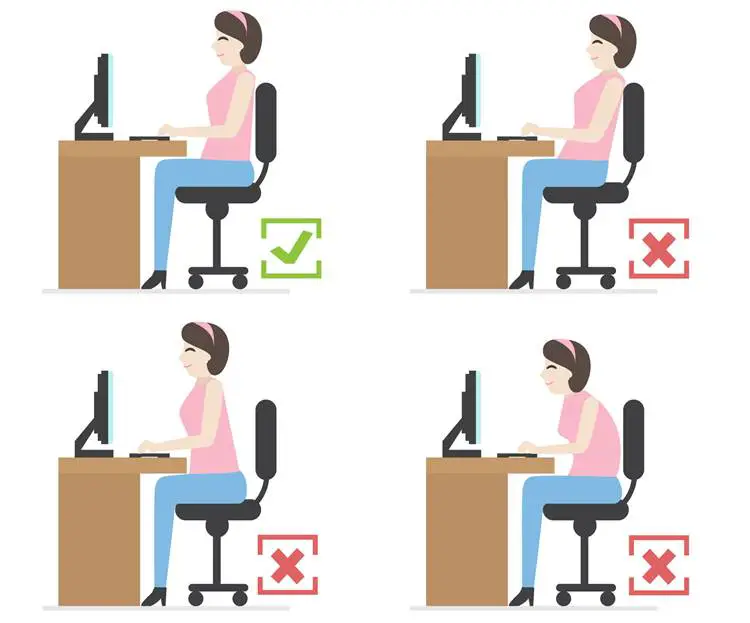Creating a workspace that prioritizes ergonomics examples in the workplace is crucial for promoting employee health, productivity, and overall well-being. In this article, we will explore 10 common ergonomic problems that can arise in various work environments. We will also provide practical solutions to address these issues effectively, ensuring a comfortable and safe workplace that supports optimal performance.

1. Poor Desk Setup
Problem: Many employees experience discomfort and musculoskeletal issues due to an improper desk setup. Issues such as incorrect chair height, inadequate monitor placement, or improper keyboard positioning can contribute to these problems.
Solution: Encourage employees to practice healthy computing habits by adjusting their chair height to ensure their feet are flat on the floor. Advise them to position their monitor at eye level and maintain a proper distance from it. Additionally, provide guidance on positioning the keyboard and mouse for easy reach and optimal hand and wrist alignment.
2. Inadequate Seating
Problem: Unsupportive chairs or those lacking adjustable features can lead to back pain, poor posture, and overall discomfort among employees.
Solution: Provide ergonomic chairs that offer adjustable lumbar support, seat height, and armrests. These features promote proper posture, reduce strain, and enhance overall comfort for employees.
3. Repetitive Strain Injuries (RSIs)
Problem: Repetitive tasks without breaks or using improper techniques can result in RSIs such as carpal tunnel syndrome, affecting employee well-being and productivity.
Solution: Educate employees about the importance of taking regular breaks and implementing job rotation. By incorporating these practices, you can reduce the risk of RSIs and promote healthy movement and variation in tasks.
4. Poor Lighting
Problem: Insufficient lighting can lead to eye strain, headaches, and fatigue, negatively impacting employee performance and well-being.
Solution: Ensure adequate lighting in the workplace by combining natural and artificial light sources. Additionally, address glare issues by adjusting screen settings, proper positioning of computer screens, or using anti-glare filters to create a more comfortable visual environment.
5. Improper Monitor Placement
Problem: Incorrect monitor positioning can cause neck strain, eye fatigue, and musculoskeletal problems among employees.
Solution: Advise employees to position their monitors at eye level and at an arm’s length away. Encourage the use of document holders to reduce neck and eye strain when referring to paper documents while working on the computer.
Read also: How to Position Your Computer Monitor Ergonomically
6. Inadequate Keyboard and Mouse Setup
Problem: Improper keyboard and mouse positioning or improper use can lead to wrist pain, tendonitis, and other repetitive strain injuries.
Solution: Encourage employees to use ergonomic keyboards and mice. Emphasize the importance of maintaining a neutral wrist position while typing and taking regular breaks to stretch and relax their hands. Practice proper keyboard finger position for efficient typing.
Read also: Health When Working With Computers
7. Improper Lifting Techniques
Problem: Improper lifting and carrying techniques can lead to back injuries and strains.
Solution: Educate employees about proper lifting techniques, such as bending at the knees, keeping the load close to the body, and using assistive devices when necessary. Promote a culture of safe lifting practices to reduce the risk of ergonomic-related injuries.
8. Lack of Break Areas
Problem: A lack of designated break areas can prevent employees from taking regular breaks, leading to fatigue and decreased productivity.
Solution: Create dedicated break areas where employees can relax, stretch, and recharge during their breaks. Encourage employees to utilize these areas for physical and mental rejuvenation.
9. Uncomfortable Temperature and Humidity
Problem: Extreme temperatures and high humidity levels can cause discomfort, impacting employee concentration and performance.
Solution: Maintain a comfortable temperature range and control humidity levels to create an optimal working environment.
10. Inadequate Ergonomic Training
Problem: Many employees are unaware of proper ergonomic practices, hence increasing their risk of developing work-related injuries.
Solution: Provide comprehensive ergonomic training programs for all employees. Cover topics such as correct posture, workstation setup, and the importance of taking breaks. By educating employees about ergonomics in the workplace with the topic examples above, organizations empower them to actively contribute to a healthier and more productive work environment.
Conclusion
By addressing these 10 ergonomic problems and implementing the practical solutions provided, employers can create a workspace that optimizes comfort, reduces the risk of injuries, and enhances employee performance. Prioritizing ergonomics examples in the workplace not only benefits employee well-being but also contributes to a more productive and thriving work environment. Invest in ergonomics today and reap the rewards of a healthier and happier workforce.