Investing in a document management system is always a fantastic idea. This is usually the first step to improving workplace and employee efficiency.
However, in the process of learning and mastering your file management system or software, you are bound to make some mistakes. These mistakes can, unfortunately, cost you a lot in lost time and productivity.
To avoid these mistakes, we’ll list them out for you here and then offer solutions or show you what you need to do to avoid making those common file management mistakes.
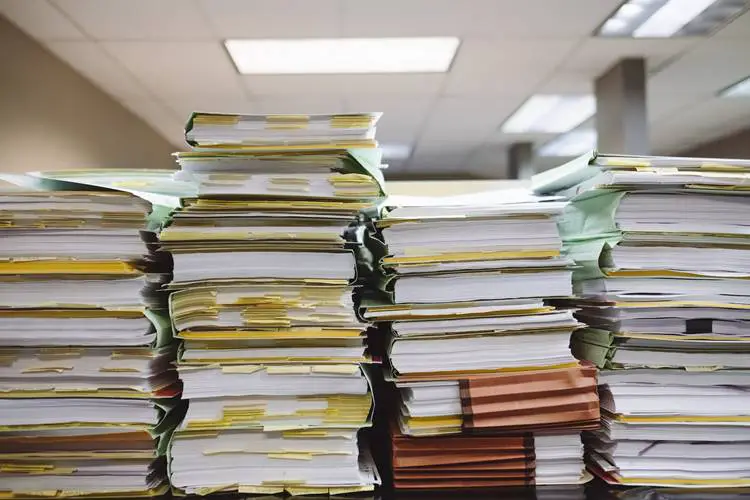
1. Inappropriate File Naming
This often happens more when you are downloading encrypted files or documents. Many of these files are alphanumeric and completely indecipherable unless you open it or know what is in the document.
If you and other collaborators will be using that file, it is best to rename it appropriately. There’s no point in a having a file named “5hytengouy8.pdf” when it can be named “John’s_August_Invoice.pdf”. Do that as soon as the file is downloaded. If you wait too long, you’ll forget what the file was about. This could cost time and money in the long run.
2. Folder and File Duplication
All folders and files should be properly named and categorized to avoid unnecessary duplication and redundancy. There’s no point in having a master folder with the name “work”, another with the name “project”, and yet another named “files” if they all serve the same purposes.
Create different folders for different documents. Each folder should have very clear designations. That way, no one will mix things up or upload the wrong document to the wrong folder.
3. Providing Unlimited Access to All Users
Unless all your files are meant to be accessed by everyone, you should place restrictions on a few highly confidential files.
For instance, you would not want every member of your staff having access to the company’s books or knowing about newly filed patents that you are not working on on-site. Compartmentalize your files and only provide access to different files on an as-needed basis.
4. Not Backing Up your Files
Failed hard disks or accidentally deleting your important business files is a daily reality. As long as you are using a computer for your work, there’s always the possibility.
Then, there’s also the added risk of hackers penetrating your firewalls, accessing or corrupting your data. Most people do not consider this though and often put off backing up their data until the last minute. Don’t make this mistake.
Always back up your files to the cloud, external hard disks, secure file upload services or colocation servers. These will ensure that your data stays safe and retrievable in case of any eventuality.
5. Not Setting Up Folders Correctly
Are you guilty of dumping all files in one folder? If yes, how in the world are you able to speedily locate and identify different files? For instance, how can you easily differentiate between marketing materials or drafts for your sales reps in New York and those for reps in Texas?
Dumping all your documents in one folder is not enough. You need to create sub-folders and name them accordingly. For instance, you would have the master “Work” folder, followed by sub-folders like “Sales”, “Invoices”, “Client Projects” and so on.
We are assuming that one of the main reasons you switched to a file management system is to help streamline your work processes and increase productivity. So, allow the system help you improve productivity.
Conclusion
These are some of the more common file management mistakes that new users make. Now, you can avoid making the same mistakes too. You also want to make sure that your users have the right file management system for your business needs. Do your research, as there are many options to choose from. I highly recommend Filecenter as your first choice, although Dokmee and Paperport are serviceable alternatives.

The most blunder mistake people used to do is not taking back up. You said well securing file and uploading data over cloud is good enough to safe our data.