As technology continues to advance, computers have become an integral part of our daily lives. Whether you are using a desktop or laptop, understanding the basic components of a computer can help you make informed decisions about purchasing, upgrading, or troubleshooting your device. In this article, we will explore the essential parts of a computer in more detail.
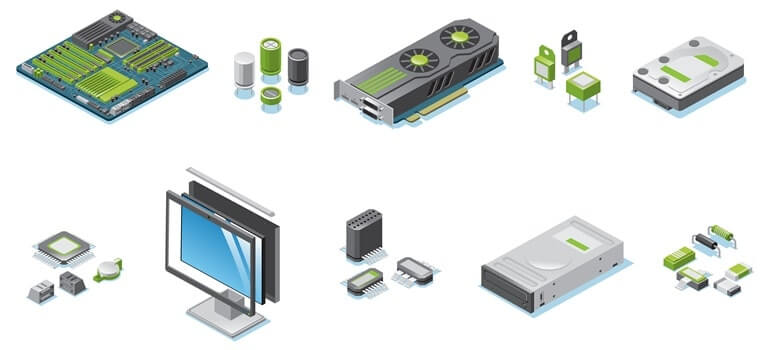
The Interior of a Computer
Have you ever taken a look inside a computer or seen pictures of what’s inside one?
When it comes to gaming PCs or general personal home computers, they usually consist of 7 main parts:
1. Motherboard / Mainboard
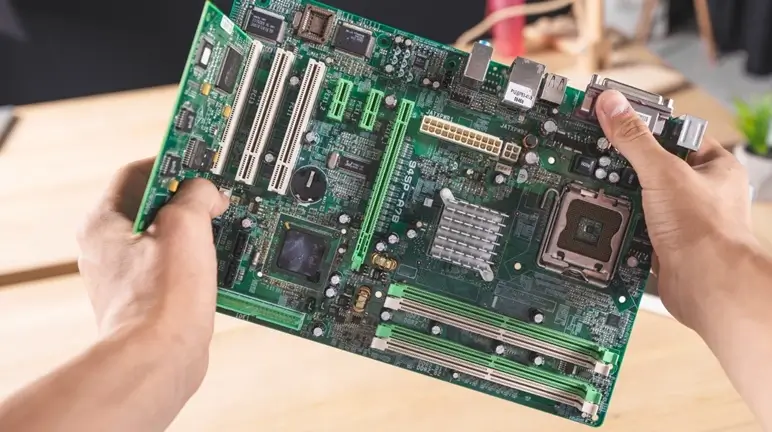
The motherboard, or mainboard is the main circuit board that connects all the other components of the computer, including the CPU, RAM, and storage.
It also contains other essential components, such as the BIOS (basic input/output system) and expansion slots.
The motherboard determines what kind of CPU, RAM, and storage you can use in your computer.
Read also: Tips to Help You Install a Motherboard
2. Central Processing Unit (CPU)
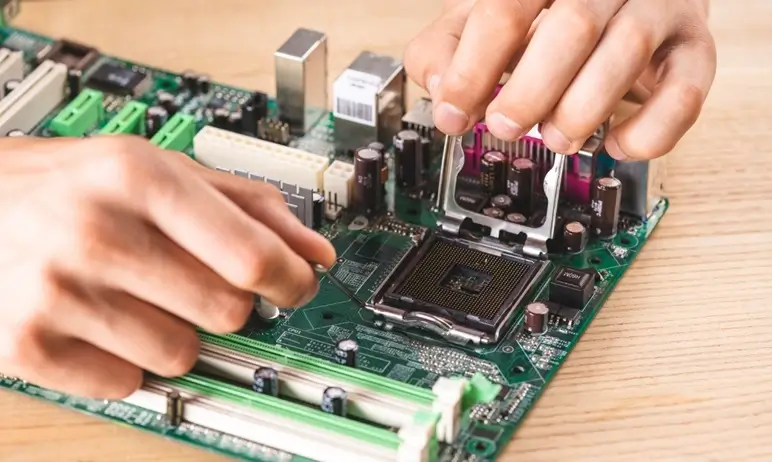
The CPU is the primary component of a computer, often referred to as the “brain” of the system.
It is responsible for executing instructions and controlling the overall operation of the computer.
The CPU is composed of several components, including the arithmetic logic unit (ALU) and the control unit (CU), which work together to carry out instructions.
The speed and performance of a CPU are measured in GHz (gigahertz) and determine how quickly your computer can process data.
Read also: How to Reduce CPU Usage While Gaming
3. Random Access Memory (RAM)

RAM is a type of volatile memory that stores data temporarily while the computer is running.
The amount of RAM affects the overall performance of your system, as it determines how much data can be processed at once.
The more RAM your computer has, the faster it can perform tasks, such as running multiple applications simultaneously.
Read also: How Does a Resistive RAM (ReRAM/RRAM) Work?
4. Hard Disk Drive (HDD) or Solid-State Drive (SSD)
The hard disk drive or solid-state drive stores the computer’s data and operating system.
The HDD uses spinning disks to read and write data, while the SSD uses flash memory.
SSDs are faster and more reliable than HDDs, but they are also more expensive.
The size of your hard drive determines how much data you can store on your computer.
Read also: Major Hard Disk Problems and Their Solutions
5. Graphics Processing Unit (GPU)

The GPU is responsible for rendering images and video on a computer.
It is especially important for gaming and other graphics-intensive applications.
GPUs can be integrated into the CPU or separate components that plug into the motherboard.
6. Power Supply Unit (PSU)

The PSU supplies power to the computer, converting AC power from the wall outlet into DC power that can be used by the computer’s components.
It is important to choose a PSU that can supply enough power to your system, as insufficient power can lead to system instability or failure.
7. Input and Output Devices

Computer input and output devices are vital parts of the system.
Input devices, such as keyboards and mice, allow users to input data.
Output devices, such as monitors and printers, allow users to view and print data.
Other input and output devices include webcams, speakers, and microphones.
Read also: How to Disable Your Laptop Keyboard (Temporary or Permanent)
Conclusion
Understanding the basic components of a computer can help you make informed decisions about purchasing, upgrading, or troubleshooting your device. Each component plays a crucial role in the overall performance and functionality of your system. By familiarizing yourself with the fundamental parts of a computer, you can improve your computing experience and get the most out of your device.

