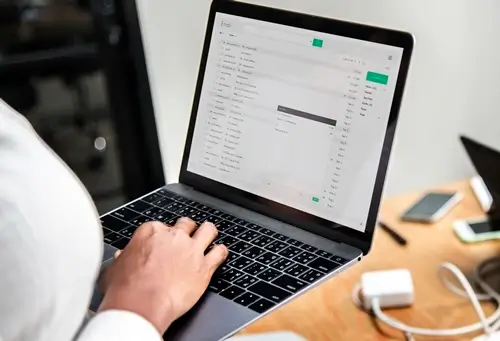In today’s digital era, laptops have become essential tools for a wide range of tasks. But with this increased usage comes a growing concern about how many watts does a laptop use and their impact on both electricity bills and the environment. Let’s break down the key factors affecting laptop power consumption:

Laptops Power Usage
Laptops are known for their power efficiency compared to desktop computers. They are designed to operate on batteries, resulting in reduced power consumption.
Additionally, laptops often utilize integrated graphics, which are more energy-efficient than powerful dedicated video cards commonly found in desktops.
The power consumption of a laptop can vary based on factors such as screen size.
Typically, you’ll find laptops using as little as 20 watts and up to 100 watts when running on battery power.
When charging the laptop’s battery, power consumption may increase by 10 to 20 percent.
On average, a 14-15 inch laptop consumes around 60 watts when plugged in.
Laptop Power Usage Comparison
Manufacturers often provide power usage data specific to your laptop model.
Below is a table with power usage estimates for some popular laptop brands/models:
| Laptop Brand/Model | Power Usage (Watts) |
|---|---|
| MacBook Air | 30W |
| MacBook Pro 13″ | 61W |
| MacBook Pro 14″ | 67W |
| MacBook Pro 16″ | 96W or 140W |
| Microsoft Surface Laptop Go | 39W |
| Dell Inspiron 14″ | 65W |
| Dell Inspiron 17″ | 90W |
| Dell Inspiron 15 (7000) | 90W |
| Lenovo Ideapad 3 | 65W |
| Lenovo Yoga | 65W |
| HP Laptops | 45W to 150W |
| Acer Laptops | 45W to 180W |
| ASUS ROG Zephyrus15 | 200W |
| Dell XPS 15 | 130W |
| Dell G15 Gaming Laptop | 180W |
| Samsung Galaxy Chromebook 2 | 45W |
| Samsung Galaxy Book Go | 45W |
| Samsung Chromebook 4+ | 45W |
| Lenovo Flex 3 | 45W |
| Lenovo Chromebook 3 | 45W |
Please keep in mind that these values are approximate for general reference and can vary depending on factors such as the specific laptop configuration, usage patterns, and power settings.
What are the Factors Influencing Laptop Power Consumption?
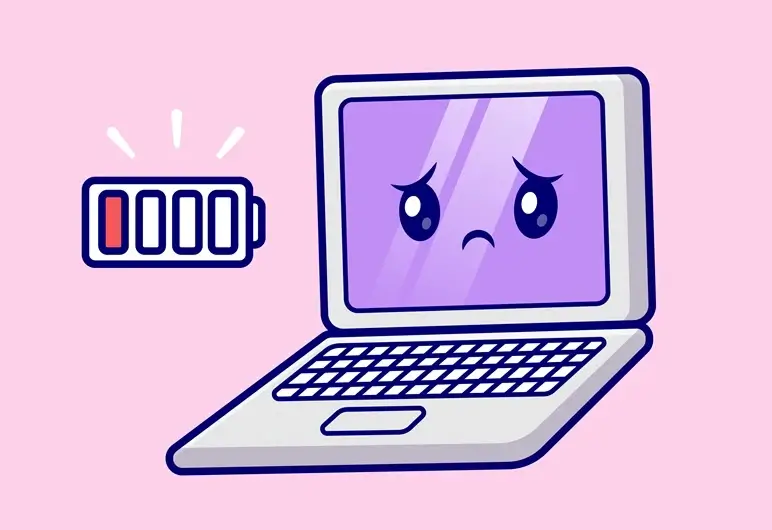
There are several key factors that influence how many watts your laptop consumes:
1. Laptop Age and Configuration
The age and internal configuration of a laptop play a significant role in determining how many watts it consumes.
Older laptops, especially those equipped with outdated hardware or in need of updates, tend to be less energy-efficient.
This is because older components are generally less power-efficient compared to their modern counterparts.
Up-to-date laptops designed with advanced and energy-efficient components are engineered to utilize less power, making them a more eco-friendly choice.
2. Usage and Software
The manner in which you utilize your laptop is a critical factor in its power consumption.
Running resource-intensive tasks such as gaming, video editing, or running complex software applications can cause your laptop’s energy usage to spike significantly.
These activities demand more processing power and often require the dedicated use of the laptop’s graphics card, leading to higher power draw.
In contrast, basic activities like web browsing, word processing, or watching videos tend to be less demanding on system resources and, as a result, consume less power.
Read also: How to Reduce CPU Usage While Gaming [8 Useful Tips]
3. Operating System
Your choice of operating system can also impact your laptop’s power consumption.
Different operating systems have varying levels of power efficiency.
For instance, some versions of Linux are known for their minimal power consumption, making them an excellent choice for maximizing battery life on laptops.
Windows and macOS, while offering robust functionality, may consume more power due to their feature-rich nature.
However, both Windows and macOS have implemented power-saving features to mitigate this impact.
4. Brightness and Battery
Two external factors that can significantly affect laptop power consumption are screen brightness and the health of the laptop’s battery.
A brighter screen requires more energy to operate, so maintaining high screen brightness levels can lead to increased power consumption.
Additionally, if your laptop’s battery is deteriorating or has a lower capacity, it may draw more power to maintain the same level of performance, resulting in higher energy usage.
Regularly calibrating and maintaining your laptop’s battery health can help mitigate this issue.
5. Charger Wattage Matters
Smaller laptops often come with lower-wattage chargers. Using a standard charger with an older laptop can lead to higher power consumption since it requires fewer watts.
Read also: How to Charge a Laptop Without its Charger
How to Conserve Energy with Laptops?

To reduce power consumption and understand how many watts does a laptop use, consider these practices:
1. Lower Screen Brightness When Possible
Lower your laptop screen’s brightness when it’s too bright for the environment.
Dimming the screen reduces power consumption, especially indoors or in low light.
2. Close Unused Apps
Close any applications that you’re not actively using.
Running many apps at once can make your laptop work harder and consume more power.
3. Use Power-Saving Modes
Activate your laptop’s power-saving modes.
These modes are designed to reduce energy consumption by adjusting settings like CPU speed and screen brightness.
They come in handy when you’re running on battery power and want to extend your battery life.
4. Prevent Overheating
Keep your laptop cool to avoid increased power usage. Place it on a flat surface to maximize airflow, keep vents clear, and avoid blocking them with objects.
5. Unplug External Devices
To save power, unplug external devices like mice, USB cables, or speakers. Lowering your laptop’s speaker volume can also help conserve battery life.
Read also: Can I Use My Laptop While Charging?
How to Determine Laptop’s Power Usage?
Different laptops exhibit varying power consumption levels, primarily based on their intended use and hardware components.
Understanding these differences is essential when selecting a laptop that aligns with your specific needs and energy efficiency goals:
1. Gaming Laptops
Gaming laptops are known for their robust performance, capable of handling graphically intensive games and resource-demanding tasks.
However, this high performance comes at the cost of increased power consumption.
During intense gaming sessions or when running demanding applications, gaming laptops can draw anywhere from 60 to a staggering 300 watts of power.
This substantial power usage is necessary to fuel the powerful graphics cards and processors required for smooth gameplay and high-quality visuals.
If you’re a dedicated gamer, be prepared for the higher energy bills that may accompany your gaming laptop.
2. General Laptops
Standard or general-purpose laptops, on the other hand, are designed for everyday computing tasks such as web browsing, word processing, and email.
These laptops typically strike a balance between performance and energy efficiency.
Under standard usage conditions, general laptops consume a more modest 20 to 50 watts of power.
This power consumption level allows them to perform routine tasks efficiently without placing excessive strain on your electricity usage.
What are the Energy-Efficient Laptop Options?
If you’re interested in reducing your environmental footprint and lowering your energy bills, you might want to explore energy-efficient laptop options.
These laptops are designed with a focus on minimizing power consumption while still delivering satisfactory performance:
1. Chromebooks
Chromebooks are renowned for their exceptional energy efficiency.
They typically operate within a power range of around 15 to 20 watts, even during heavy use.
This efficiency is partly attributed to their lightweight Chrome OS, which places fewer demands on hardware resources compared to Windows or macOS.
Chromebooks are ideal for users who prioritize extended battery life and minimal energy usage without sacrificing basic computing functionality.
2. Apple’s M1 Chip
Apple’s M1 chip represents a significant advancement in power efficiency for Mac laptops.
While it can reach approximately 40 watts during peak performance, it delivers high-end computing capabilities while still remaining considerably energy-efficient.
The M1 chip’s ability to strike a balance between power and efficiency makes it an appealing choice for those who seek both performance and eco-conscious computing.
Effects of Laptop’s Power Consumption
The impact of laptop power consumption includes financial and environmental aspects:
1. Electricity Bills
On average, laptops consume between 50 to 100 watts, but this varies based on usage.
Running heavy-duty software or maintaining high screen brightness results in greater power usage.
Over time, this can lead to noticeable increases in energy costs, especially for businesses with multiple laptops.
2. Calculating Energy Costs
To calculate the energy cost of a laptop, you’ll need to know its wattage and daily usage time.
Multiply watts by hours of use, divide by 1000 to convert to kilowatt-hours, and then multiply by your electricity cost per kilowatt-hour.
Laptop Power Consumption and Costs
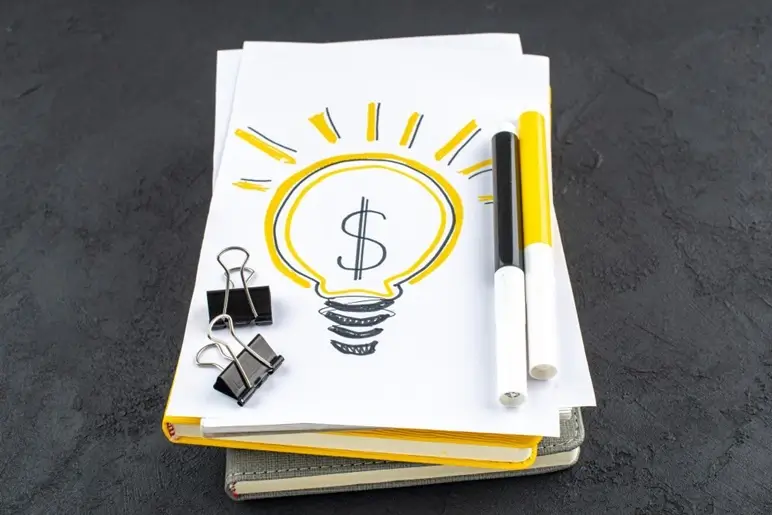
To help you better understand the practical implications of how many watts does a laptop use, let’s explore the average power consumption and estimated costs for different types of laptops:
| Type of Laptop | Avg Watts | Cost / hr* | Avg cost / month* |
|---|---|---|---|
| Older Generation | 60-100 | $0.07-$0.12 | $21-$36 |
| Modern, Efficient | 20-50 | $0.02-$0.05 | $6-$15 |
| Gaming (Intense) | 60-300 | $0.07-$0.36 | $21-$108 |
| Chromebook | 15-20 | $0.02-$0.03 | $6-$9 |
| Apple M1 Chip | 40 | $0.05 | $15 |
This table provides an overview of the average power consumption and estimated costs associated with different types of laptops.
Now, let’s delve into the significance of these figures:
Understanding these values is crucial for making informed decisions when choosing a laptop.
For example, if you’re concerned about energy costs and environmental impact, opting for a modern, energy-efficient laptop or a Chromebook might be a wise choice.
On the other hand, if you need a laptop for intense tasks like gaming, you should be prepared for higher power consumption and associated costs.
By considering both power consumption and costs, you can make a more sustainable and budget-conscious choice when selecting your next laptop.
Conclusion
Understanding how many watts does a laptop use is essential for both financial savings and environmental responsibility. By adopting energy-saving practices and choosing the right laptop, you can contribute to a greener world while keeping your electricity bills in check.
Frequently Asked Questions (FAQs):
How can I check my laptop’s actual power consumption?
To check your laptop’s actual power consumption, you can use a power meter or an energy monitoring device. These tools provide real-time data on the watts your laptop is using, helping you understand its energy efficiency.
Does adjusting screen brightness affect how many watts a laptop uses?
Yes, adjusting screen brightness can significantly impact how many watts a laptop uses. Higher brightness settings consume more energy, so lowering the brightness can help reduce power consumption and extend battery life.
Are there power-saving modes on laptops, and do they help reduce energy usage?
Yes, most laptops come with power-saving modes such as “Power Saver” or “Battery Saver.” Enabling these modes can reduce your laptop’s energy consumption by optimizing performance settings and turning off non-essential features, making them effective for conserving power.