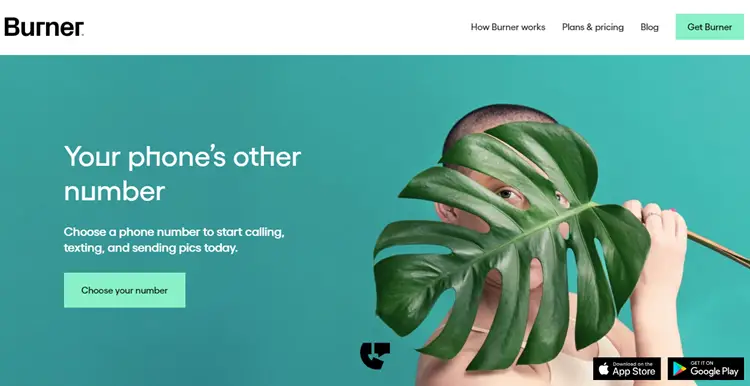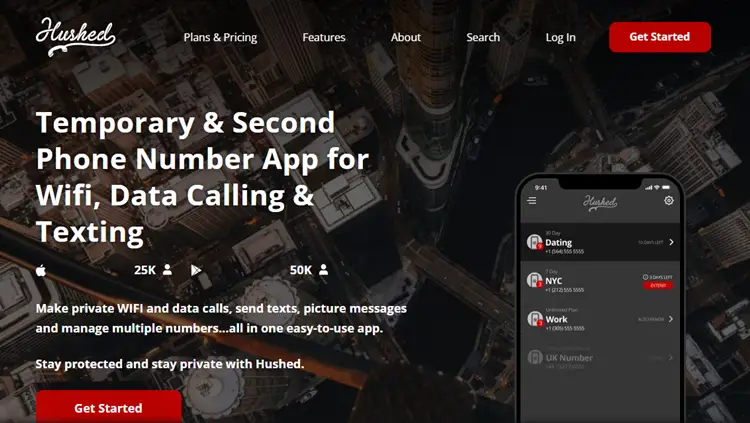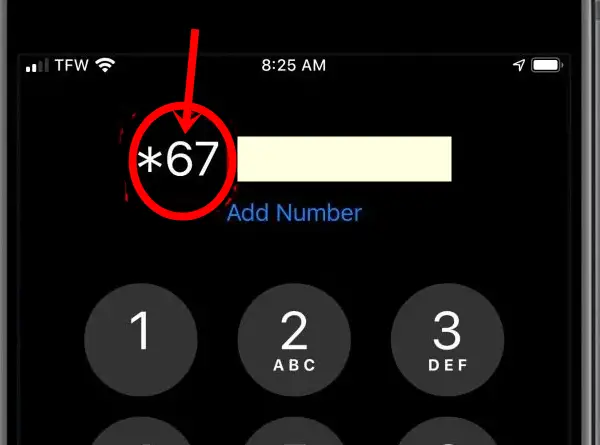In an era where privacy and security are paramount, making anonymous calls has become increasingly important. Whether you want to protect your personal information, maintain confidentiality in business dealings, or avoid unwanted callers, this comprehensive guide will equip you with the knowledge and tools to call anonymously. We’ll explore various methods, provide step-by-step instructions, offer practical tips, and share real-life examples, empowering you to make anonymous calls while safeguarding your privacy and maintaining your peace of mind.
1. What is Anonymous Calling?
Anonymous calling refers to the practice of concealing your identity and contact information when making phone calls. By obscuring your phone number, you ensure that the recipient cannot trace the call back to you.
2. Benefits of Making Anonymous Calls
- Protecting Personal Privacy: Anonymous calling shields your personal information from being revealed to unknown or unwanted parties.
- Maintaining Confidentiality: Making anonymous calls is crucial for professionals, such as lawyers or doctors, who need to ensure client confidentiality.
- Avoiding Harassment: Anonymity helps prevent harassment or stalking by keeping your identity concealed.
- Preserving Anonymity in Business: Anonymous calls are valuable when negotiating business deals or contacting competitors discreetly.
3. How to Call Anonymously
3.1 Using a Disposable Phone Number
- Obtain a temporary or disposable phone number that isn’t linked to your identity.
- Example: Using the Burner app, available for both iOS and Android devices, allows you to generate temporary phone numbers for making anonymous calls. You can dispose of the number after you’ve finished your communication.
3.2 Blocking Caller ID
- Prevent your phone number from being displayed on the recipient’s caller ID.
- Example: On Android devices, go to Settings > Network & internet > SIM cards > SIM card settings > Additional settings > Caller ID and select “Hide number” or “Restricted.” On iOS devices, go to Settings > Phone > Show My Caller ID and toggle it off.
3.3 Utilizing VoIP Services
- Utilize Voice over Internet Protocol (VoIP) services to make anonymous calls over the internet.
- Example: Skype is a popular VoIP service that allows you to create an account with a pseudonym or use a temporary email address. By using Skype credits or a subscription, you can make anonymous calls to both landlines and mobile numbers.
3.4 Using Anonymous Calling Apps
- Install dedicated anonymous calling apps that provide additional privacy features.
- Example: The Hushed app allows you to create multiple private phone numbers that can be used for anonymous calls. It provides call encryption and self-destructing messages for added security.
3.5 Enter Prefix to Block Caller ID
- In The United States, use the *67 prefix before dialing a phone number to block your caller ID for that specific call.
- Example: Simply dial *67 followed by the phone number you wish to call anonymously. Your caller ID will be blocked, and the recipient won’t see your phone number.
4. Tips for Calling Anonymously
4.1 Tip 1: Use a Virtual Private Network (VPN)
- Employ a VPN service to encrypt your internet connection and hide your IP address.
- By routing your internet traffic through a secure server, a VPN enhances your anonymity when making calls.
4.2 Tip 2: Change Your Voice
- Alter your voice during anonymous calls to further mask your identity.
- Using voice-changing apps or techniques, you can modify the pitch, tone, or accent of your voice.
4.3 Tip 3: Be Mindful of Background Noises
- Ensure that your surroundings are quiet and devoid of any identifiable noises.
- Background sounds or conversations can unintentionally reveal your location or identity.
4.4 Tip 4: Avoid Sharing Personal Information
- Refrain from divulging personal details during anonymous calls, as it can compromise your privacy.
- Be cautious and only share information that is necessary for the conversation.
Read also: How to Stay Anonymous Online [15 Effective Tips]
Frequently Asked Questions (FAQs)
1) Can I call anonymously from a landline?
Yes, you can block your caller ID on most landlines by dialing a specific code before making the call. Check with your service provider for the appropriate code.
2) Is it legal to make anonymous calls?
Making anonymous calls is generally legal, as long as you are not engaging in illegal activities or using it for malicious purposes. However, it’s important to familiarize yourself with local laws and regulations.
3) Can I trace anonymous calls?
Tracing anonymous calls can be challenging, as they are designed to conceal the caller’s identity. However, in certain circumstances, law enforcement agencies may have the means to trace anonymous calls.
Read also: How to Check Your Phone Number on iPhone/Android/Honor
Conclusion
Making anonymous calls is a valuable skill in protecting your privacy, maintaining confidentiality, and avoiding unwanted attention. By utilizing methods such as disposable phone numbers, caller ID blocking, VoIP services, and dedicated anonymous calling apps, coupled with practical tips to enhance your anonymity, you can confidently make calls while safeguarding your personal information. Remember to use these techniques responsibly and in compliance with legal regulations to enjoy the benefits of anonymous calling.