In today’s digital age, the rise of artificial intelligence (AI) has brought about many advancements, including the ability to generate realistic images. However, with the increasing prevalence of AI-generated images, it has become crucial to determine whether an image is created by AI or not. In this article, we will explore eight effective methods to detect AI-generated images. By understanding these techniques, you will be better equipped to identify artificial visuals and ensure the authenticity of the images you encounter.
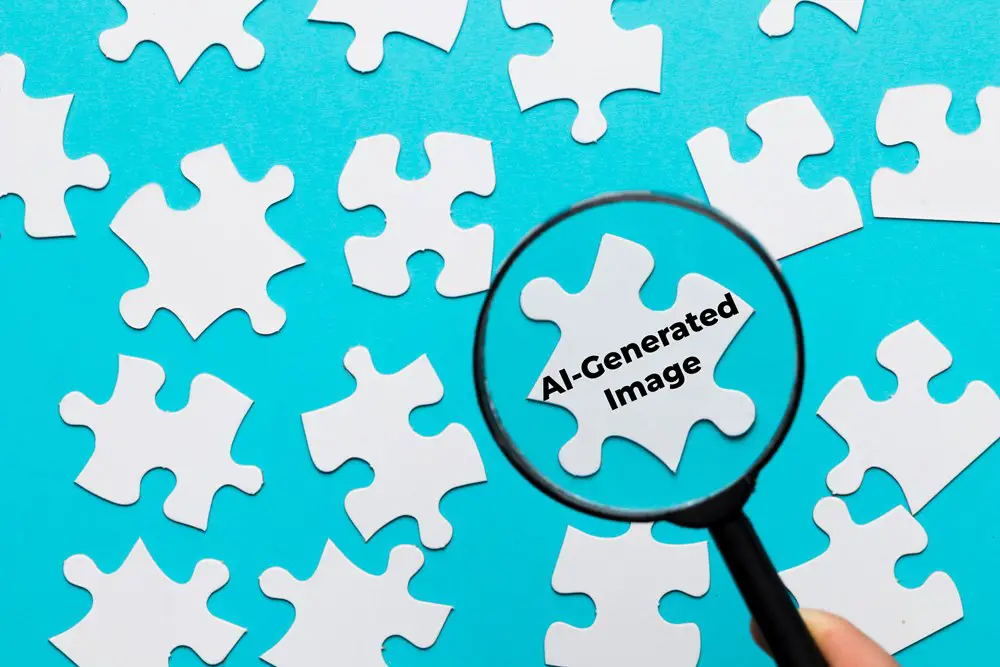
What is an AI-Generated Image?
An AI-generated image, also known as a synthetic or computer-generated image, is created using artificial intelligence algorithms without direct human intervention. These algorithms, like generative adversarial networks (GANs) or deep learning models, produce visuals that mimic human creativity and perception. From photorealistic landscapes to abstract compositions, AI-generated images find applications in various fields. Understanding them is crucial for discerning between AI-generated and human-created visuals.
How to Tell if an Image is Generated by AI?
Detecting whether an image is generated by AI has become increasingly challenging, but it remains achievable with the right knowledge of distinctive indicators. In this discussion, we delve into eight methods to accomplish this task:
1. Look for Anomalies
AI-generated images often exhibit anomalies in hands, such as extra fingers or distorted features. Since hands are less prominent in images than faces, accurate depiction poses a challenge for AI. However, these errors are easily noticeable to humans, assisting in detecting whether the image is AI-generated.

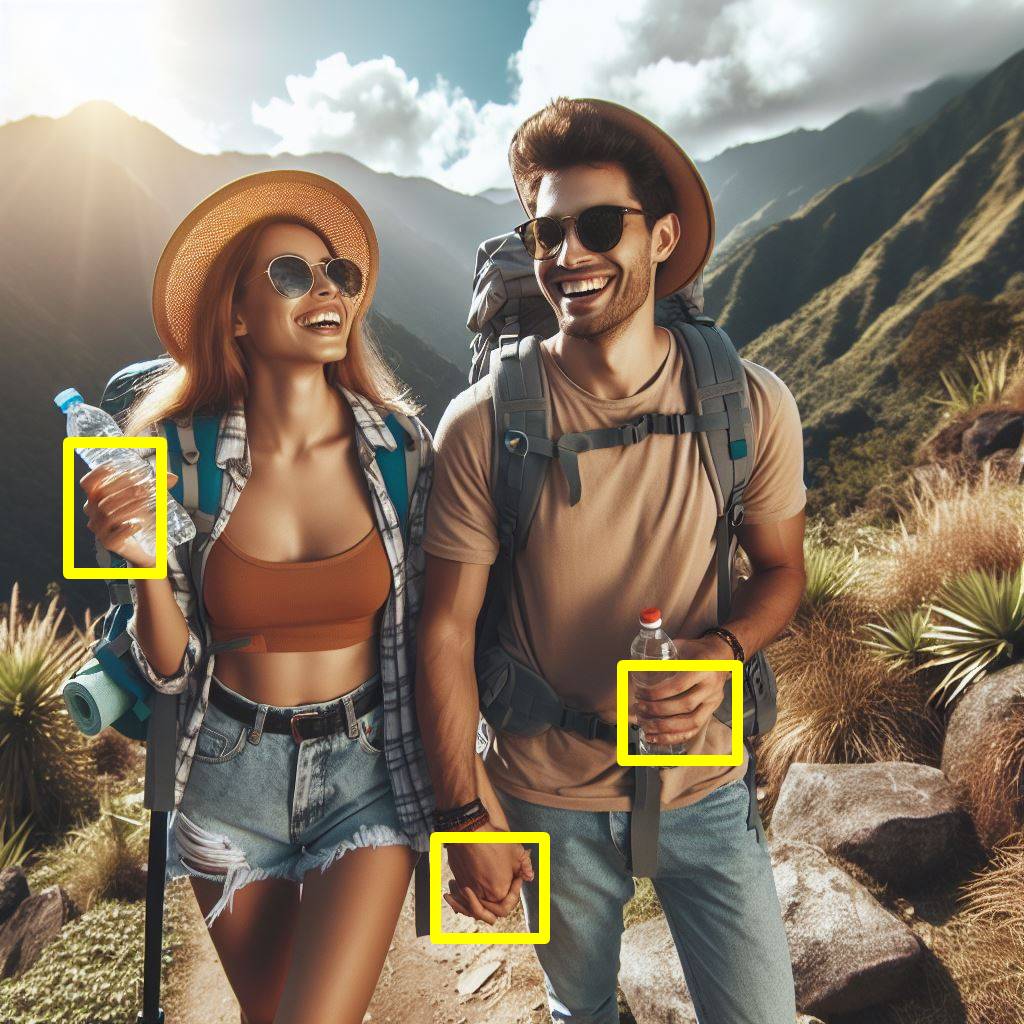
2. Analyze Title, Description, and Comments
Another method to detect AI-generated images is to analyze the accompanying text, such as the title, description, and comments. AI algorithms may generate generic or nonsensical text that doesn’t align with the visual content. Look for inconsistencies or suspicious language that may indicate the image’s AI origin.
3. Check for Watermarks or Signature
Another way to find AI-generated pictures is by looking for tiny marks or signs made by specific AI programs, like DALL-E 2’s 5-colored squares. It’s important to check the edges and corners closely because AI programs often put small marks, logos, or words there.

4. Examine Pixel Patterns
AI-generated images may exhibit distinct pixel patterns that differ from those found in photographs or hand-drawn images. Analyzing the pixel patterns can help identify the digital artifacts or repetitive patterns that are commonly associated with AI-generated visuals.



5. Assess Background and Context
The background and context of an image can provide valuable clues about its authenticity. AI algorithms may struggle to generate realistic backgrounds or context that accurately reflects the real world. Look for inconsistencies or anomalies in the image’s background that may suggest AI generation.
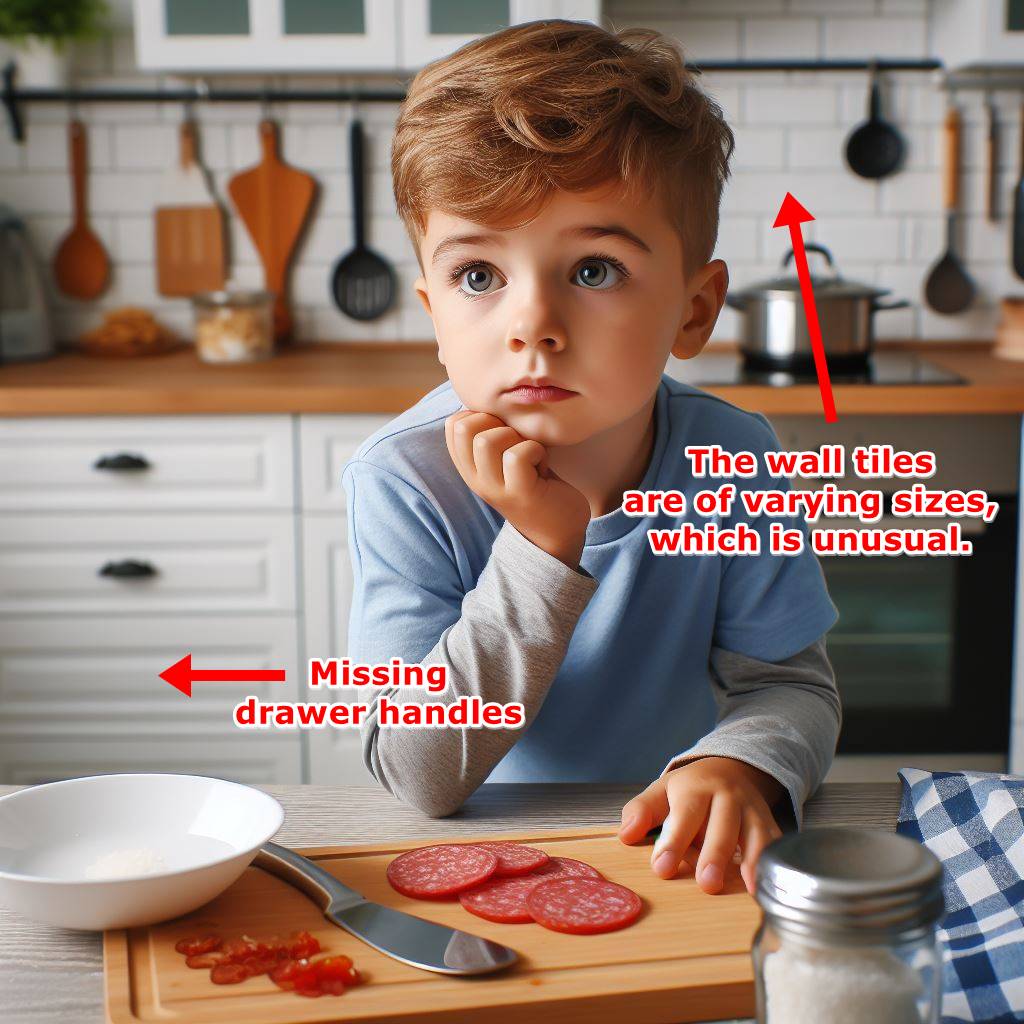
6. Scrutinize Text and Typography
AI-generated images often struggle with generating realistic text and typography. Look for blurred letters, misaligned text, or unusual font choices that may indicate AI involvement. Human artists typically pay more attention to detail and produce more refined text elements.

7. Evaluate Clothing Style and Fashion Trends
The clothing style depicted in an image can also provide insights into its authenticity. AI algorithms may struggle to accurately represent current fashion trends or create unique clothing designs. Pay attention to any discrepancies or outdated fashion elements that may suggest AI generation.
8. Utilize AI Image Detection Tools
To enhance your ability to detect AI-generated images, you can leverage AI image detection tools. These tools utilize advanced computer vision algorithms to analyze images and determine the likelihood of them being AI-generated. Some popular tools include “AI or Not,” which gauges the probability of an image being AI-generated, and “Copyrocket AI,” which provides eight methods to spot AI-generated images.
Follow these steps to use AI or Not:
Step-1: Launch AI or Not.
Step-2: Click ‘Upload Image’ to upload the image you would like to test.
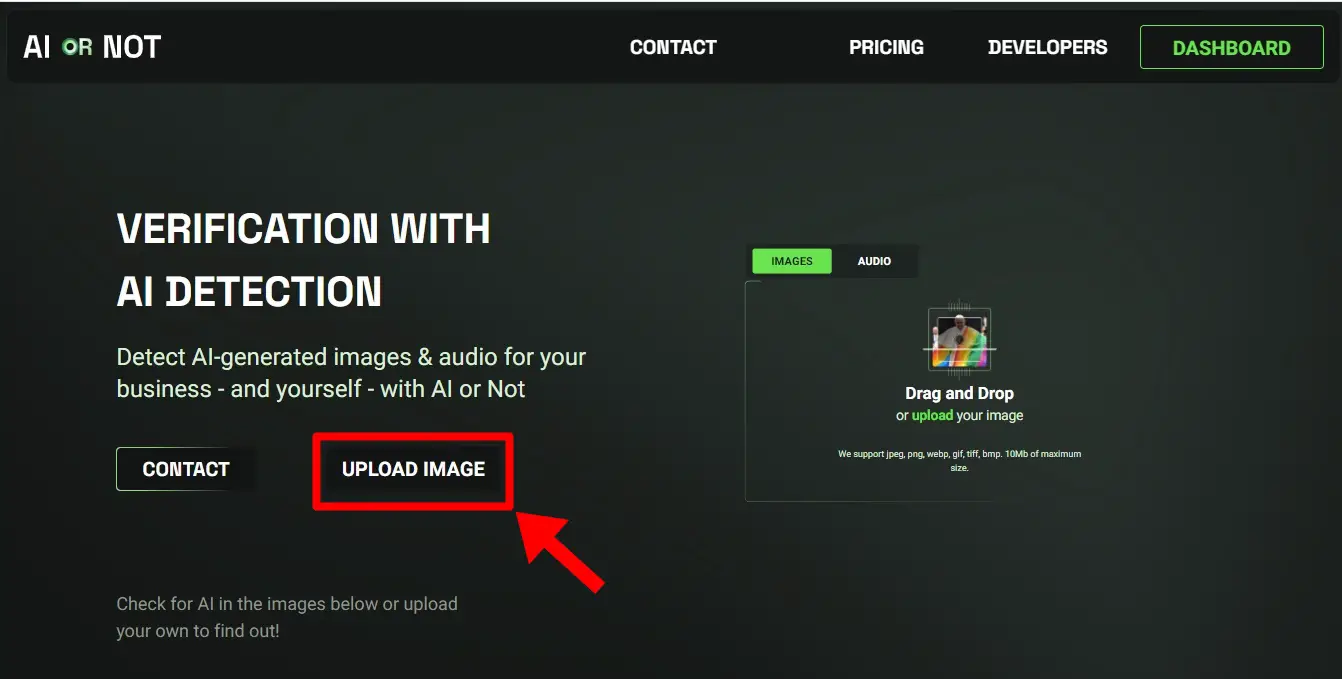
Step-3: The image will then be analyzed, and the result will be shown if it’s AI-generated or otherwise.
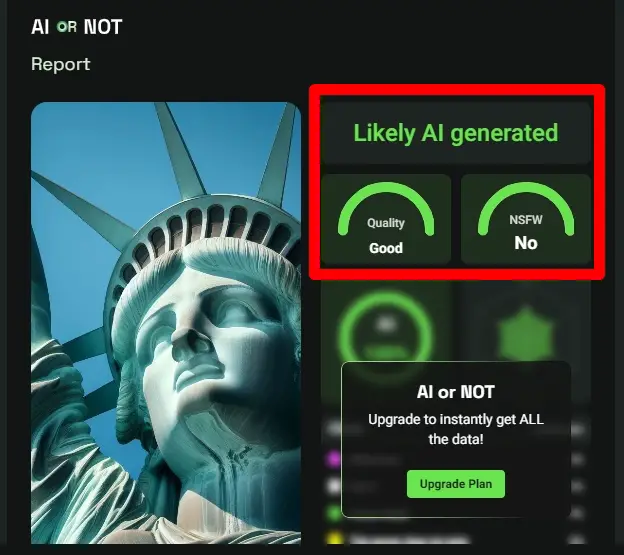
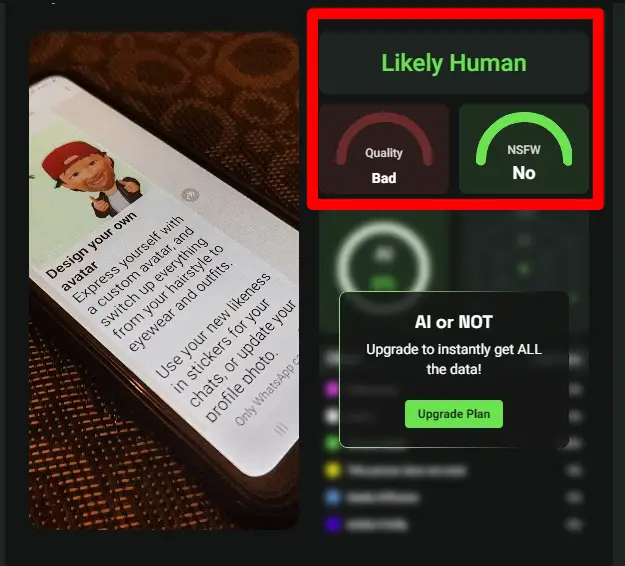
Read also: 10 Best Free AI Art Generators for Creating Stunning Digital Art
Frequently Asked Questions (FAQs)
1) Can Google detect AI-generated images?
Google utilizes advanced algorithms and technologies for image recognition and analysis. While Google’s image search engine can identify similarities between images and provide relevant results, it may not explicitly detect whether an image is generated by AI. However, Google’s algorithms continually evolve, and they may incorporate features to detect AI-generated images in the future.
2) Is there a way to detect AI art?
Detecting AI-generated art involves analyzing various aspects of the artwork, such as visual style, composition, and patterns. Additionally, examining metadata, such as file properties or creation details, may provide insights into the artwork’s origin. However, as AI art becomes more sophisticated, distinguishing it from human-created art may become increasingly challenging.
3) Is there an AI that can identify images?
Yes, there are AI-based image recognition systems capable of identifying objects, scenes, and patterns within images. These systems utilize deep learning algorithms trained on vast datasets to recognize and classify images based on learned features. Popular examples include Google’s Cloud Vision API, Microsoft’s Azure Computer Vision, and IBM’s Watson Visual Recognition. These AI technologies are widely used in various applications, including content moderation, visual search, and automated tagging.
Conclusion
As AI technology continues to advance, the ability to detect AI-generated images becomes increasingly important. By employing the methods mentioned in this article, such as looking for anomalies, check for watermarks or signature, evaluating pixel patterns, and utilizing AI image detection tools, you can effectively identify AI-generated visuals. Stay vigilant and ensure the authenticity of the images you encounter in the digital landscape.
