In the vibrant world of TikTok, it’s only natural that you come across videos you want to keep. Fortunately, saving or downloading TikTok videos is a breeze. In this guide, we’ll walk you through the simple steps, ensuring you can enjoy your favorite content offline. Let’s dive in!
Step 1: Find the TikTok Video You Want to Download
Open the TikTok app and locate the video you wish to save. Tap the ‘Share’ icon on the right side of the screen to reveal various options.
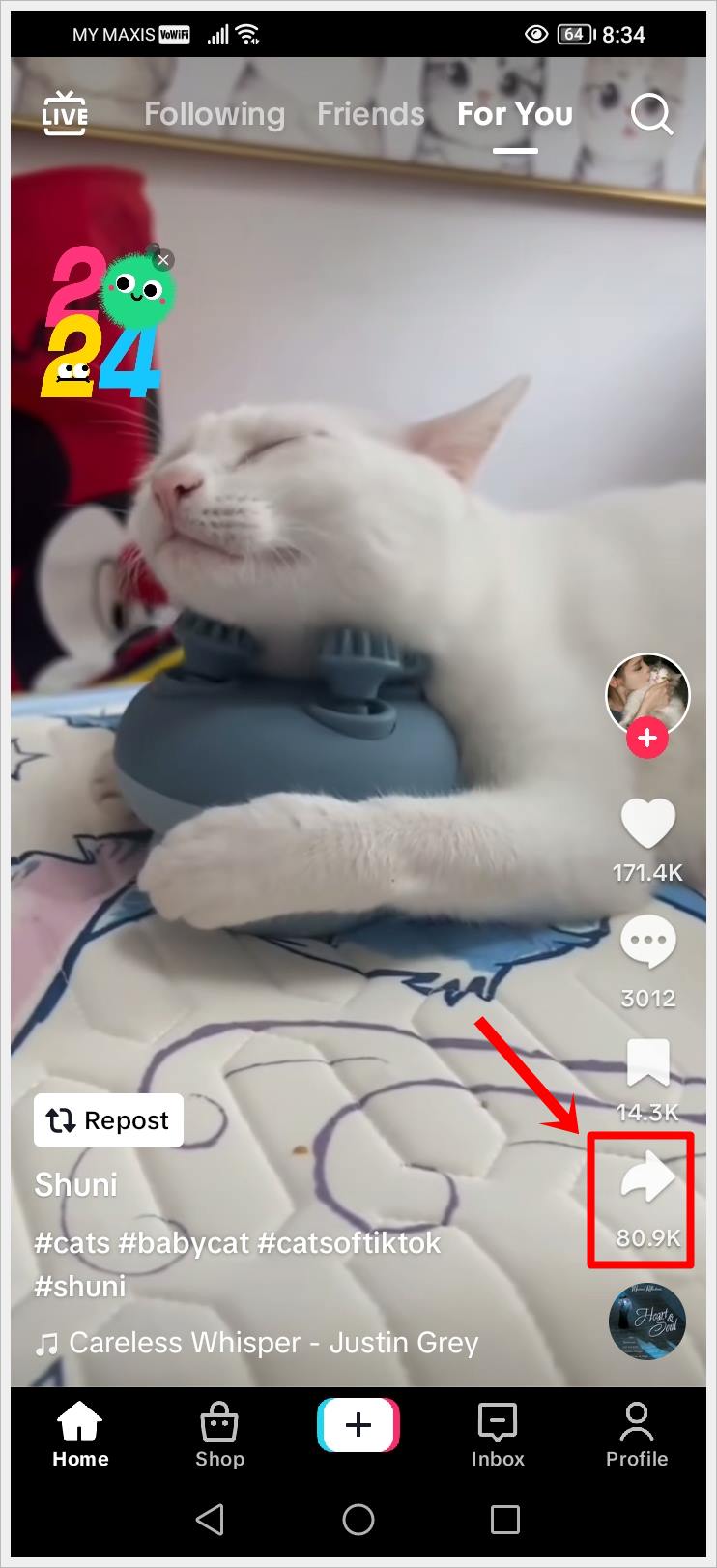
Step 2: Select ‘Save Video’
Among the sharing options, select ‘Save Video.’ This will download the video to your device’s local storage.
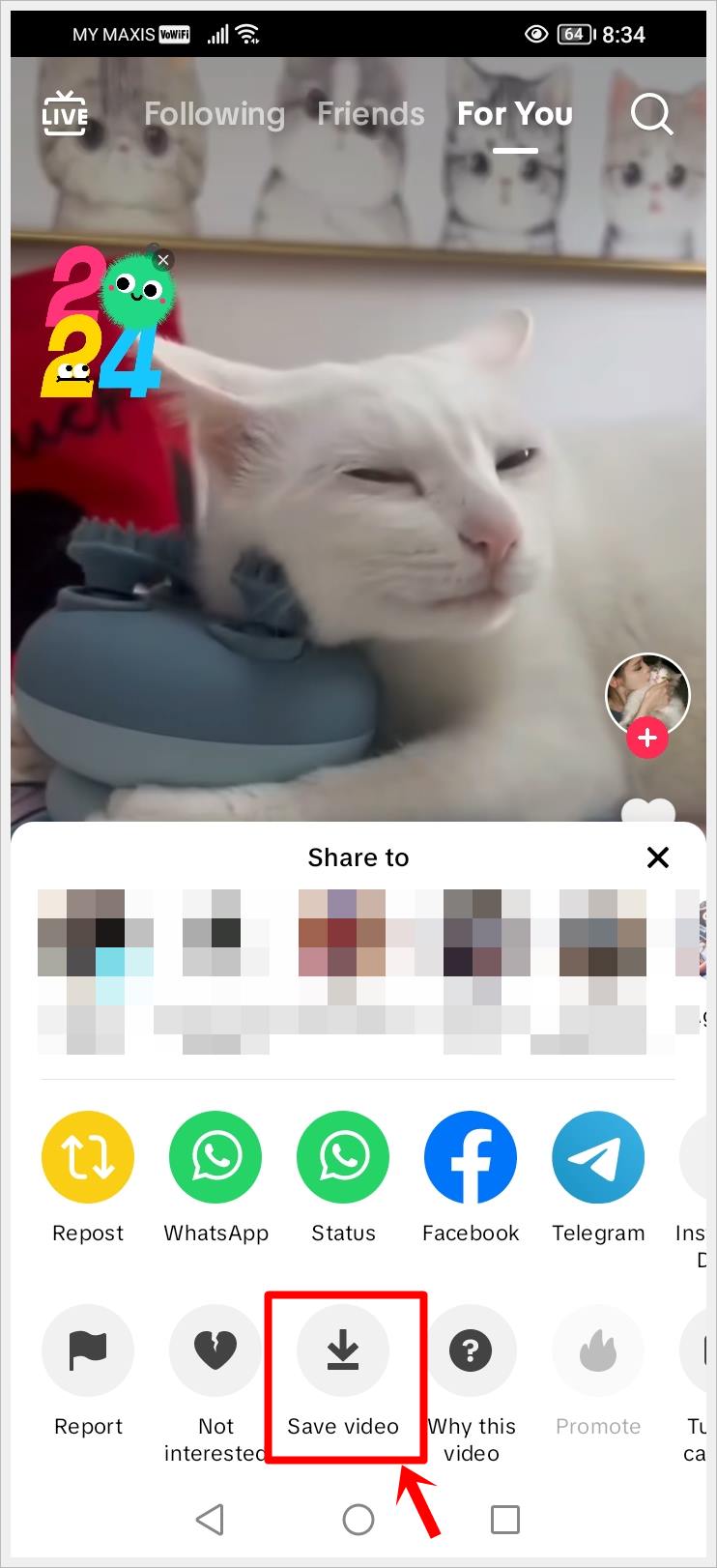
Step 3: Access Your Saved TikTok Videos
Head to your device’s gallery or camera roll and you’ll find all your saved TikTok videos there.
Pro Tip: There are numerous symbols and icons on TikTok. Discover the meanings of these symbols and icons to help you navigate the TikTok app more easily.
Alternative Method: Use a Third-Party App
If you’re looking for more features or flexibility in saving TikTok videos, third-party apps like ‘SnapTik’ or ‘Downloader for TikTok’ can be handy. Follow these simple steps:
1. Choose a Trustworthy App
Pick a reputable app from the official store to avoid security issues. We’ll use SnapTik for this demonstration.
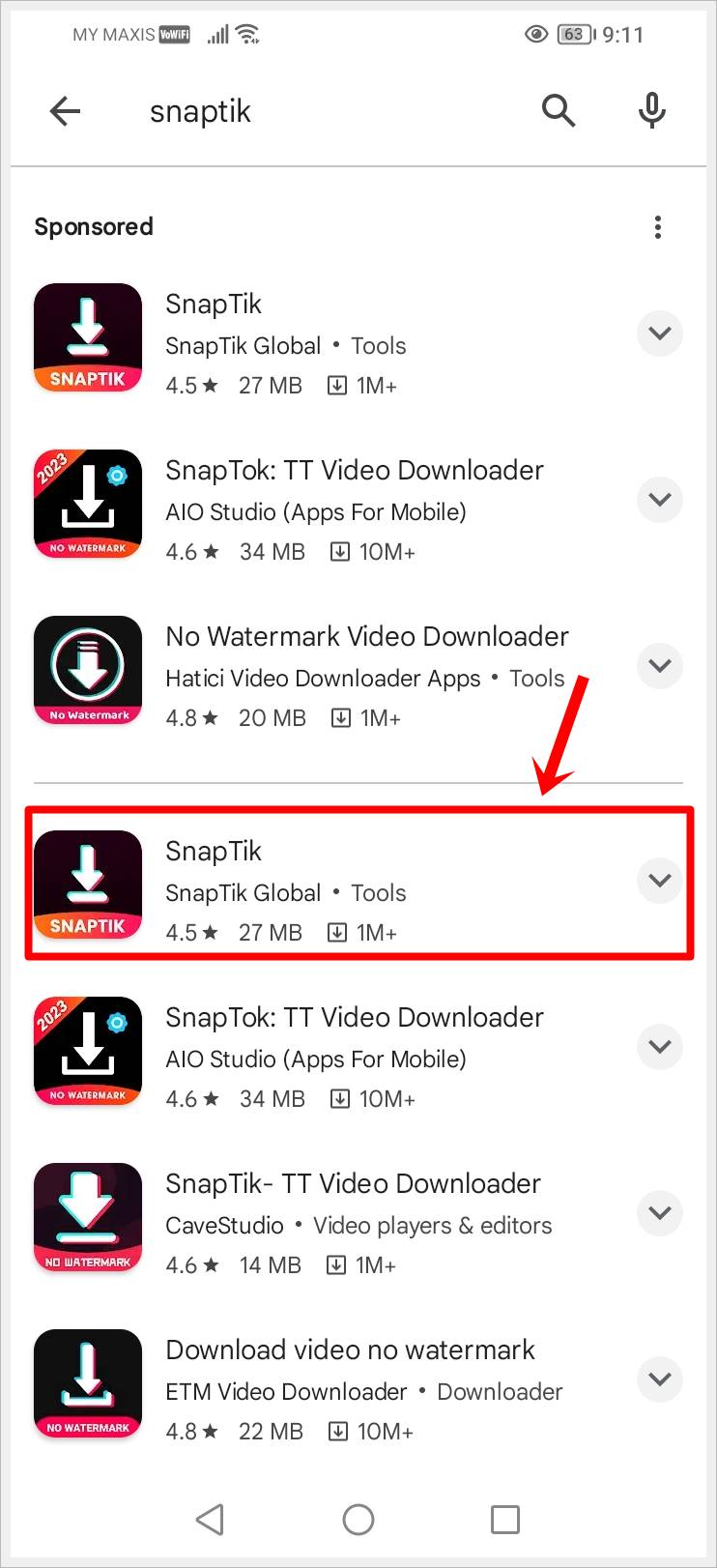
2. Install and Set Up
Download and install SnapTik, following the setup instructions and granting necessary permissions.
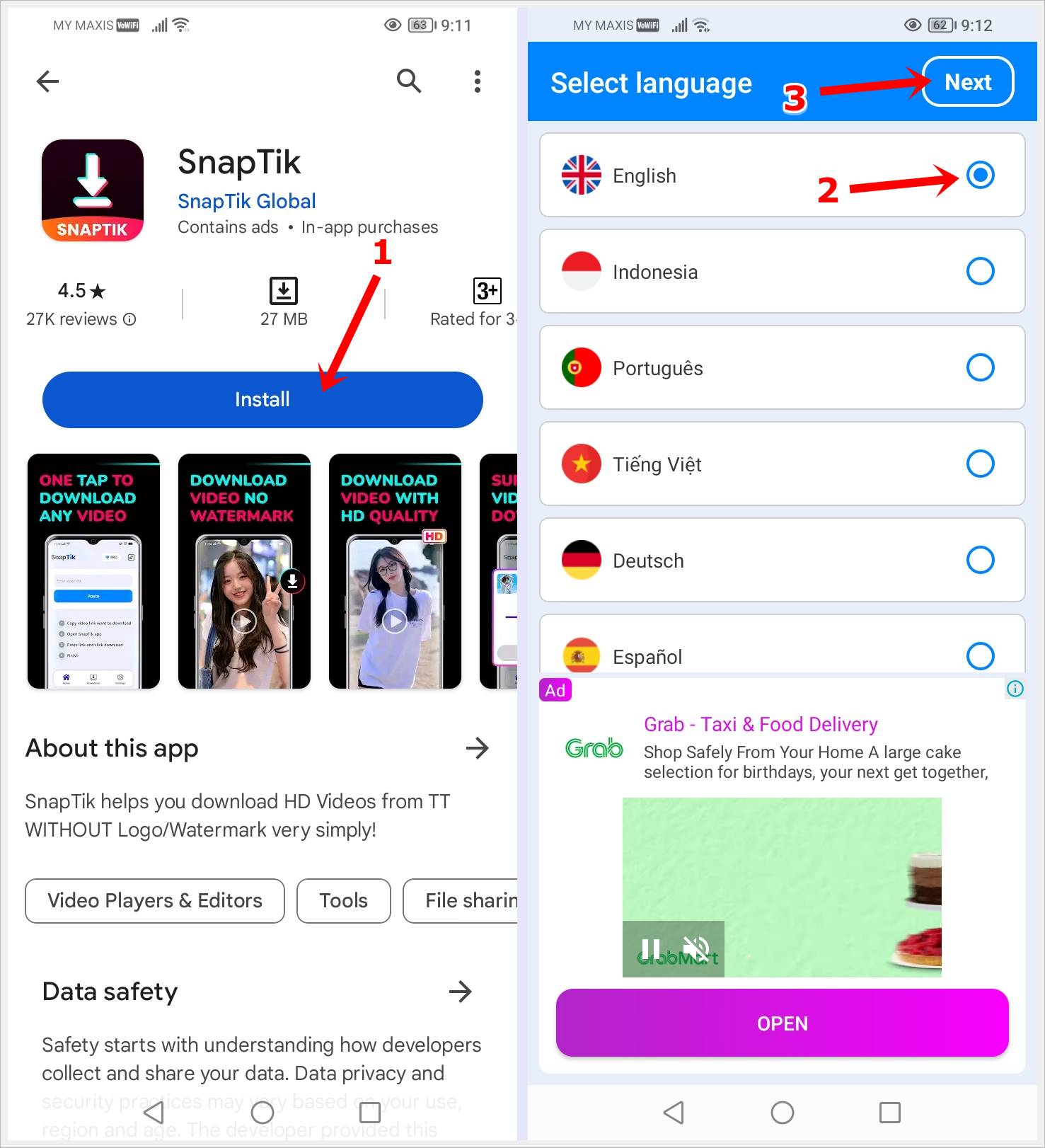
3. Copy the Video Link from TikTok
Go to TikTok, tap the ‘Share’ icon on the side of the video, and then scroll from right to left until you find the ‘Copy Link’ icon. Tap it to copy the video link.
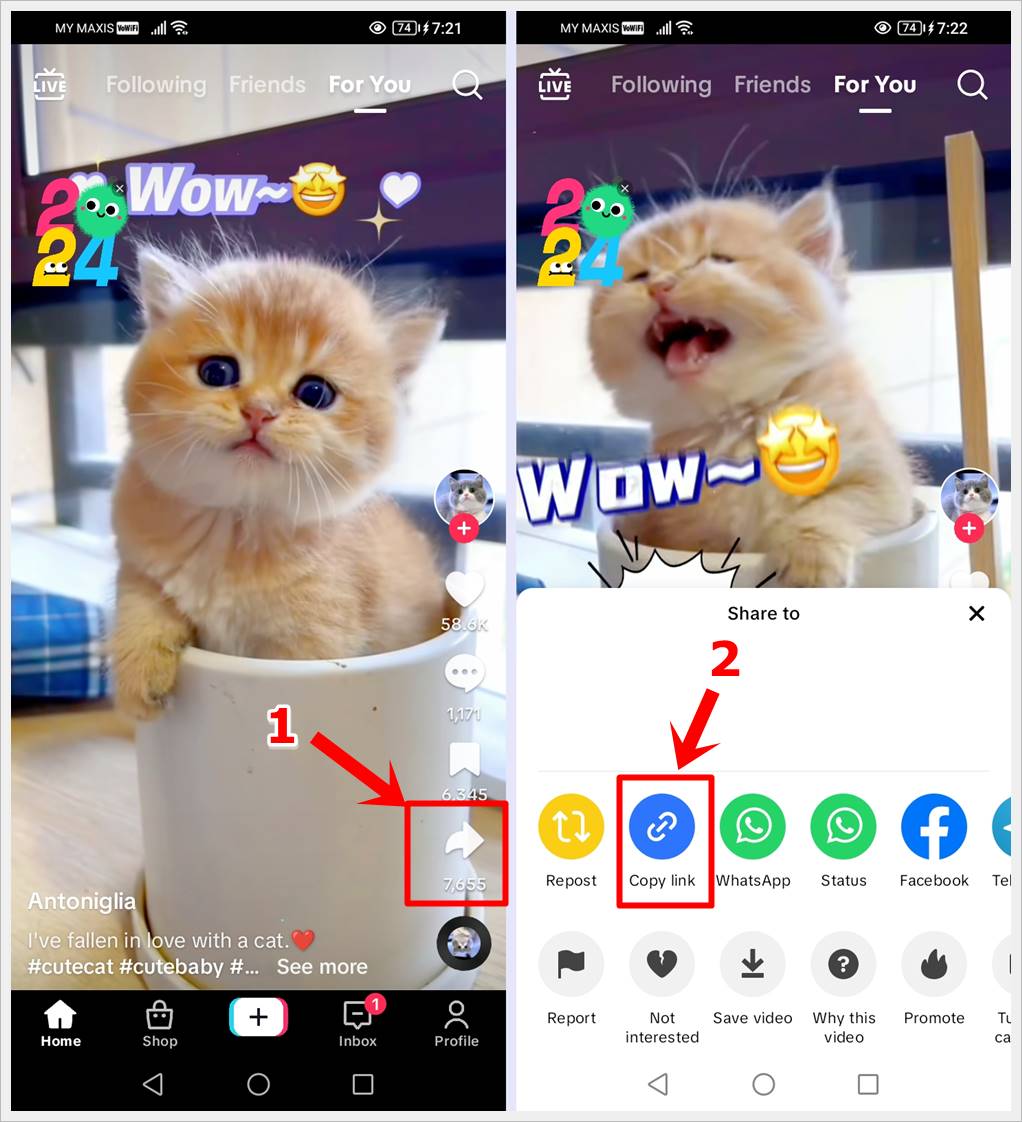
4. Paste the Video Link into SnapTik
Now, go back to SnapTik and paste the video link into the designated column.
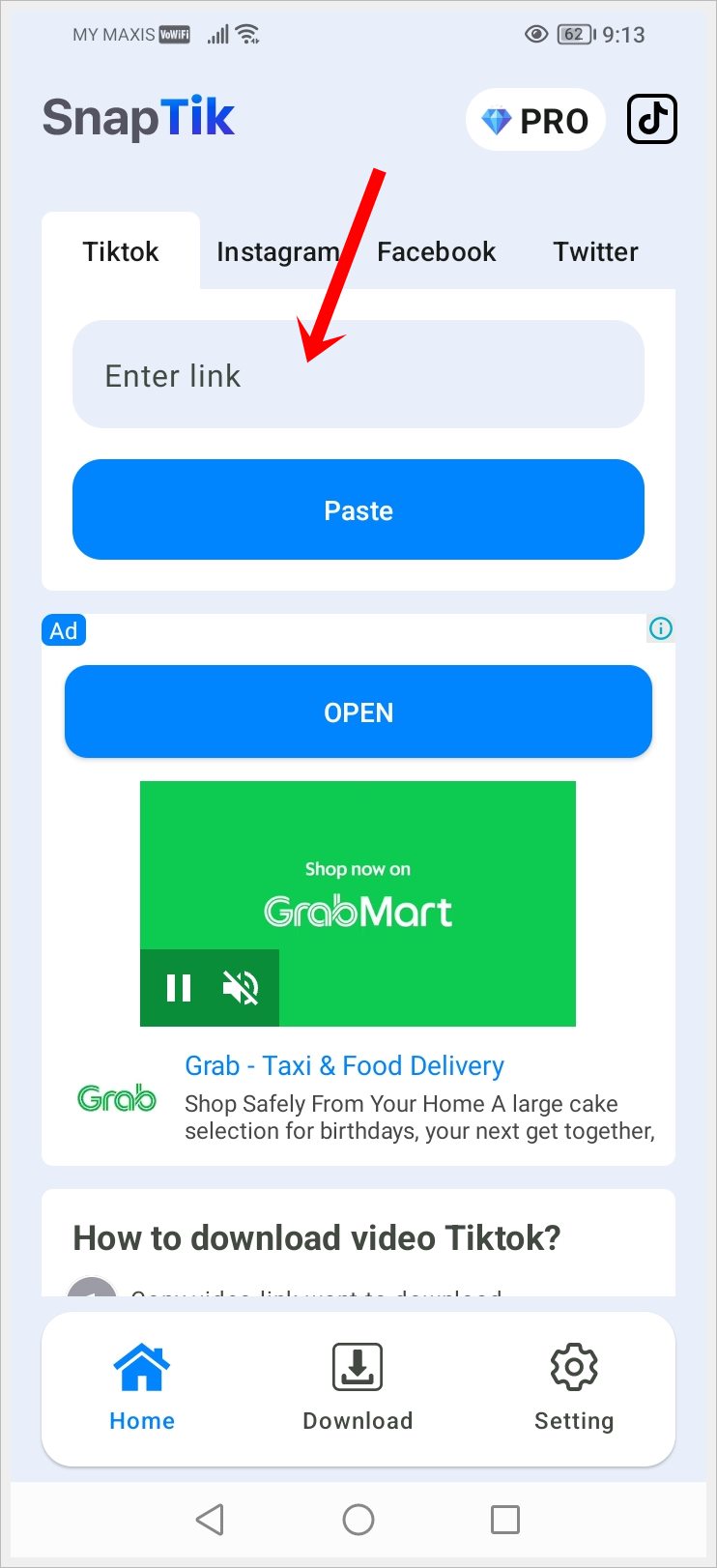
5. Start the Download
Initiate the download; the app will show a progress bar.
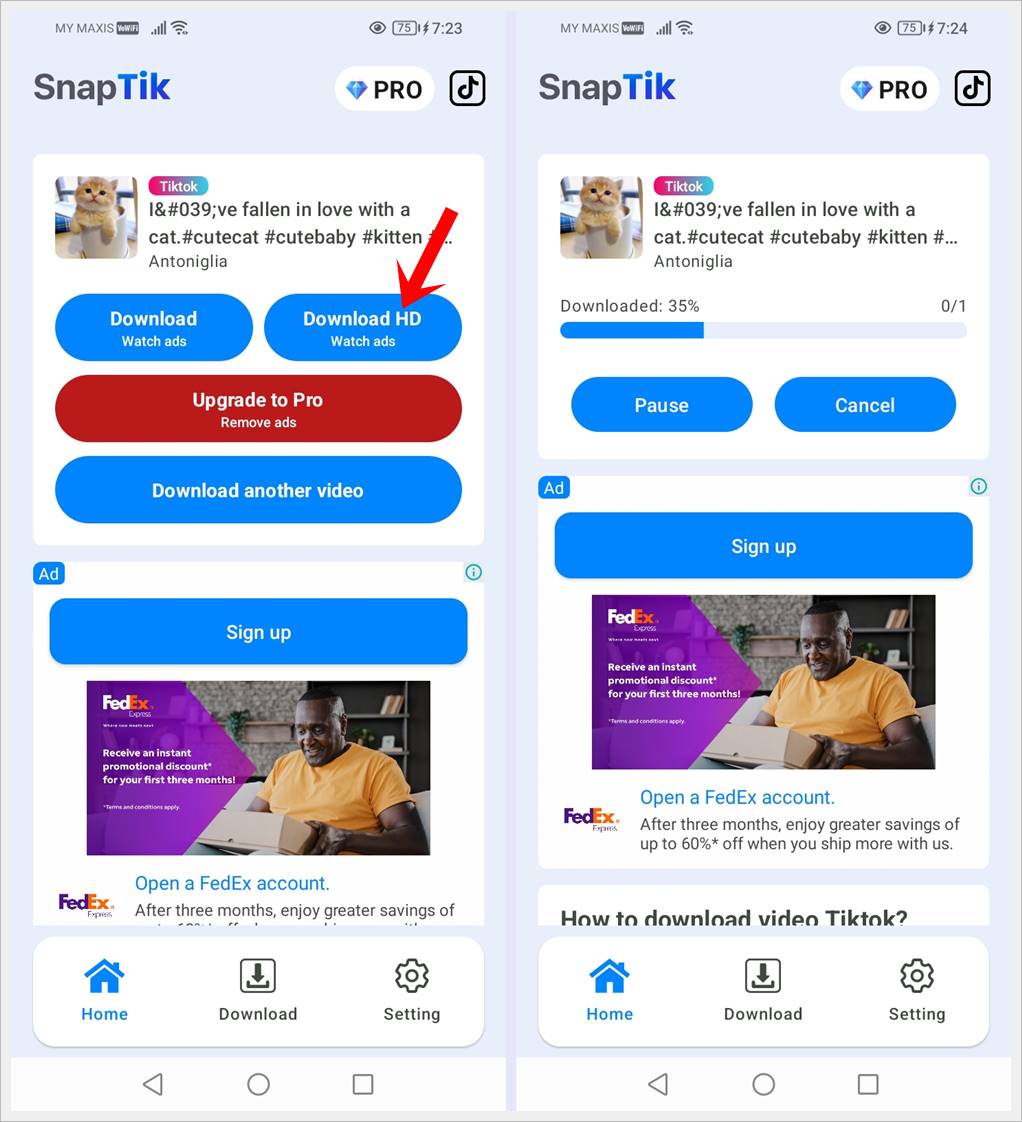
6. Save the Downloaded Video
Once the video has been downloaded, a notification will pop up to ask if you would like to save it to your gallery. Tap the ‘Save’ button to save the downloaded TikTok video to your device’s gallery.
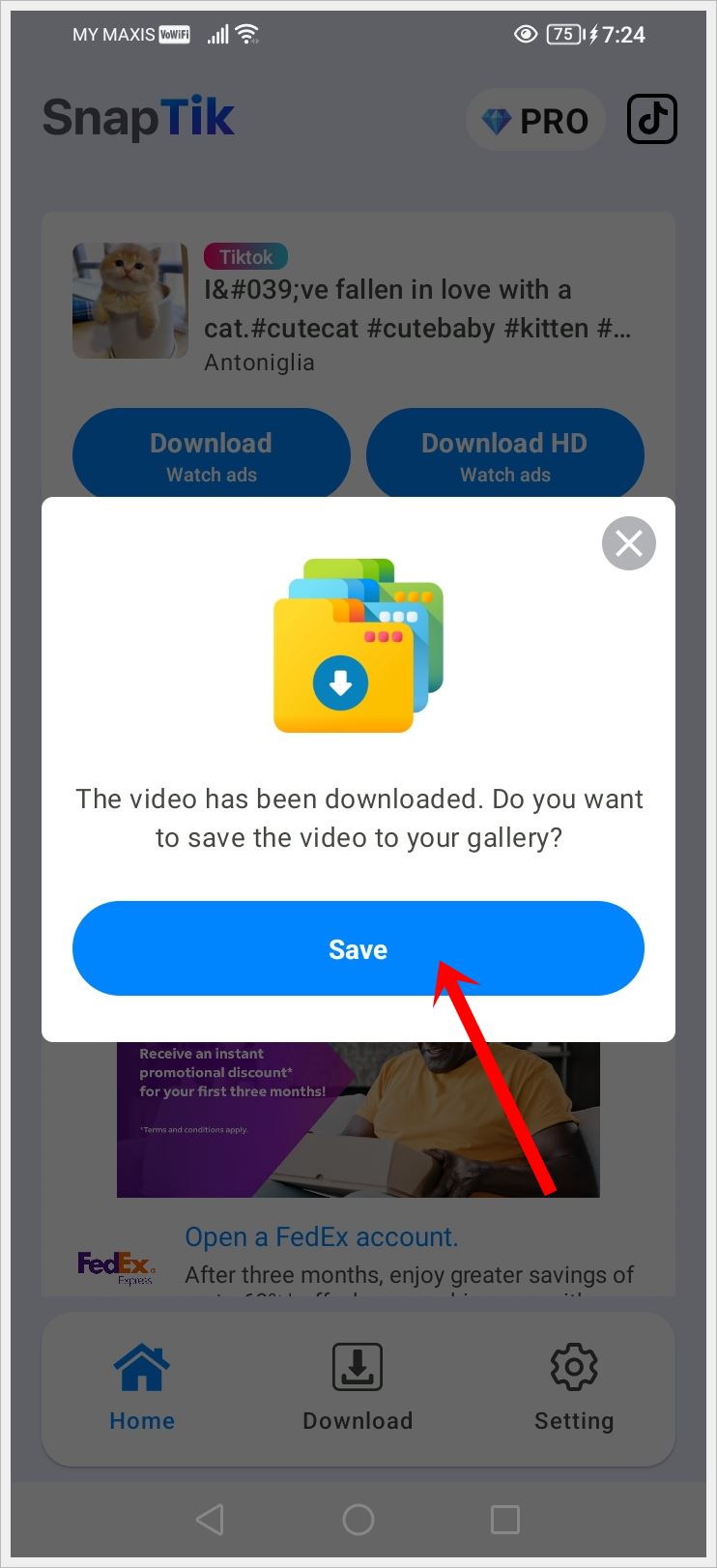
Read also: How to Hide Your Following on TikTok
Tips for Downloading TikTok Videos
- Respect Copyrights: Ensure you have the creator’s permission before downloading and sharing TikTok videos.
- Use Reliable Apps: If opting for third-party apps, choose reputable ones from trusted sources to avoid security risks.
Read also: Downloading Things from the Internet: Legal or Illegal?
FAQs
Are there any limitations to downloading TikTok videos within the app?
While TikTok provides an in-app download feature, it’s essential to note that not all videos may be available for download. Creators can choose to disable the download option for their content, respecting their intellectual property rights.
Can I download TikTok videos on both iOS and Android devices?
Yes, TikTok allows video downloads on both iOS and Android devices. The steps for downloading videos might slightly vary between the two platforms, but the functionality is available on both.
Are third-party TikTok video downloader apps safe to use?
It’s crucial to exercise caution when using third-party apps for downloading TikTok videos. While some apps are reputable and secure, others may pose privacy or security risks. Only download apps from trusted sources, and be wary of granting unnecessary permissions.
Read also: TikTok Slang Words, Phrases, Abbreviations and Emojis, Explained
Conclusion
Downloading TikTok videos is a straightforward process that allows you to keep your favorite content at your fingertips. Whether you choose the in-app method or a third-party app, make sure to respect copyrights and use reliable tools. Now, go ahead and save those TikTok moments to enjoy offline!

