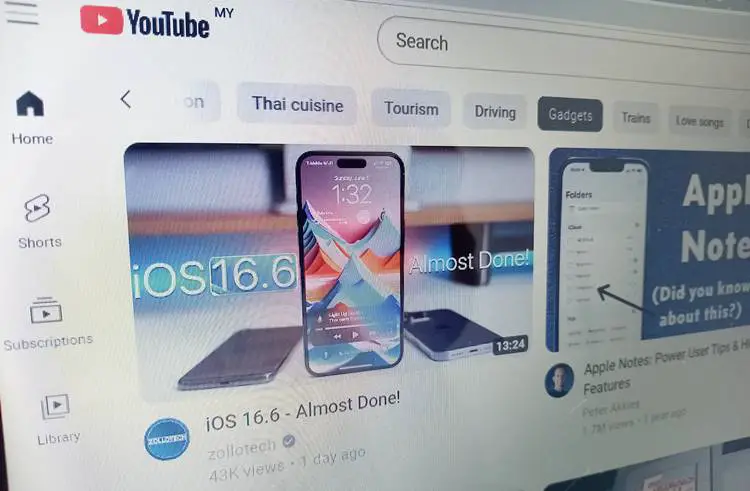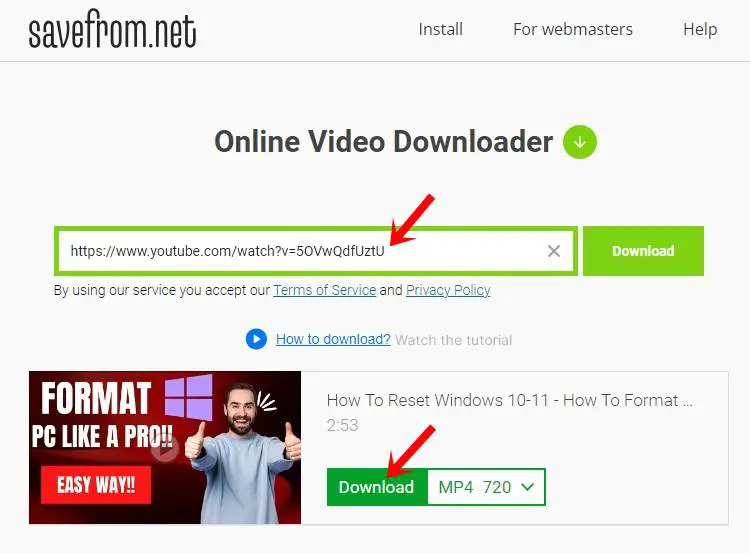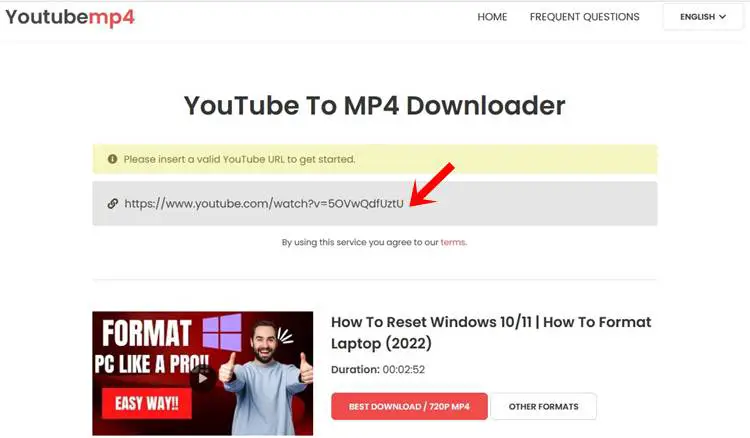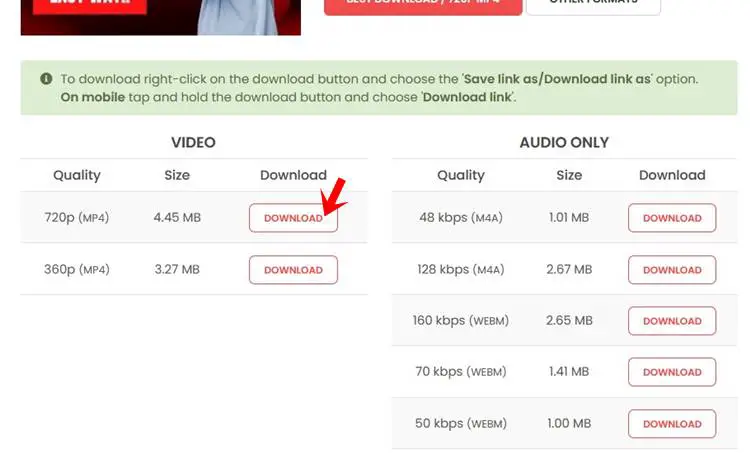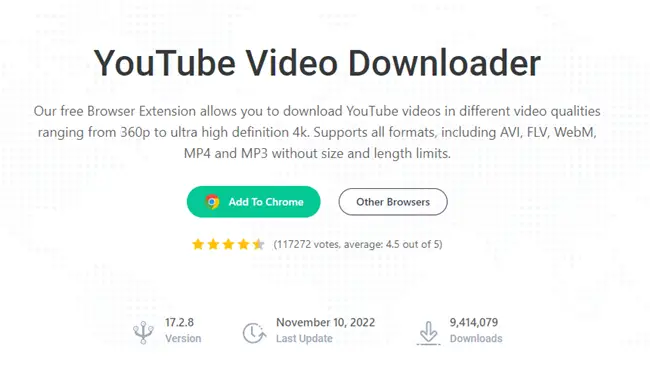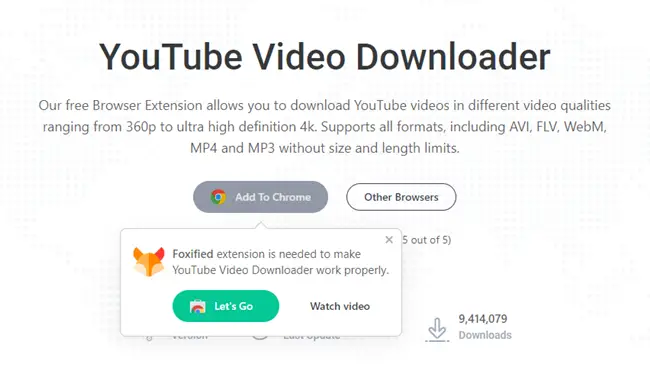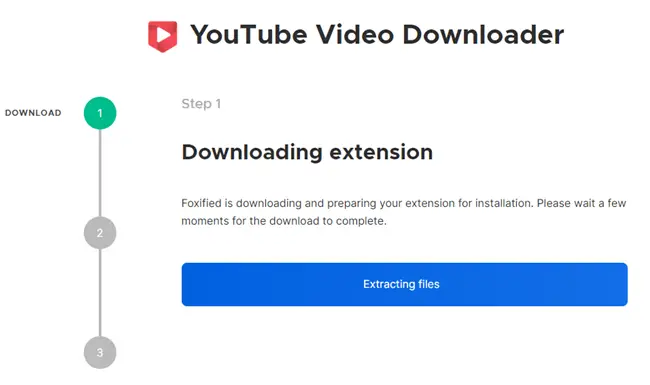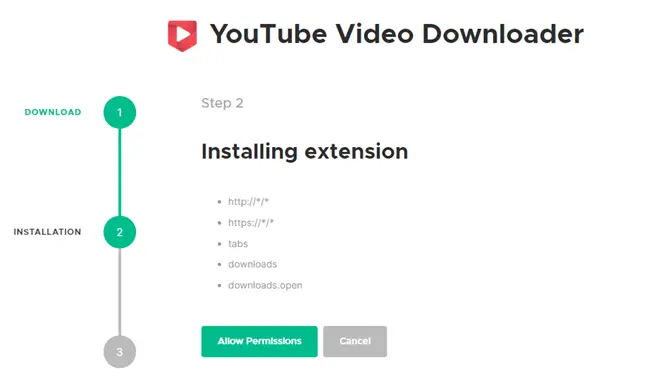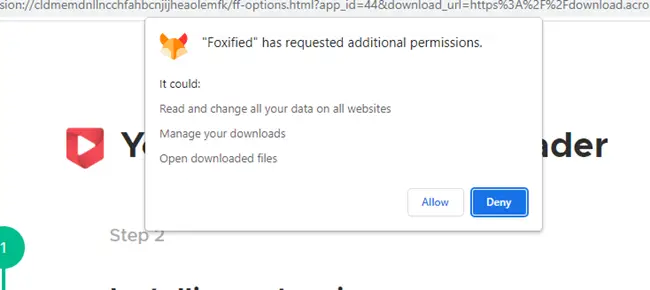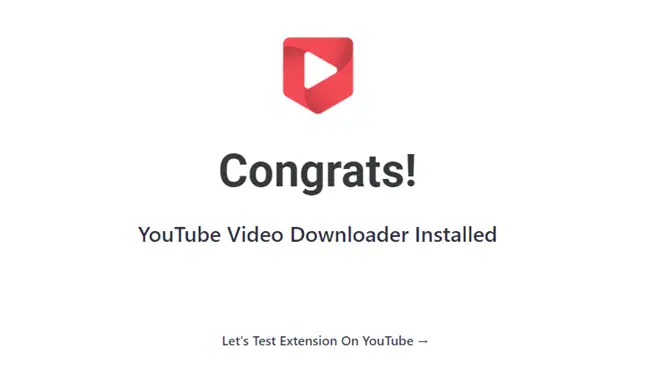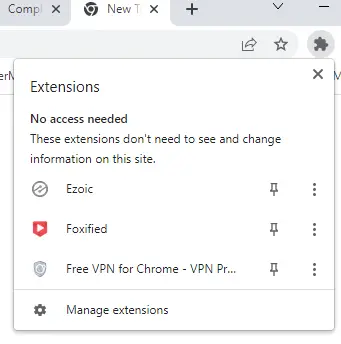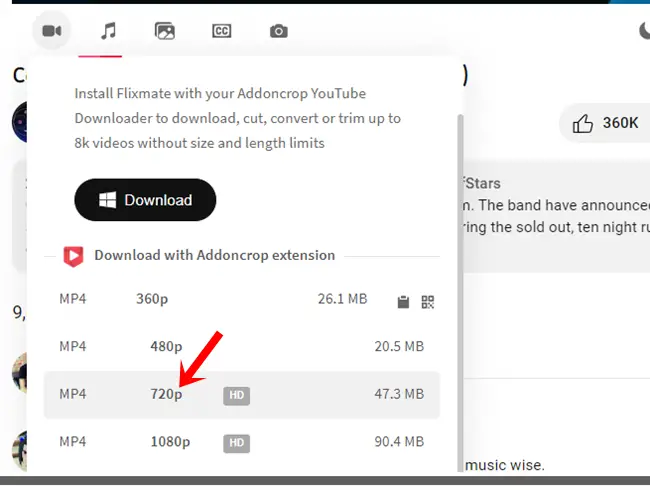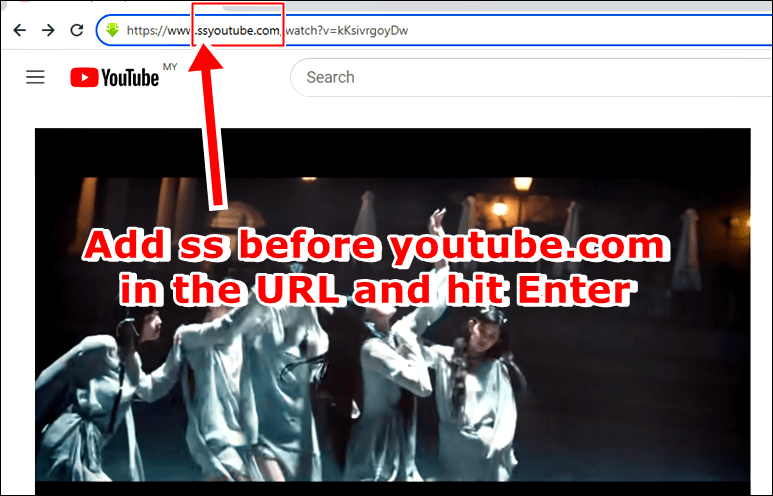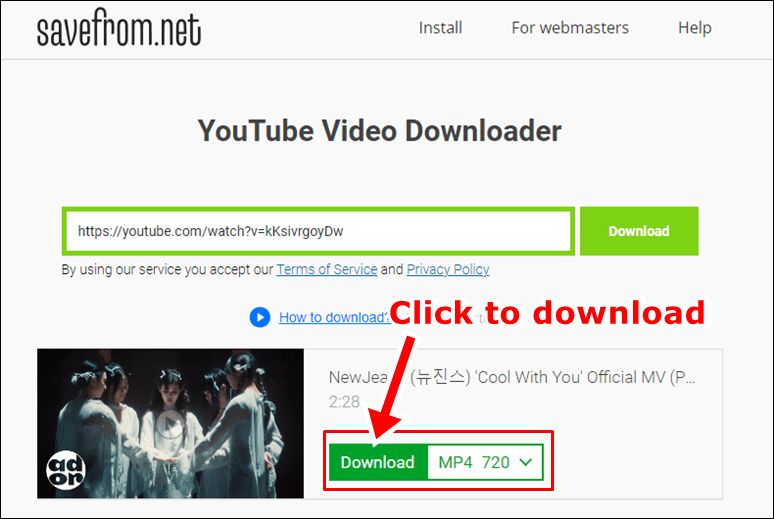In today’s digital age, YouTube has become the go-to platform for video content consumption. Whether it’s music videos, tutorials, or entertainment clips, YouTube offers a vast collection of videos. However, there may be times when you want to save these videos for offline viewing or to repurpose them for your own content. In this article, we’ll explore a simple and effective method to download YouTube videos without the need for any software. By following these steps, you’ll be able to enjoy your favorite videos anytime, anywhere.
Understanding the Legal Implications
Before diving into the download process, it’s essential to understand the legalities surrounding YouTube video downloads. YouTube’s terms of service strictly prohibit downloading content without explicit permission from the video owner or unless a download option is provided by YouTube itself. It’s important to respect copyright laws and use downloaded videos responsibly.
Read also: Downloading Things from the Internet: Legal or Illegal?
Utilizing Online Video Download Websites
There are several online tools available that allow you to download YouTube videos without the need for any software installation. These websites work by extracting the video’s URL and generating a download link. Here’s a step-by-step guide:
1. Open YouTube and locate the video you wish to download.
2. Copy the video’s URL from the browser’s address bar.
3. Visit a reliable online video download website (e.g., SaveFrom.net, YouTubeMP4).
4. Paste the copied URL into the provided input box on the download website.
5. Select your desired video format and quality (e.g., MP4, 720p).
6. Click on the “Download” or “Convert” button to initiate the process.
7. Once the download is complete, the website will provide a link to save the video to your device.
Download YouTube Videos using SaveFrom.net [Screenshot]:
Download YouTube Videos using YouTubeMP4 [Screenshots]:
Read also: How to Download YouTube Playlists and Convert YouTube Videos to MP3 Easily
Using Browser Extensions for Downloading Videos
Another convenient method to download YouTube videos without software is by using browser extensions. These extensions integrate directly into your web browser and offer a download button below each YouTube video. Follow these steps to get started:
1. Open your web browser (Chrome, Firefox, etc.).
2. Search for a reputable browser extension that supports YouTube video downloads (e.g., “YouTube Video Downloader”).
3. Install the extension by following the provided instructions.
4. Once installed, restart your browser for the changes to take effect.
5. Navigate to YouTube and find the video you want to download.
6. On the YouTube video, you’ll notice the download button represented by a video recorder icon provided by the extension (See Screenshot 8 below).
7. Click the download button and choose your preferred video quality.
8. The video will start downloading, and you can monitor the progress in your browser’s download manager.
Click here to download the YouTube Video Downloader add-on for Chrome and follow the instructions shown in the screenshots below:
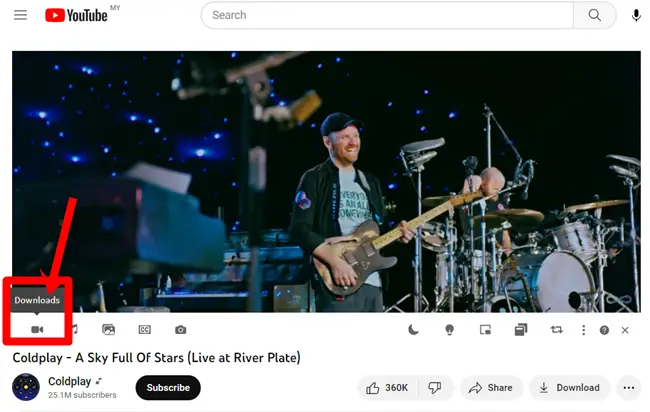
Adding SS in The URL: The Easiest Way to Download YouTube Videos Without Any Software
This method involves typing SS in the YouTube Video’s URL, and it’s very simple. Whether you’re using a mobile phone or a laptop computer, you can follow these steps:
Step 1: Go to the YouTube video you want to download.
Step 2: Examine the URL of the video in your web browser. It should look like this: https://www.youtube.com/watch?v=xxxxx.
Step 3: Add ‘ss’ just before ‘youtube.com’ within the URL. Now it should look something like this: https://www.ssyoutube.com/watch?v=xxxxx.
Step 4: Press Enter on your keyboard and this will redirect you to SaveFrom.net (We already mentioned SaveFrom.net above)
On the SaveFrom.net webpage, you’ll have the option to select the video quality and format. After choosing your preferred settings, click the ‘Download’ button and the video will be downloaded onto your device.
Conclusion
By following the methods outlined in this article, you can download YouTube videos without the need for any software. Remember to respect copyright laws and use downloaded content responsibly. Whether you choose to utilize online video download websites or browser extensions, these methods offer a convenient way to save your favorite YouTube videos for offline viewing. Enjoy your downloaded content while staying within the bounds of legality and ethical usage.
Read also: 10 Websites to Download Korean Movies & Dramas for Free [2023]
Note: Always consider the copyright implications and seek permission from the video owner whenever possible.
FAQs
Can I really download YouTube videos without any software?
Yes, you can. There are online tools and methods that allow you to download YouTube videos without installing any additional software on your device.
What’s the simplest way to download YouTube videos without any software?
One common method is by adding “ss” before “youtube.com” in the video URL, redirecting you to an online service where you can download the video.
Are online video downloaders safe to use?
Most reputable online video downloaders are safe, but be cautious of malicious websites. Stick to well-known services to avoid security risks.
Can I choose the video quality while downloading online?
Yes, many online video downloaders offer options to select the video quality and sometimes even the format before initiating the download.
Is downloading YouTube videos without any software legal?
Downloading YouTube videos without proper authorization might infringe on copyright laws or terms of service of YouTube. Always ensure you have the right to download and use the content legally.