Most people are using Facebook nowadays. A visit to the nearest cyber cafes, Starbucks or places with an internet connection, you’ll easily spotted someone holding a device be it a laptop, an iPad or a smartphone is logging on to Facebook. I’m sure you have a Facebook account as well but have you enabled secure connection (HTTPS) on your Facebook account?

HTTP and HTTPS
I’ll try to make it simple here : Most of the websites or blogs are http://{the domain}. Try go to sites like PayPal, eBay, Gmail or your personal online banking log in page, they are all https://{the domain}. Notice the latter http is with an “s”. HTTPS is Hyper Text Transfer Protocol with Secure Sockets Layer. It is a protocol to transfer encrypted data over the Web, while HTTP (without the “s”) sends collected data over the internet in plain text.
As Facebook is so popular and involves a lot of data transmissions, there is a need to make sure that you’ve enabled the secure connection (https) feature so that you can browse this social media network securely and whatever information you’ll be sending or sharing is encrypted.
[Read also: A Guide to SSL Certificates]
Enable HTTPS On Facebook
Let’s make your Facebook browsing experience a more secure one by following the steps below to enable secure connection (https).
1. Log in to your Facebook account.
2. Look for the small arrow that is pointing downwards next to the Home tab at the top right hand corner, click the arrow and click Account Settings.
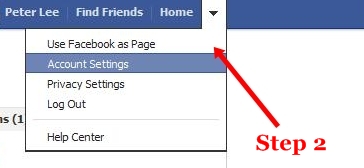
3. On the next page, click on Security on the left and open the Secure Browsing option under Security Settings.
4. Tick the box next to ‘Browse Facebook on a secure connection (https) when possible’ and click Save Changes.
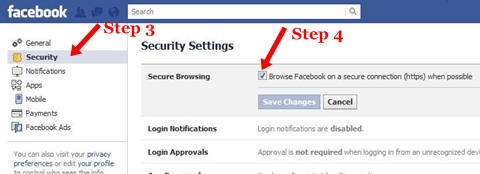
5. Log out and re-log in. Check your web address bar, the URL should be https now.

That’s it. A very simple way to secure your transmission of data to the Facebook cloud. Hope this will help.
[Read also: LinkedIn Hacked – How Safe are Social Networking Sites?]

Always use https :).
aha.., bingo! Nice for you to drop by Brad 😀
I thought HTTPS is only applicable to merchant sites. I didn’t know that it can be used in Facebook, not until now anyways. Thank you for sharing. I’ll definitely enable secure connection on Facebook.
You should Veronica. Although it is not a super security feature, still it is better than nothing I guess 🙂
Hmm pretty informative but how much secure it is? In have applied these setting, it means it can’t be hacked now…is it?
No. This is not any super security feature that could prevent your FB account from being hacked, it is just to protect your transmitting of data to the Facebook cloud.
You MUST use a real name to comment. Please read our Comment Policy.
Alright my name is Jane 🙂 thank for your comment
Hi Jane 🙂
All you have to do is write Jane@Facebook chat spy on the name field and it will come out as Jane from Facebook chat spy says…
Facebook chat spy would be made a backlink.
This way, I will be able to politely address you by your name, and you can have a keyword link back to your website 🙂
It’s all stated in our Comment Policy and it is sometimes very sad noticing people didn’t read it.
Anyway, thanks for dropping by.
Thanks Peter, Is it right now? 🙂
Now that’s perfect Jane 🙂