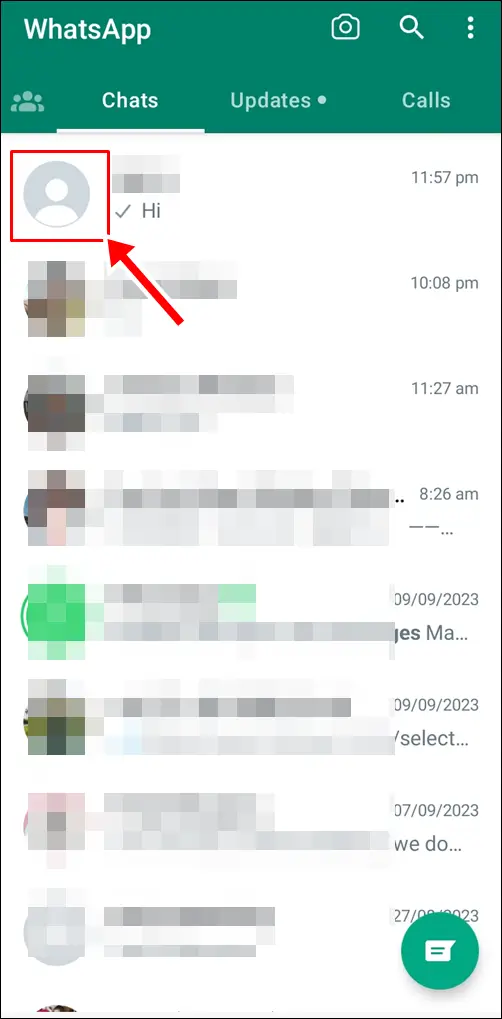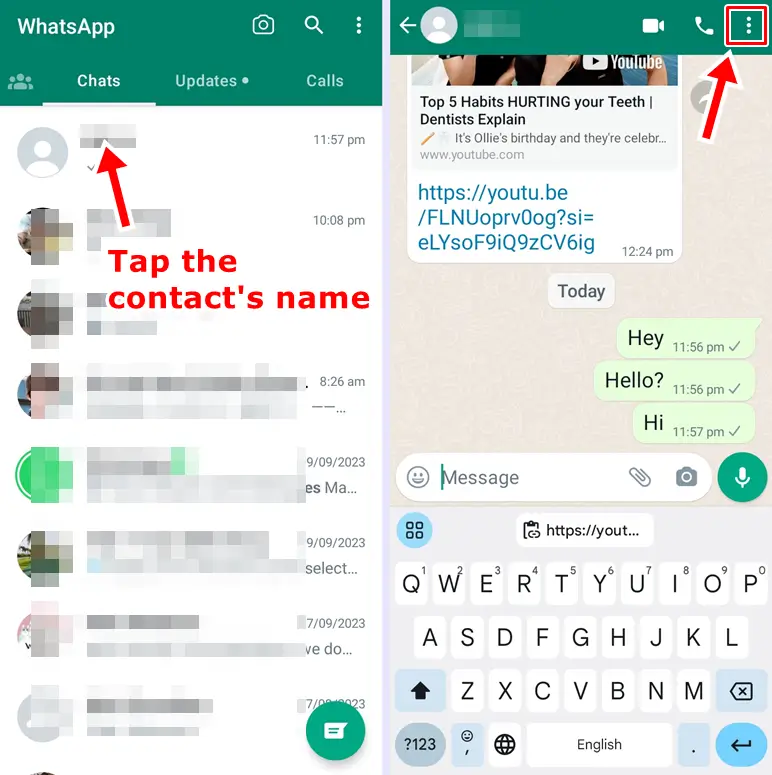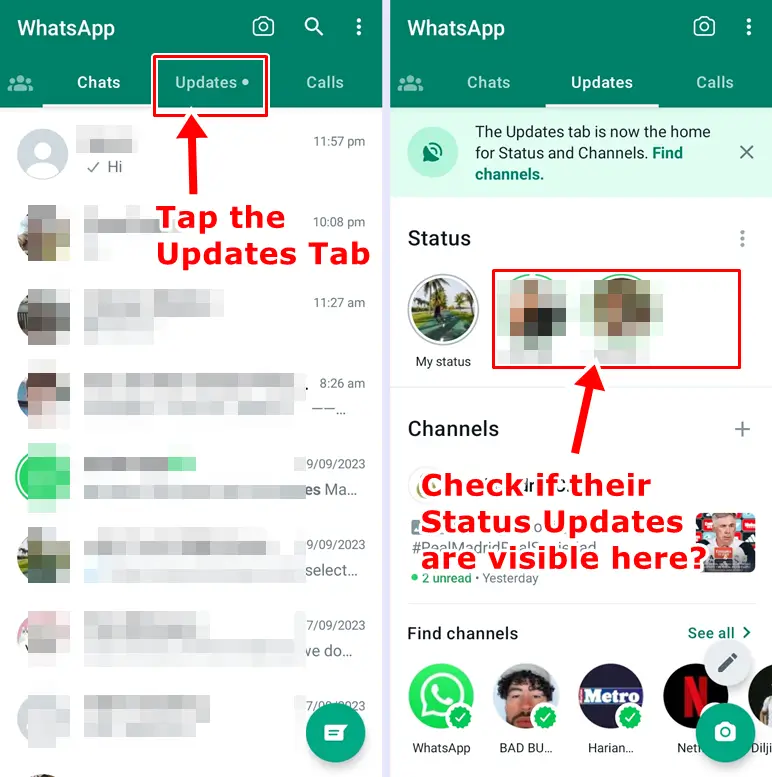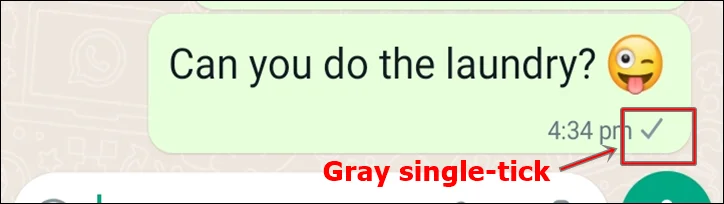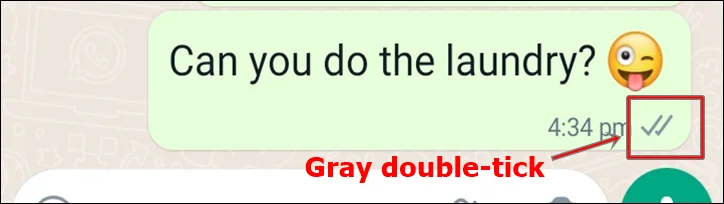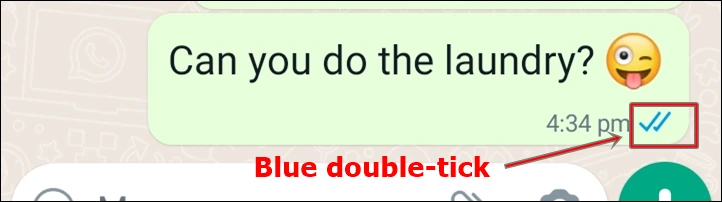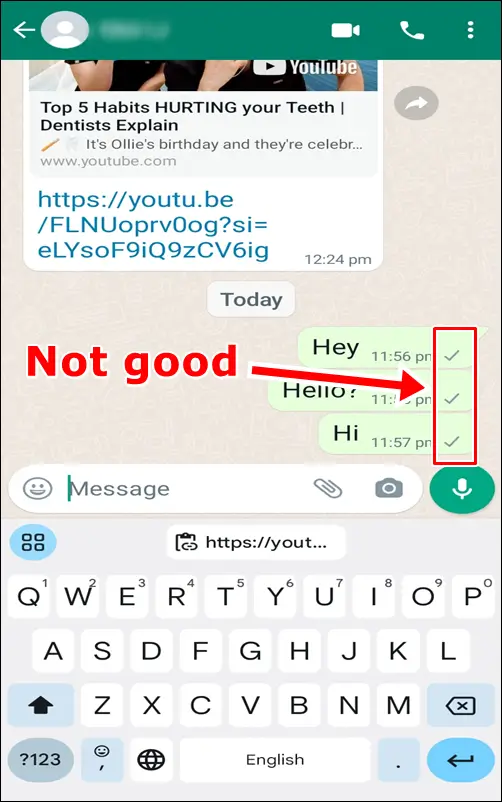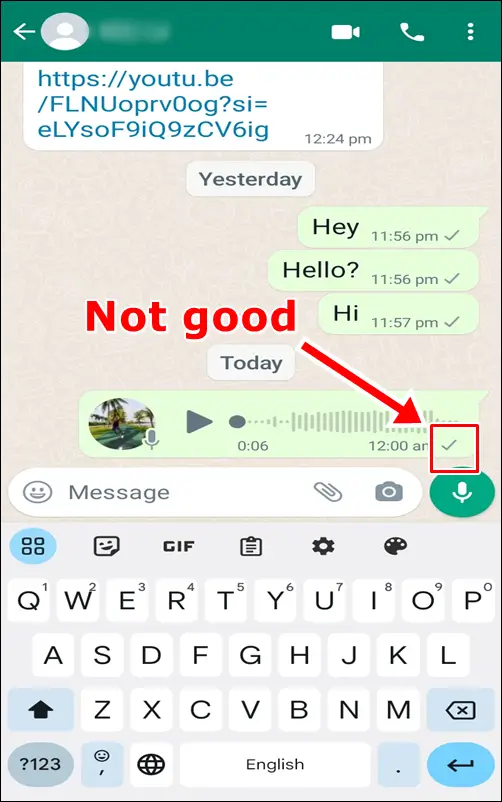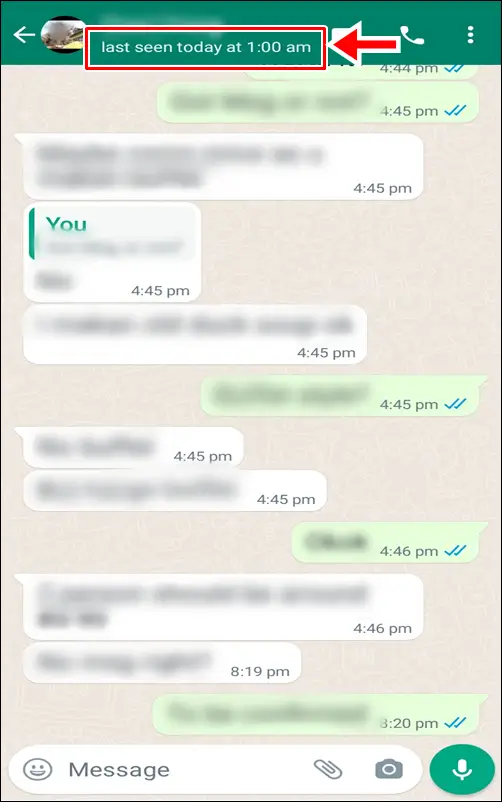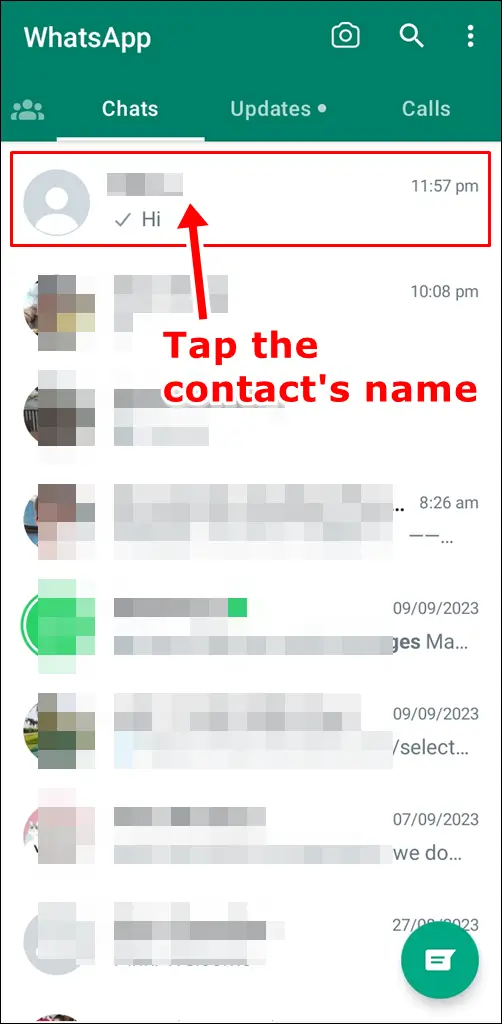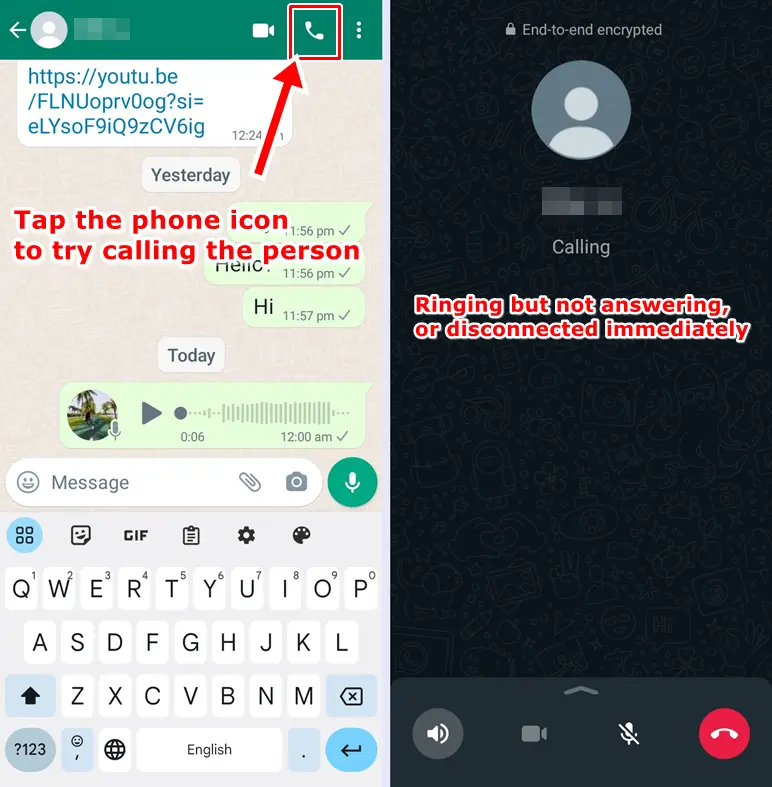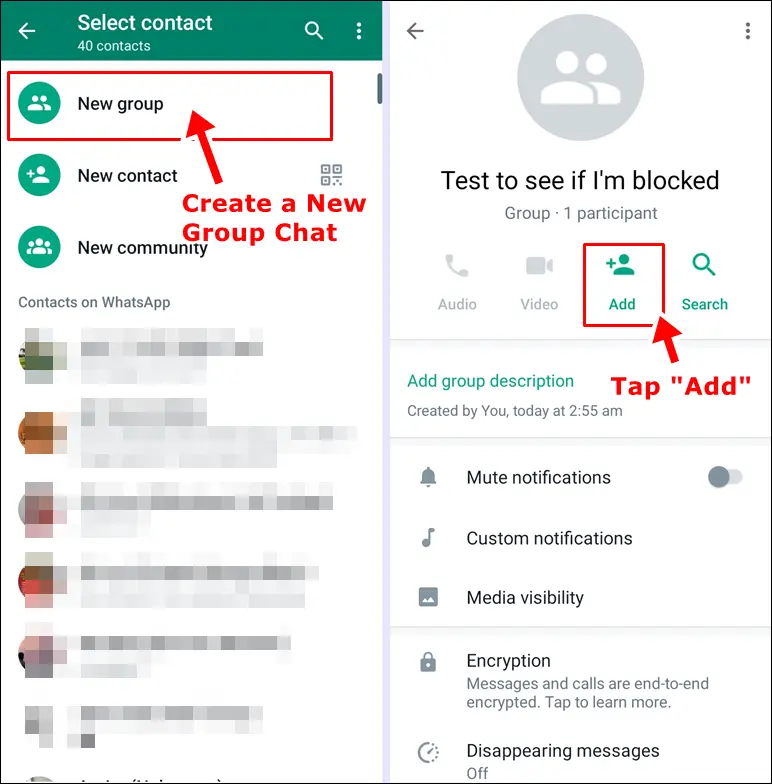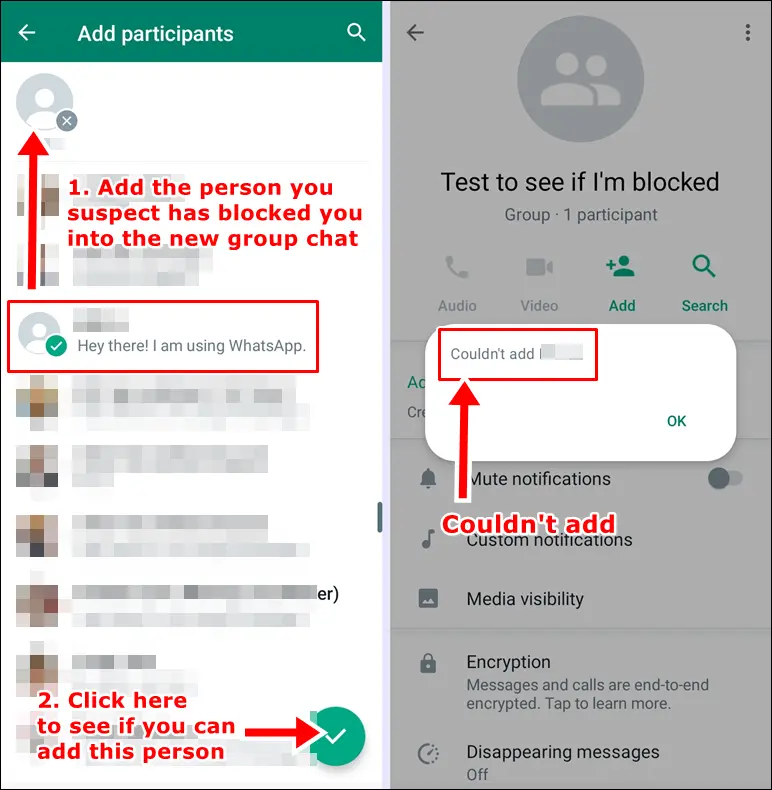WhatsApp is one of the most popular messaging apps in the world, allowing users to connect with friends and family instantly. But what if you suspect that someone has blocked you on WhatsApp? In this article, we’ll explore six unmistakable signs that can help you determine if you’ve been blocked.

1. No Profile Picture or Status Updates
One of the primary signs that you may have been blocked by someone on WhatsApp is the absence of a contact’s profile picture and status updates. This may seem subtle, but it can be a strong indicator of a block.
Here’s how to investigate further:
- Check the Contact List: Go to your WhatsApp chat list and look for the contact in question. If you notice that their profile picture is no longer visible, this could be a sign they’ve blocked you.
- View Profile: Attempt to view their profile by tapping on their name, follow by tapping the 3-Vertical-Dots on the top right corner.
- Next, tap on “View contact”. If their profile picture remains blank, and you cannot access their status or profile information, it’s a strong indication of being blocked.
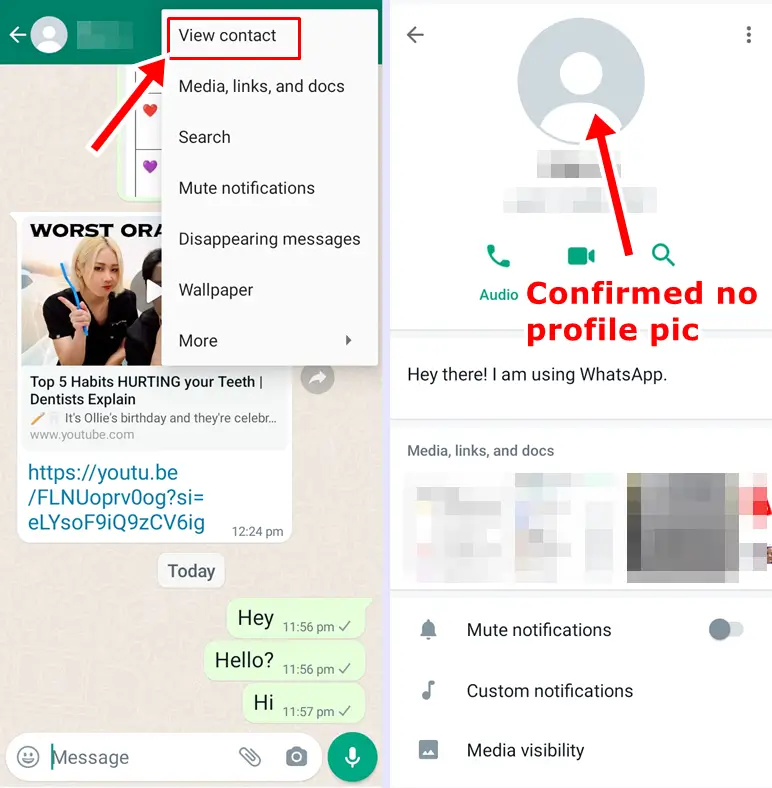
- Updates/Status Tab: Go to the “Updates” tab on your WhatsApp. Check if the contact’s status updates are not visible anymore. When you’re blocked, you won’t be able to view their latest updates.
Pro-tip: There are numerous symbols and icons in WhatsApp. Our complete guide will help you understanding the meanings of all the WhatsApp symbols and icons.
2. Messages Sent but Not Delivered
Another strong indicator that you may have been blocked by someone on WhatsApp is when your messages to a contact appear to be sent but not delivered.
Here’s how to investigate and understand this sign:
- Single Gray Tick: When you send a message on WhatsApp, you’ll typically see a single gray tick next to the message, indicating that it has been successfully sent to the WhatsApp servers.
- Double Gray Ticks: After the message reaches the recipient’s device and is successfully delivered, you’ll see two gray ticks.
- Blue Ticks: If the recipient has read your message, the gray ticks will turn blue.
- No Second Tick: If you notice that your messages only have a single gray tick and never progress to double gray ticks or blue ticks, this indicates that your messages are not reaching the recipient’s device. This could be a sign that you have been blocked.
- Try Voice Messages: To further confirm the block, try sending a voice message. If your voice messages also show a single gray tick and are not played, it’s a strong sign that you’ve been blocked.
Read also: 12 Ways to Fix WhatsApp Not Receiving Messages
3. No Online Status or Last Seen
The absence of an online status or “Last Seen” timestamp on a contact’s WhatsApp profile can be another indication that you’ve been blocked.
Here’s how to investigate this sign:
- Online or Typing Status: On WhatsApp, users typically see the online or typing status of their contacts, which indicates when a contact is actively using the app. You are not blocked by them if you can see these.
- Last Seen: WhatsApp also shows the “Last Seen” timestamp, which tells you the last time a contact was active on WhatsApp. See this meaning you are not blocked by them.
- Open the Chat: Open the chat with the contact in question. If you see no online status or “Last Seen” timestamp below their name, it suggests that they might have hidden this information or blocked you.
4. Calls Don’t Go Through
Another strong indicator that you may have been blocked on WhatsApp is when your calls to a contact don’t go through.
Here’s how to investigate this sign:
- Place a Call: Open the chat with the contact you suspect has blocked you. Tap the phone icon to initiate a WhatsApp call.
- Ringing Without Answer: If the call continues to ring without being answered or if it immediately disconnects without ringing, it could be a sign that you’ve been blocked.
5. Inability to Add to Group Chats
One strong indicator that you may have been blocked by someone on WhatsApp is the inability to add the person who might have blocked you to a new group chat.
Here’s how this sign works:
- Existing Groups Remain Unaffected: If you and the contact who may have blocked you are already part of an existing group chat, those group chats will continue to function normally. Being blocked won’t impact your ongoing conversations within these groups.
- Create a New Group: The telltale sign emerges when you attempt to include the person you suspect has blocked you in a new group chat.
- Adding the Person: WhatsApp will not allow you to do so and will display an error message indicating that you do not have permission to add this contact to the group.
- A Strong Indicator: This inability to add someone to a new group chat, especially when you have legitimate reasons to do so, is a robust indicator that you may have been blocked by this person on WhatsApp.
Pro Tip: Want to send a one-time WhatsApp message without cluttering your contacts? Learn how to message without saving the number on WhatsApp and keep your contact list clean.
6. Confirm with a Secondary Account
If you’re still uncertain about whether you’ve been blocked on WhatsApp, consider this additional step:
- Use a Different WhatsApp Account: To confirm your suspicion, you can use a secondary WhatsApp account or ask a trusted friend to check the contact’s profile, status, and profile picture. If they can see these details while you cannot, it’s a strong indication that you are being blocked.
Read also: How to Use WhatsApp on a Computer
FAQs
Q1: Can I tell if someone has blocked me on WhatsApp without sending them a message?
A1: Yes, you can determine if you’ve been blocked on WhatsApp without sending a message. Look for signs like the absence of a profile picture, missing status updates, the inability to view their “Last Seen” status or online status, the inability to add them to a new group chat, or calls that don’t go through. These indicators can suggest that you’ve been blocked.
Q2: Is there a way to unblock myself if someone has blocked me on WhatsApp?
A2: No, WhatsApp does not provide a feature to unblock yourself. Respect their decision and privacy.
Q3: Can a person still see my messages if I’m blocked by them on WhatsApp?
A3: No, when you’re blocked, your messages will not be delivered to the person who blocked you, and they won’t see your messages.
Pro Tip: Are you using TikTok and wondering how to block an annoying user from disturbing you? No fret! Learn how to block someone on TikTok easily on mobile and desktop to enjoy a more joyful TikTok experience.
Conclusion
We’ve outlined six clear signs that can help you determine if you are blocked by someone on WhatsApp. By paying attention to these indicators, you can gain insights into your WhatsApp contacts’ actions and make informed decisions about your interactions.
Remember that being blocked by someone on WhatsApp doesn’t have to be the end of the world. There must be a reason why they blocked you. It’s crucial to respect others’ boundaries and privacy, whether you’re using WhatsApp for personal or professional communication.