I’m going to share a cool and simple trick here today on how to make your computer talk.

Go to Control Panel and click ‘Text To Speech’, change the text in the ‘Use the following text to preview the voice’ to your desired text and click the Preview Voice button.
What? Nothing is cool about that? Alright… Let’s make it a bit complicated and technical but yet easy to do version.
Make Your Computer Talk:
Copy the codes below and paste it on your Notepad.
Save your notepad file as .vbs file (VBScript), for example : talkpc.vbs
Next, open the talkpc.vbs file and you’ll see the input box below.
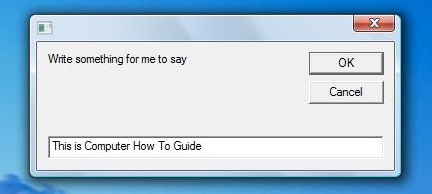
Just enter any text and press Enter. Have fun!
Read also: 10 PC Tips and Tricks (Useful and Fun!)

very nice to see this in action.
but I rather listen to a music than these. 🙂
hahaha, thanks for visiting Kevin.
lol I did that to my phone once. Make it say everything that goes on. It was funny for a minute, then became really annoying. I used to have a desktop monkey a long time ago, I think he was called bonzy banana or something like that, and he also said what you typed, but with a funny voice.
haha, i did follow this post.
It make me laugh when i entered my language: vietnamese :))
So funny.
Like Kevin 😀
A simple task but a cool way to make our pc talk. Nice work.