If you work at upgrading or building your own computers, you know what a tangled mess all those cables can become if they are not kept tidy. With just a little effort, you can keep all those cables from becoming a major headache and eyesore. Keeping your cables neat and under control not only looks nicer, there is also the added benefit of your machine running cooler and more quietly when the cables are secured and routed properly. Doing this will also keep dust accumulation to a minimum.

Proper PC Cable Management
In order to clear the clutter of cables effectively, you will need a little patience, plus handy items such as tie wires. It is also necessary to understand the placement of components, which can include getting to know the differences of all the computer cables you are dealing with. Taking a look at what’s inside the computer and planning things out beforehand will help you make the most of your cable management efforts.
Today’s case manufacturers often realize the importance of proper cable management and are designing their cases to make it easier to organize. Design features that lend themselves to easy cable management include strategic placement of holes in the motherboard tray, space intentionally left behind the motherboard tray, and plenty of tie down locations all around the case. It is highly recommended to invest in such a type of case if you are beginning to build a new system. Although they may be a little more expensive than other models, the ability to keep all of your cables organized easily will be worth it in the end.
Investing in a PSU, or modular power supply unit, is also a good idea to help manage cable clutter, as detachable cables allow you to only take up space with those cables you currently have in use. This eliminates the need for having to store a bunch of unused cables inside the computer case.
Proper Component Placement
Certain components, such as power supply cords and motherboards, can only fit in one spot.
For other items such as graphics cards, expansion cards, and drives, it is important to place them inside the case in such a way that the components themselves, nor their cables, interfere with each other. If at all possible, position these types of items near the holes in the motherboard tray if your case allows this.
The last items to be placed inside the case should be those such as drives and the power supply because you will have a better idea of where to place them after everything else is in its proper place.
Cleaning Up Cables Within A System
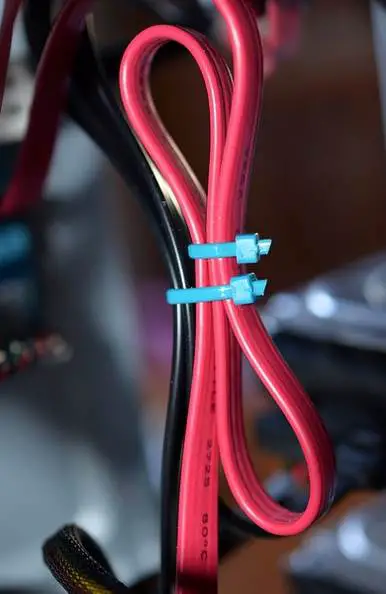
If you are attempting to clean up a pre-existing system, try to place the cables behind the motherboard tray and experiment with various positions before actually tying anything down. A good order in which to do things is to route and connect all cables related to the front panel or case first. Next, install any data cables and finish up with the power supply. Make sure everything fits properly, is in the location you desire, and connects properly before securing it.
It is extremely important when placing and re-arranging your cables to avoid covering any of the fans in the case. The computer needs proper airflow and ventilation.
You will find that the ideal place for most of your cables is behind the motherboard tray. In dealing with a case without strategic holes for cabling near the motherboard, try running them along the side edge so that they look neat and orderly.
Once everything is in position and you are happy with the placement, now you can begin tying them into neat little bundles. Begin at the top of the case and work downwards as you go, tying extra long cables together along the way. Most cases have extra space near the bottom where extra bulk can be tucked away so that everything looks neat.
Wire ties are best for tying back the cables, as they are removable. You might also consider using Velcro strips for tying back and organization. Zip ties seem like a great choice at first, however, in the case where you one day need to move one of the cables, you might accidentally snip the cable while you are cutting the zip tie off. So, stick to ties that can be removed and reused if possible.
De-Cluttering Cables On The Outside Of The PC
In organizing cables on the outside of the unit, first disconnect everything. Then, reconnect by starting with the thinnest , continuing onto the thickest cables. A good order to follow is to start with audio cables, followed by USB cables, then Ethernet cables, and the power cables. Use spiral wire wraps to organize cables into neat, little bundles.
The benefits of proper cable management include keeping your system running more quietly, and cooler, which may over time increase the longevity of your computer.
Give it a go – it will definitely make your place looks neat and tidy, and you will feel a lot happier too!
[Image credit: Simon Yeo, Flickr]

The only reason I might feel tempted to switch from my Asus pc to an Apple system is the fact that it’s almost cordless. I hate cords because they clutter the desk area so I did some research and actually found some pretty solutions to stop them from being such an eyesore: I use binder clips to store cables that I don’t use that often like the printer one and labeled my cords so I can easily find the one I need.
Apple’s cable system is indeed less perplexing than most PC’s, but I wouldn’t recommend you changing your PC system solely for that reason. Unless you have used Apple’s products, you may find yourself unaccustomed to Apple’s system, which is far worse than cable clutter. Sticking with your neatly arranged cables for now would be a good idea.
Many times I have tidied the external cables as I like them to look neat but if I even attempted to build my own PC, I would end up hunched over in melt down like the guy in the first image.
I am not patient enough to build anything like a PC. Although it would be great as I always find wholesale PCs to be missing something, like if it has a fast processor, they don’t offer great storage or graphics.
Cable tidies are a great idea however and I enjoyed reading this helpful article.
The main benefit of building your own PC is that you can choose the perfect features for your own usage. Fortunately, you can keep your cables tidy without having to build your own PC; some wholesale PC models are even designed with that purpose in mind.
The power of the zip tie! A friend of mine actually spent over $100 on a specialty kit that was designed to de-clutter your work space. What did it include when it arrived? Zip ties, a lot of them!
Zip ties are fine. However, if one day you need to move one of the cables, you might ended up cutting the cable accidentally while cutting the zip tie off. Try cable ties that can be removed and reused such as the Velcro cable ties if possible.
It is hard for me to arrange the cables so that they can look orderly without even having to predict where each cable belongs. You can also use wrappers to shorten long cable wires. You can make a DIY wrappers so you can measure the exact length of the wires.