Laptop batteries are one of the most expensive laptop accessories. I have several tips on how to prolong your laptop battery’s lifespan so that it will stay with you longer and hence, saves you money.
1. Avoid Frequent Full Discharging
Unlike older different types of batteries, Li-Ion batteries don’t require regular complete discharges before recharging. Actually regularly discharging batteries would damage Li-Ion batteries and cause decrease in capacity. Partial recharging is actually better as less charge capacity per cycle is lost. It is suggested that we charge from a 10% to 20% level.
Read also: Getting The Most from Your Laptop’s Battery Life on The Go
2. Calibrate
Usually you’ll notice your battery isn’t charged up to 100%. It may possibly charged only up to 80% to 99% of that gauge then stop charging. This is an indication that you need to calibrate your battery to help maintain its gauge accuracy.
To calibrate your battery, just consume the battery power till the computer cuts off the energy or automatically shuts down or sleeps. Then you can fully recharge it up to 100%. It’s recommended for you to calibrate your battery after every last 30 partial charges.
Read also: How to Protect and Extend your Gadget’s Battery Life
3. Consider Removing The Battery From The Laptop
When you’re on A/C power for most of the time, then you should think about removing your battery from your laptop. By removing the battery and running it purely on A/C power, you can get two benefits. First, you’ll preserve the charge cycles of the battery. If the battery isn’t inserted in the laptop, you’re certain that it isn’t charging (or trickle charging) and consuming charging cycles from the laptop battery.
Second, the battery’s temperature is lower as it gets less heat (heat from your laptop and also heat generated from the charging). Lower temperature reduce the above mentioned aging (or deterioration) of the battery which makes it healthier for the battery. It’s recommended that the laptop battery is charged to 40% if you do want to take it off from the laptop and store it for a long time.
This really is my most used method in trying to prolong my laptop battery’s lifespan as I often connect my laptop to A/C power. I usually carry along my laptop power adapter and also the places I go will always have power sockets available.
Read also: Plugged In but Not Charging – Tips to Troubleshoot This Laptop Battery Problem
Also you can store the battery inside the refrigerator (not in the freezer!) if you do remove it from the laptop. This may actually protect the laptop battery from heat. Always put it in a sealed plastic bag if you put it in the refrigerator to keep the moisture out. Don’t forget to let it warm to room temperature before using or recharging it.
Read also: The Importance of Buying Manufacturer Original Laptop Chargers


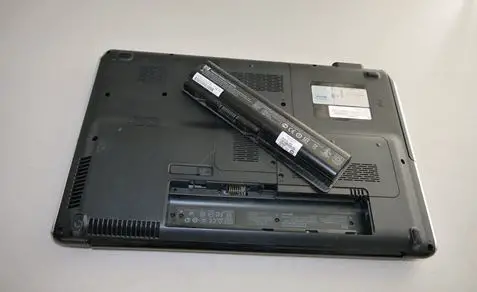
I thought removing the battery during A/C power is only an urban legend. Now, I’m confident that it isn’t. I didn’t know that putting the battery in the refrigerator is reasonable. Thanks for sharing Peter. I will try this out.
You’re welcome Veronica.
The only problem I get when removing the laptop battery is that the laptop directly shuts down in cases of power interruption. It is a good idea to take of the battery but the computer suffers when sudden direct current is cut – off. However, all your tips are very helpful in saving one’s laptop battery.
You got a point there Karen, I’ve never thought of that. So I guess it’s up to the users to decide if that’s a risk worth taking or not 🙂 Thanks for sharing your thoughts Karen.
I used to remove the battery all the time because I use my laptop at home. But after losing all my work because I accidentally pull out the ac cord, I’ve stopped removing the battery. But it actually helped against my laptop overheating as well, as you remove a very warm part from the bottom.
To tell you the truth I’ve never faced these kind of problems before, never before I pulled out the ac cord accidently nor power interruption when I was using my laptop with the battery removed and on ac. I know I might one day 🙂 , but so far this method works fine for me. Thanks for sharing your thoughts Danny.
I agree with you. I myself never forget to remove the battery when using a laptop on A / C power. This will add battery endurance. Thank you for your article
Nice post Peter, especially the last point “Consider removing battery from the lapttop” is quite new to me and I will follow it in future. Thanks a lot
I’m glad the article gives you a new idea of taking care of your laptop battery. Thanks for stopping by, Mi Muba.
hello Peter
Great Sharing Again, I never Removed battery of My Laptop, i think this is also the Reason i have to Change it After Some. Now in new Battery i Will take Care of it considering Your Tips 🙂
I’m glad you found my tips useful, Sahil!
Hello Peter
Thanks for sharing this type of informative articles, which will be very useful. I have also changed my laptop battery, now i will follow your tips.
Awesome tips! Never thought about removing my battery I use my laptop on a regular basis to where it even runs hot sometimes. But from now on I will certainly remove it when I’m done for the night.