The Kensington BungeeAir Power Wireless Security Tether for iPhone 4, is a handy little device that will keep you from ever leaving your valuable iPhone behind again. If you’ve ever forgotten to grab your iPhone when you’re on the go, you know what a heart-pounding experience it can be when you realize you’ve left it behind. All your important data, contacts, not to mention your expensive iPhone… gone!

Rest easy, the BungeeAir will keep that from happening. Now you can have peace of mind, because the BungeeAir will alert you whenever you stray too far from your iPhone. Here’s how to use it…
How The BungeeAir System Works
The Kensington BungeeAir is a wireless system which creates an invisible tether between your iPhone and the BungeeAir fob. The fob is a small device which connects to your keyring, put it in your pocket or purse, or even attach it to a chain around your neck. Then just put your iPhone in the protective BungeeAir battery case, and when you leave your phone behind, the fob will sound a warning to remind you to grab your phone.
How To Use The BungeeAir Remind Feature
Whenever you get separated from your phone, BungeeAir will lock it instantaneously and send a signal to the fob. The fob will sound an audible alarm and vibrate to alert you that the invisible tether between your phone and the fob is broken. Press a button on the fob to turn off the alarm, or to manually lock your phone whenever you choose. You can also set the distance of the wireless tether to “short” or “long”.
How To Use The BungeeAir Secure Feature
Whenever the wireless security tether is broken between you and your phone, BungeeAir immediately activates your iPhone’s password protection. Your phone is locked and secured, preventing any unauthorized access to the phone and your sensitive information. An alarm on the fob reminds you to get your phone.
How To Use The BungeeAir Find Feature
The wireless security tether of BugeeAir is a two-way link that lets you find your phone or your fob if you’ve misplaced them. If you can’t find your fob, just push the “find” button on your BugeeAir phone case and the fob will sound an alarm allowing you to track it down. It works the other way around too. If you can’t find your phone, push the “find” button on your fob and your phone will sound an alarm. Just be advised, the phone and fob must be within range for this feature to work.
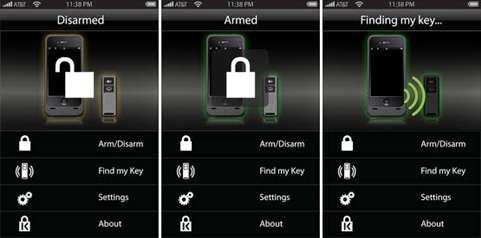
That’s basically how to use the Kensington BungeeAir Power Wireless Security Tether for iPhone 4. As you can see, it can be an indispensable tool for anybody who is on the go, and sometimes just needs a little reminder… hey, don’t forget your phone!
Like The Kensington BungeeAir Power Wireless Security Tether? Order yours here.
[Read also: How to Deal With iPhone When It Gets Damaged]
What do you think of The Kensington BungeeAir Power Wireless Security Tether? Tell us in the comments.


Good how-tos. Really useful. Thanx.
This gadget is the right one for me. I'm terribly forgetful and I often leave my iPhone at home whenever I'm cramming and late for work. Kensington should produce or release a Bungee Air for non-iPhone smartphones.
You're right Ronald. It would be great if all smartphones can use the BungeeAir. Do you think it'll happen? Thanks for the comment 🙂
Thanks a lot for sharing to us on how this work and how can this be effective to used. I am probably sure that many people will really like to try this kensington bungeeair. As a matter of fact, with the information that you have here, we were able to gain another new knowledge.
A device worth investing in if you’re using iPhone, right Liane? 🙂
Interesting. I wonder how many meters does this gadget alerts you that you’ve left your phone. Does this also work on Androids?
About 50 feet / 15+ meters. No it only works on the iPhone 4. Thanks for your comment Veronica.
That is pretty smart. And I know quite a few people that can really benefit from the bungeeair. But what about when you are at home? I always leave my keys on a table at home and then move around the house with my phone. would be annoying to go and turn off the alarm every time I go too far away in the house.