In recent times, the technical world has analyzed an incline towards Exchange Online due to the immense popularity of the cloud storage. Many organizations are switching their email application to O365 due to many useful and advanced services. It is attracting many users to itself from other email clients such as IBM Notes which are more difficult to use. Hence, when it comes to switching the email applications, the most important thing which the organizations have to take care is to protect their crucial mailbox data. So, they should opt for a solution which is secure and reliable. This post explains the process of Lotus Notes to Exchange Online Migration with the help of two ways.
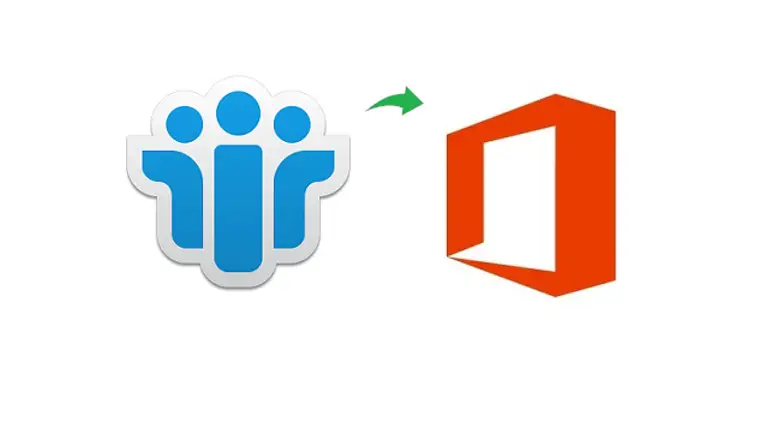
Now, before going directly going to the conversion process, there are some users who need to know the reasons due to which a user want to migrate Domino to Exchange Online. So, first we will discuss the causes of the conversion and then we will explain the solutions to switch email client using two ways i.e. IMAP migration and automated solution such as Lotus Notes Migration Tool.
Causes Why Users Want to Perform Lotus Notes to Exchange Online Migration
There are certain factors which lead a user to transfer Domino mailbox and some of those factors are listed below:
- There are a lot of constructive features for business which are offered by Office 365.
- IBM Notes has higher maintenance cost as compared to O365.
- The technical complexity of the Lotus Notes is another major reasons why users / organizations want to move their email application.
- IBM Notes has a sharp leaning curve.
IMAP Migration from Domino to Exchange Online
Users can take help of IMAP connector to transfer their NSF file data. This method can be divided into 4 steps and these steps are explained below:
Step 1: Create a Backup of Mailbox Data
It is important to take a backup of Notes mailbox data before starting the export process using the manual method. The backup is important as the data can become inaccessible if any issue occurs during the conversion process. As no manual procedure is completely secure and reliable, so, any issue can occur during the Lotus Notes to Exchange Online migration.
Step 2: Generate New Mailboxes
Create a new mailbox for every user who already possess an existing profile in IBM Notes.
Step 3: Allow IMAP Port for All the Users
In this step, the users have to enable the IMAP configuration for the users. The following steps will explain the steps to implement IMAP migration:
- Launch Domino Administrator within the Lotus Notes.
- Then, click on the “Configuration” tab.
- Now, the users have to open the server document which will implement the IMAP service.
- Here, select Ports >> Internet Ports. Then, click on the Mail tab.
- Go to IMAP column and enable the “TCP/IP Port Status”.
- Now, hit the Save button once you are done with the changes.
Step 4: Create a Connection using IMAP Connector
The last step is to use the IMAP connector to migrate Domino to Exchange Online. After the completion of all the above mentioned four steps, the users can synchronize all the emails with ease. Although, the manual procedure can carry out the process but there are some limitations associated with the method. These limitations are discussed in the following segment.
Flaws in the Manual Method
As there are some drawbacks which are associated with the manual procedure, some of those drawbacks are mentioned below:
- IMAP connection will not be possible if the IBM Notes is in deactivated state.
- If the Lotus Notes if behind the proxy or firewall, it will not be able offer secure and stable connection with the internet.
- This method imposes file size limitation on the transfer process. It can only export 1GB of emails in file size.
- This connector will move only the online mailbox data to Office 365 account.
Effortless Solution for Domino to Exchange Online Migration
The users can overcome the limitations associated with the manual method with the help of a third-party application. The automated solution offered by SysTools makes it easy for the users to carry out the entire conversion. There are other advanced features as well which proves to be helpful in the export process. Some of the top features are listed below:
- Complete Domino to Exchange Online Migration
- Supports transfer of multiple IBM Notes mailboxes
- Option for mapping CN Values from Names.nsf file
- Support for exporting calendar recurrences
- Lotus Notes 9.0.1, 8.5 or other below version are supported
The method of Lotus Notes to Exchange Online migration creates a lot of havoc for the users and organizations as any mistake can result in data loss. But, this conversion can be made easier if the users opt for the third party application offered by SysTools. The users can move n number of NSF files or Domino mailboxes using the software in a secure and reliable way.
[Image via: Google Images]
