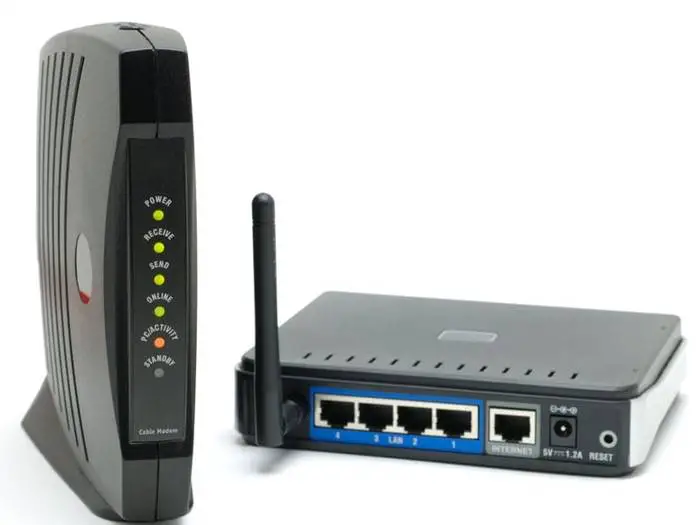Are you confused about the difference between a modem and a router? You’re not alone! While these devices are essential for accessing the internet, many people don’t understand the modem vs router key differences. In this blog post, we’ll explain what modems and routers are, how they work together, and the impact they have on your internet connection.
What is a Modem?
Let’s start with the modem. A modem is a device that connects your computer or other devices to the internet. It translates the digital signals from your computer into analog signals that can travel over telephone or cable lines. The modem also converts the analog signals from the internet into digital signals that your computer can understand.
There are several types of modems available in the market, including cable modems, DSL modems, and fiber optic modems. Cable modems are the most common type and are used by cable internet providers. DSL modems are used by telephone companies to provide internet over a phone line, while fiber optic modems are used for fiber optic internet connections.
Most modems come with a single Ethernet port that can be connected directly to a computer or a router. However, some modems may have multiple ports that allow you to connect multiple devices directly to the modem.
What is a Router?
A router is a device that connects multiple devices to the internet through a single connection. It takes the internet connection provided by the modem and distributes it to all the devices on your network. The router also acts as a firewall, protecting your devices from unauthorized access and attacks.
Routers are available in both wired and wireless versions. A wired router typically has multiple Ethernet ports that allow you to connect multiple devices directly to the router. A wireless router, on the other hand, creates a Wi-Fi network that allows multiple devices to connect to the internet wirelessly.
There are several features and functionalities that you may find in a router, such as Quality of Service (QoS), Guest Wi-Fi, Parental Controls, and VPN support. These features can help you prioritize internet traffic, secure your network, and control access to your network.
Read also: A Few Simple Ways to Beef Up Your Router’s Performance
Modem vs Router: The Key Differences
So, what are the key differences between a modem and a router? Here are the most important ones:
- A modem connects your computer to the internet, while a router connects multiple devices to the internet.
- A modem translates digital signals from your computer into analog signals that can travel over telephone or cable lines, while a router distributes the internet connection to multiple devices.
- A modem is essential for accessing the internet, while a router is optional but recommended if you want to connect multiple devices.
It’s important to note that some modems come with a built-in router, which means you don’t need a separate router if you only have a few devices to connect. However, if you have many devices or want more advanced features, a separate router is recommended.
Benefits of Using Separate Modems and Routers vs a Combined Modem-Router Device
While a combined modem-router device may seem convenient, there are several benefits to using separate modems and routers:
1. Flexibility
Separate modems and routers allow you to choose the best devices for your needs and upgrade them independently. You can switch to a better router without having to replace your modem or vice versa.
2. Customization
With separate modems and routers, you have more control over your network settings and features. You can choose a router with advanced features such as QoS, VPN support, and parental controls.
3. Performance
Separate modems and routers generally offer better performance than combined devices. This is because separate devices are optimized for their specific functions and can handle more traffic and offer better Wi-Fi coverage.
4. Cost
While separate modems and routers may seem more expensive initially, they can save you money in the long run. This is because you can upgrade or replace one device at a time, rather than having to replace both at once when you need to upgrade.
Tips on How to Troubleshoot Common Modem and Router Issues
Despite their importance, modems and routers can sometimes encounter issues that can affect your internet connectivity. Here are some tips on how to troubleshoot common issues:
1. Restart your modem and router
This is the most common solution to most issues. Simply turn off the devices, wait for a minute, and turn them back on.
2. Check your cables
Make sure your cables are securely connected to your devices and are not damaged or frayed.
3. Check for firmware updates
Check if there are any firmware updates for your devices and update them if necessary.
4. Check for interference
Make sure your devices are not being affected by other devices or signals in the area, such as microwaves or cordless phones.
Read also: Using Multiple WiFi Routers at Home – Pros and Cons Explained
5. Reset your devices
If all else fails, you can try resetting your devices to their default settings. This will erase all your settings and configurations, so make sure you have them backed up before resetting.
Read also: Verizon Fios Router is Blinking White Light: Why and How to Fix
Future of Modem and Router Technology and their Impact on Internet Connectivity
The internet is constantly evolving, and so are modems and routers. In the future, we can expect to see more advanced technologies, such as 5G, Wi-Fi 6, and mesh networks. These technologies will offer faster speeds, better coverage, and more reliable connections.
Additionally, we can expect to see more integration between modems, routers, and other smart home devices. This will make it easier to manage and control your home network, as well as other connected devices.
Conclusion
Understanding the difference between a modem and a router is essential for ensuring a fast and reliable internet connection. While they may seem similar, modems and routers serve different purposes, and using separate devices can offer more flexibility, customization, and performance. By following these tips and staying up-to-date with the latest technologies, you can ensure that you have the best possible internet experience.
[Images via: Google Images]