Have you ever faced difficulties in obtaining PDF copies of your Word and Excel documents? Are you looking for something that lets you create your own PDF documents? Do you still get entangled in converting those Word documents of yours into PDFs? If you say yes to all the above-mentioned questions, you could not ask for a better answer to all of these; because now PDF converter Pro for Windows is at your help.
About iSkySoft PDF Converter
iSkySoft PDF Converter is a PDF converting software, which allows you to create/convert PDF files from/into other format files, such as MS Word documents, MS Excel sheets, MS PowerPoint presentations, images, HTML pages, and EPUB files. In addition, you can convert your scanned PDF documents into a number of documents supported formats that are editable, for example Rich Text, Plain Text, Excel, HTML, and many more. The converter lets you convert your password protected PDF files as well.
Let us look at the features and functionality of iSkySoft PDF Converter:
Converts PDF to other different formats and vice versa
With the given range of various file formats, the converter allows you to convert all your PDF files into Word documents, excel sheets, PPTs, HTML files, images, and EPUB files. Having said this, you can seamlessly perform the vice versa operations as well.
Let us perform the following steps to convert our PDF files:
Launch the iSkySoft PDF Converter in your system.
1. The software windows appears (Figure 1).
2. Click the Add PDF Files button, as displayed in Figure 1:
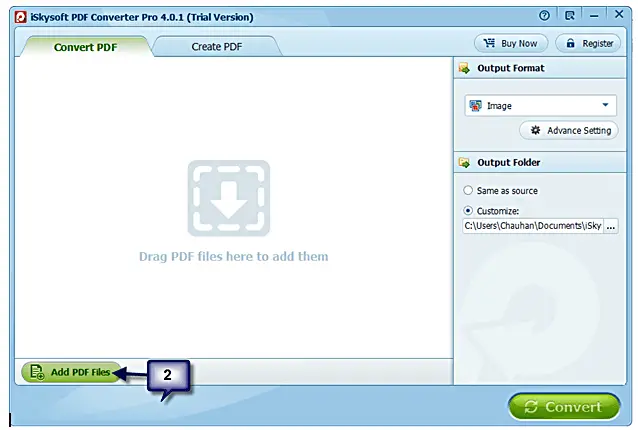
The ‘Open’ dialog box appears (Figure 2).
3. Select the PDF file that you wish to add (Figure 2).
4. Click the Open button to add the selected PDF file, as shown in Figure 2:
The selected PDF file is added to the converter (Figure 3).
5. Select the desired output format in which you want to convert your PDF file. Here, we have selected the Microsoft Word format (Figure 3).
6. Click the Convert button to convert the selected PDF file into the Word document, as displayed in Figure 3.
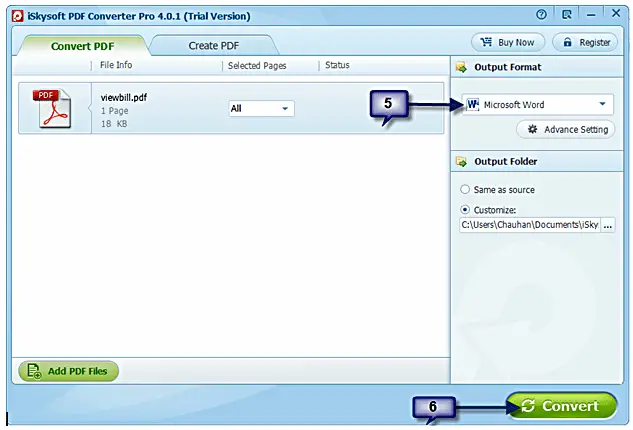
Replicates and maintains the original layouts with styles
The files that you obtain after conversion are meticulously preserved and maintained by the converter in terms of graphics, styles, images, layout, formatting, and links. The original layouts and styles are absolutely replicated and not at all distorted or varied in the newly created files. You can observe this property in the two figures shown below, where Figure 4 is a PDF file and Figure 5 is a Word document. The styles, formatting, and layouts remain the same in both the figures.
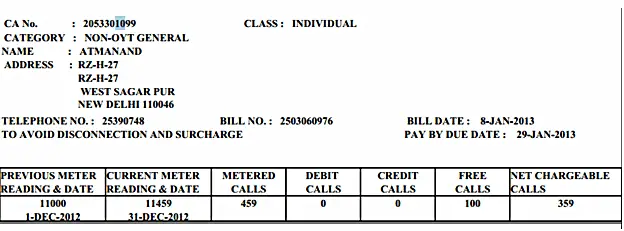
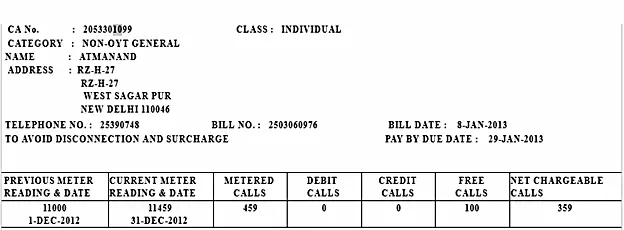
Performs both batch and partial conversion
With this PDF converter, you can convert as many as 200 PDF files in a single turn. You can also combine different PDF files into a single PDF file and unite other format documents to make a single PDF document. Figure 6 illustrates batch conversion:
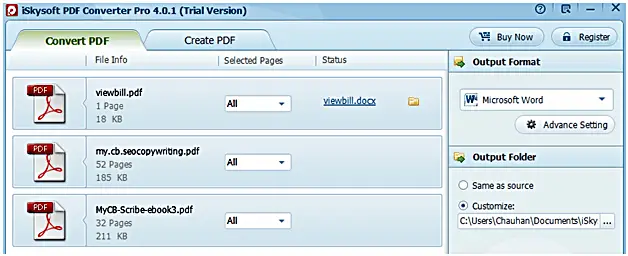
Converts password-protected PDF files
The converter doesn’t stop you from converting any encrypted PDF file of yours. You can type the password of your PDF file and convert it easily.
Provides Built-in OCR Feature
It permits you to convert your scanned PDF files to text-based formats, such as Plain Text, Rich Text, Word, Excel, HTML, and others. These documents are highly-editable, so you can edit them the way you want. In addition, you can obtain these documents in as many as 17 different languages.
Final Verdict
After having mentioned all the great features of iSkySoft PDF Converter, we have to say that this software is surely one of its kinds. So, don’t wait further because here comes iSkySoft PDF Converter.

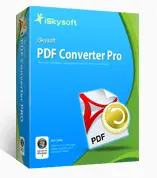
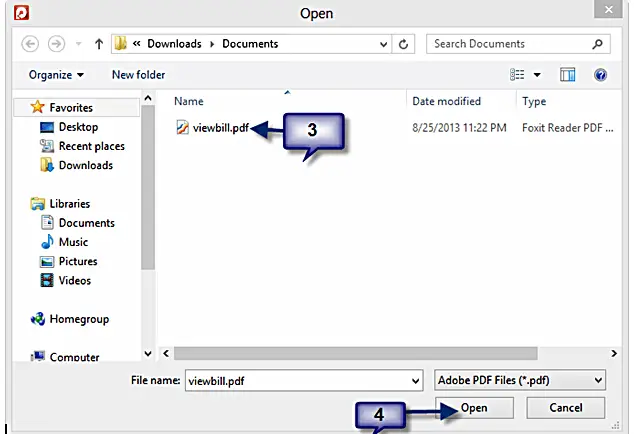
Hi Peter,
when I need to convert some files to PDF, I look online and I find some free tools.
For instance, Pdfonline.com
I understand that having a software like the one you mentioned in this article, is really a plus for professionals.
Thanks for the review!
Whatever works for you is good enough. The paid ones are not always better I believe. 🙂
Hi…You‘re right. There are some free PDF tools online and even free! However, I will prefer a paid one 😀 just like you said this is a business software so I’m not only looking for good or free but most of all, confidentiality for my papers and works 😀 Thanks for sharing your review, Peter.
Thanks for tutorial related to iSky soft, I usually use online tools to convert pdf to work and vice versa conversions.
@Erik Emanuelli
There is an idiom that the real beauty is always in a paid software .
As a software savvy person I like its easy to use interface . Though it is a perfect PDF conversion solution but its Optical character recognition (OCR) feature is my favorite , it really makes things easier .
great Review Peter
With this Software Converting is So Simple & handy, now Converting PDF to Other not So Difficult.
Thanks For Providing Info About this Software 🙂
ISKySoft is an excellent make and I would highly recommend any software from them, I am very anxious to try the pdf converter pro for Windows.
You’ve provided clear illustrations here, Peter. I’ve been considering iSkySoft PDF Converter since it can multitask. It’s really disappointing when you convert files only to find out that it took all the spaces on the edge making it stressful to the eye. Exactly what I need!
Seems like a descent software. Will definitely try this out, thanks Peter!