Ransomware is one of the fastest growing cybersecurity threats. By taking protective measures, you can prevent yourself from being a victim. This post explains more about ransomware attacks, who is at risk and how to defend yourself.
What Is Ransomware?
When it comes to computer viruses, ransomware is one of the worst kinds. Ransomware takes the form of malicious software, which once downloaded onto your system will block access to all your files and apps until a ransom is paid. Some ransomware programs will even start deleting your files unless you pay a ransom.
Ransomware can be downloaded onto a computer via a file attachment in a malicious email, or by visiting a dodgy website. Once on your system, it may be possible to remove the malware without having to pay the ransom, although this will require the help of experts. Many people feel they have no choice but to pay the ransom. The worst of it is that even after paying the ransom, some cybercriminals will demand more money or delete your files regardless.
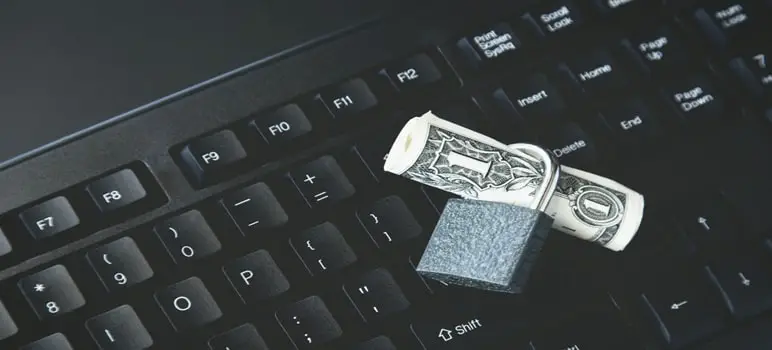
Who Is At Risk of Ransomware Attacks?
Businesses are the most common targets for ransomware. Contrary to what some people think, it is not just the biggest organizations that get targeted. In fact, small businesses are now the most common target because they typically have less security measures in place.
Everyday people are also more commonly being targeted. Such attacks typically come with smaller ransoms in order to persuade people into paying. In other words, everyone is at risk.
Read also: Ransomware Is The New Form of Malware Targeting Hospitals
How Can You Protect Yourself Against Ransomware Attacks?
Having up-to-date anti-virus software on your system is one of the effective security measures you can take against ransomware. A lot of today’s security programs are able to detect threats on web pages and in emails, warning and preventing you from clicking. Others can even deflect automatic downloads – which could include ransomware attacks.
Advanced Security Measures for Businesses
Unfortunately, this is not always enough to fend off ransomware attacks. Businesses are much more likely to be targeted with elaborate attacks, which require more elaborate security measures. Outsourced IT support services are worth having on hand to protect you in the event that you do end up with malware on your system. It could also be worth taking out some form of cyber insurance that may be able to help pay ransoms or pay for recovery in the event of an attack.
Cloud-Based Data Backup and Emergency Services
Backing up data on the cloud can also help protect you against a ransomware attack. If an attacker threatens to permanently encrypt or delete your files, you can rest assured that there is a backup. Just make sure that these backup files are suitably protected.
It’s worth noting that there are also emergency services out there that you can call in the event of a ransomware attack. These companies can negotiate with cybercriminals if necessary and help recover your files.
Conclusion
Ransomware attacks can be very expensive and can lead to loss of valuable files. They can be targeted at anyone and there is no guarantee you will get your data back after paying the ransom.
This is why it is important to take protective measures such as backing up data and having up-to-date security software in place. If you run a business, it is also worth outsourcing IT support and potentially getting insured. Keeping your wits about you when it comes to opening emails and websites can also protect you from becoming a victim.
Frequently Asked Questions (FAQs) about Ransomware Attacks
Q: What is ransomware and how does it work?
A: Ransomware is malicious software that locks your files until a ransom is paid. It can infiltrate via emails or compromised websites.
Q: Is paying the ransom a guarantee to recover data?
A: Paying the ransom doesn’t guarantee data recovery. Some attackers may not restore files, highlighting the importance of prevention.
Q: How can individuals stay safe from ransomware attacks?
A: Stay vigilant with email attachments and website links. Regularly update software and consider cybersecurity best practices.
