If you use a personal computer on a regular basis, then it is likely you have run into a few occasions where your system freezes and you have to reboot. You may have even lost some of your valuable data. This can be a thoroughly aggravating situation – one that cannot always be completely recovered from – and sometimes even requires that you repair or replace your operating system altogether. If you think you might be in that unfortunate situation, or are looking for ways to avoid it, it is good to know these five common reasons for why you might have to reinstall Windows.
Malware
Are you suffering from a ridiculous amount of pop ups? This pesky problem is often caused by malware. Perhaps you have tried all of your standard security scans and malware removal tools and the problem continues to monopolize your computer time. If that is the case, then it is probably a good idea to consider reinstalling Windows and starting from scratch.
[Read also: How to Scan Your Computer Without an Antivirus]
Performance issues
If your computer is running slower than usual, freezes up on a regular basis, or requires frequent reboots, then a Windows reinstall might do you good.
Changed settings
On occasion, you may want to change your computer’s setting to best customize it to your personal needs. These changes often involve the addition, deletion, or alteration of certain files. Any time you change your computer’s settings, it is possible that you accidentally delete the wrong files – files that are critical to your computer’s healthy functioning. If this happens, you can always reinstall.
Hard drive failure
If you have this problem, you will know it. Your computer will tell you so, and it simply won’t work. Replacing the hard drive means replacing your operating system.
[Read also: Benefits of using an External Hard Disk Drive]
Corrupted registry
Your registry is a complex database of codes associated with every program and operation your computer runs. These codes must be complete and in the right order for everything to work smoothly. There are a number of ways your registry can become corrupted. Installing and uninstalling programs can sometimes damage important registry directories in your operating system. If this happens, Windows will not function as it should, and a reinstall is necessary.
Of course, these things happen to people all the time, and it is not uncommon to be able to fix computer problems with a Windows reinstall. However, keep in mind that some problems may appear to be related to the operating system, when they are in fact being caused by something different altogether. To protect your computer’s safety, it is always a good idea to check with a computer repair specialist when in doubt.
[Read also: Windows 7 ‘System Repair’ Disc Options and Steps to Create System Image]

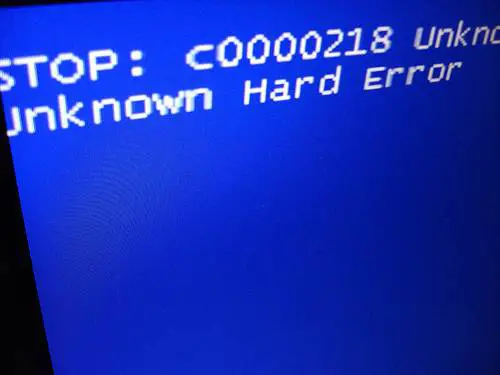
I used to wipe, re-format, and re-install windows with xp and earlier on a regular basis. Since getting windows 7 I haven’t tried it yet. My pc does come with a restore feature, and part of the hd is partitioned with a factory image I guess I can restore. I am tempted to try it one of these days because my pc could use some cleaning I am just concerned that my windows 7 license will get messed up. I am probably just worrying too much. I don’t think I have any malware. I just have way to much clutter. I am sure it would be much speedier if I did this. One of these days I’ll force myself to do so.
Same here. I don’t have any problem…”yet” since using windows 7. I run check ups regularly so I think my laptop is pretty well maintained and “healthy”.
Since windows 7 I haven’t had any freezes. I do try to do maintenance regularly like a weekly registry cleaning and monthly registry defragmentation. keep everything up to date, and do weekly virus scans.
But my computer is running a bit slow, and formatting the hdd and reinstalling windows would not be a bad idea.
Also to keep your computers performance good it is important you clean the fans.
Hey Danny, have you tried ToolWiz Care (http://www.toolwiz.com/products/toolwiz-care/)? This is a handy pc tool set that has almost every of the pc care tools. Try it before formatting your hdd and see if it makes any difference 🙂
Thanks Peter,
I’ve already used many optimization tools but after using a laptop daily for over 2 years it is not a bad move to reformat the hdd. ( I rather buy a new laptop though)
🙂 Btw, how things going on with your new house Danny?
🙂 Thanks for asking.
Could be better. Prices went up a lot recently and it made us all realize how lucky we were with this place. But now my gf had to suddenly fly back to her hometown because her father is dying. So there will be a delay and maybe the landlord and her kid will move in with us until we find another place, as she has to move out of her place next month. It’s….interesting to say the least.
performance issue is the one of the big problem because after installing windows some time it work great but after some day loos in performance and hangup of the system.
Several of these issues are not computer based but rather windows based. Registry issues, performance issues, and malware issues plague windows based computers. Macs and Linux distros like Ubuntu simply just don’t have that kind of issues.
P.s. your comments don’t work on mobile.
Thanks for letting me know Brad. For some reasons my comment sysytem is not working on mobile. Could you please tell me how to change the WPtouch plugin settings so that only my homepage shows in mobile theme but the rest of the pages are normal just like yours?
Interesting post Peter, looks like you’re using a different anti-spam plugin now, how is it? Mind sharing it here? Just hoping.. 🙂
Nhick
Not bad actually. It allows blacklisting IPs that are spam! Hey, you’re trying to show off your new gravatar image isn’t it? 🙂
Nice points. I have windows and ubuntu both installed. So at times like these, I could comfortably format my windows partition without any worries. Ofc ubuntu is much more stable then windows but a lot of things are there in windows that just aren’t available in ubuntu.
Thanks for sharing your thoughts Karan.
I’ve had the misfortune of losing all my data because of a hard drive issue I had some years ago. Luckily, with Windows 7 I haven’t had too many problems such as malware, freezing and such. Hopefully, I won’t have to reinstall my PC any time in the future.
I’m glad that your PC didn’t give you any problem after using Windows 7. I’m sure you have been taking good care of it that’s why it is so “fit and healthy” 😛 Thanks for stopping by Adeline.
hi peter…
sometimes my computer hangs and then i use to reboot the system, every time it hangs..
so i think i should format my laptop , as it can be a system failure..
thanks for this post.. containing very useful information
You’re welcome Prabhat. It’s better to format your hdd and reinstall windows if the problem keeps going on.
I have a PC running on Windows 7. Although my computer is still running as fast as new, I always clean the registry using CClearner. Having a good and up-to-date protection suite is a must to keep the malwares at bay.
As a computer owner you also need to do your part by organizing your files, not downloading everything that’s associated with the word FREE.
Actually, I have encountered a case like that in my pc. There are malware, pop ups that always appearing whenever I open my pc. At the same time, it’s very slow that the only quick solution for that is to restart the computer which is annoying because it’s wasting time. It’s true that the only solution for that is to reinstall it. I probably recommend this article, if you’re encountering most of the 5 reasons, you should really do that for your own convenience. Thanks for sharing.