Accidental clicks can lead to the loss of important iPhone data, but don’t panic! In this article, we’ll show you how to recover deleted files from your iPhone using reliable iPhone data recovery software. Whether you’ve lost photos, contacts, messages, or other data, we’ve got you covered.
Can You Recover Deleted Data with iPhone Recovery Software?
iPhone users often ask how to recover deleted files. Often, your data is lost because you accidentally deleted it. So, where do deleted files go? Can they be recovered? How can you get them back if you don’t have a backup? Don’t worry – this is a common situation and I’ve experienced it myself.
Even if your data, such as photos, videos, contacts, or messages, has been deleted, it can still be recovered from an iPhone backup. If you haven’t backed up your iPhone to an external drive, you can still retrieve lost data using a reliable third-party data recovery tool. I’ll share my successful experience in getting deleted data back in the article below.
Reliable iPhone Data Recovery Software – FoneTool
We store a lot of important data on our phones, such as precious photos, important contacts, and messages sent between friends. Although most people know the importance of backup. However, when you have not had time to back up and the data is accidentally deleted, you can use a third-party iPhone data recovery tool to scan your device and recover the data directly. This is what I experienced.
After testing various iPhone data recovery tools, I strongly recommend FoneTool as a professional and reliable solution. This iPhone data recovery software allows you to recover accidentally deleted, lost, or damaged data from iPhone. It supports retrieving various types of data, including photos, contacts, videos, messages, call logs, Safari bookmarks and history, app documents, note, etc.
Here are the reasons why I chose to use FoneTool to recover data:
- Easy to Use. The interface of this tool is simple, and I can easily recover lost iPhone data without computer knowledge.
- Fast Recovery Speed. FoneTool uses fast and deep technology to help me scan the deleted data and quickly recover these files.
- High Recovery Rate. In the absence of backup, FoneTool performs effective methods to successfully recover all the data I accidentally deleted.
- Safe and Reliable. It guarantees that any existing data on the iPhone will not be deleted during the recovery process, and my privacy will not be leaked.
- Wide Compatibility. FoneTool works well on iPhone, iPad, and iPod, and also supports the latest iOS version.
Simple Guide to Recover Deleted iPhone Files via FoneTool
Next, I will take the example of recovering deleted photos to show how I used this iPhone data recovery app to get my data back.
Step-1: Download and open FoneTool on your computer > Connect your iPhone to the PC with a USB cable.
Step-2: Navigate to Toolbox from the left panel > Select the iOS Data Recovery option to continue.
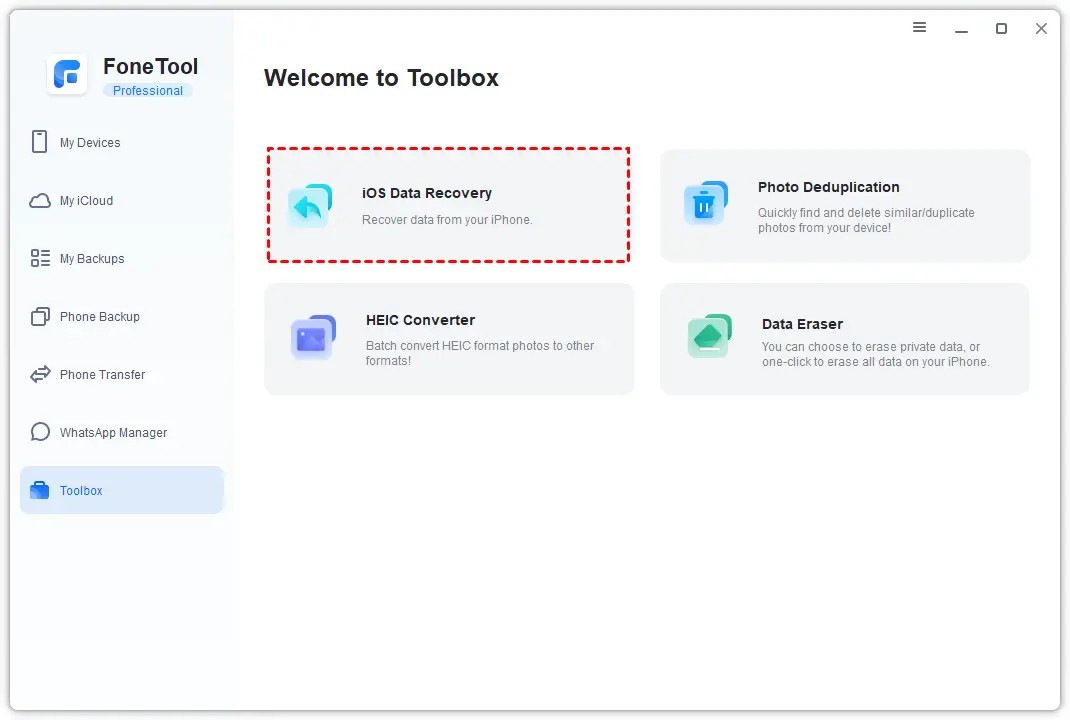
Step-3: From this page, tap the Photos icon > Click Start Scan to scan your iPhone.
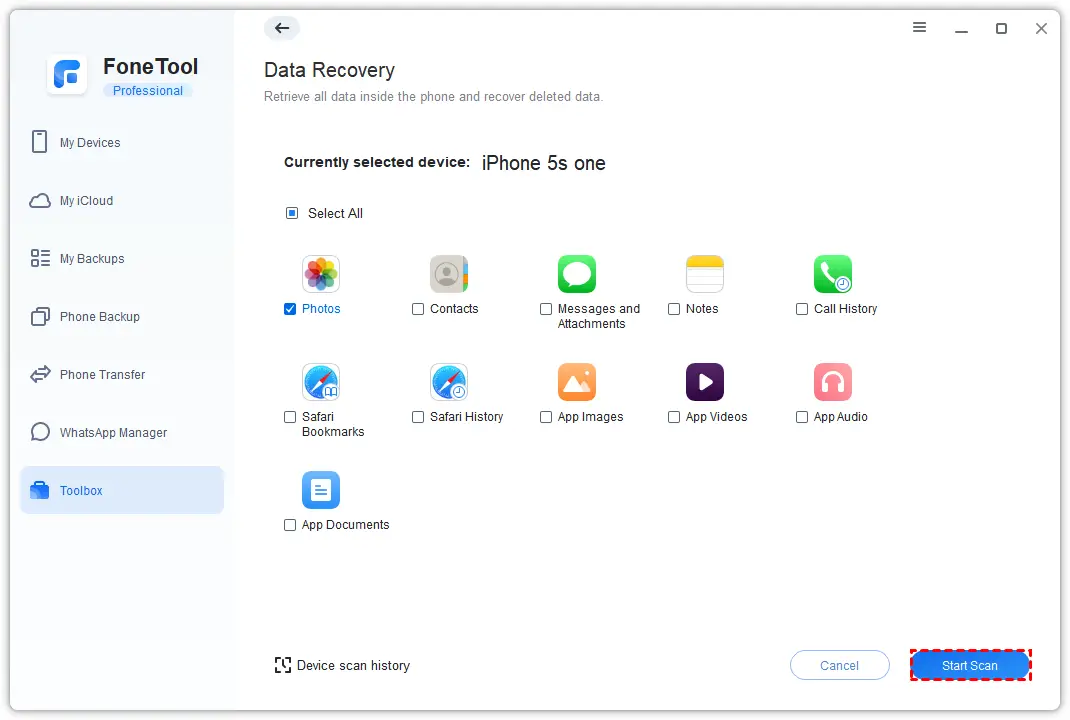
Tip: If you want to recover other data, such as contacts, videos, messages, audios, and so on, you can check each file icon you need. Or check the Select All tab to recover all data at once.
Step-4: Click the Photos tab at the left panel > Here you can view the files you deleted, now you can choose the pictures to recover according to your need > Then tap Recover to PC to retrieve these files on your computer.
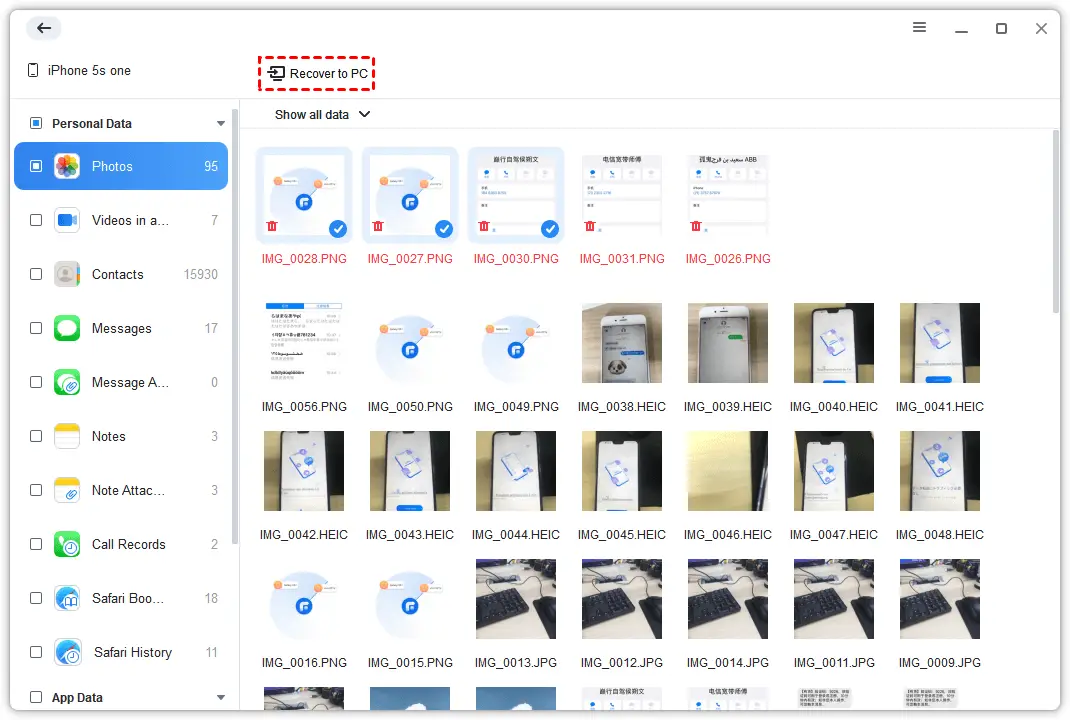
In addition, having a backup will greatly increase your chances of recovering deleted data from the backup folder. If you have not backed up your device before, you can now use FoneTool – also a professional iPhone backup tool, to back up your iPhone. With just a few clicks, you can quickly back up all your iPhone data.
Read also: Free Software for File Recovery – MyRecover
Frequently Asked Questions (FAQs)
1) Can You Recover Permanently Deleted Files from iPhone?
Yes, you can recover permanently deleted files from an iPhone using data recovery software like FoneTool. When files are deleted, they remain on your device until overwritten by new data. Tools like FoneTool scan your iPhone for these recoverable files and restore them quickly.
2) How Do I Recover Deleted Files from My iPhone Without Backup?
To recover deleted files without a backup, use a reliable iPhone data recovery tool like FoneTool. Simply connect your iPhone to a computer, scan for lost data, and restore the files you need. FoneTool supports recovering photos, contacts, messages, and more—even without a backup.
Conclusion
The above are my personal experiences. When I accidentally delete important data on my iPhone (such as photos, videos, contacts, etc.), even if I don’t have a backup, there is still hope to recover it through the recovery application. FoneTool, this professional data recovery software, makes the process simple and effective, and is an excellent choice for recovering permanently deleted files from iPhone.
