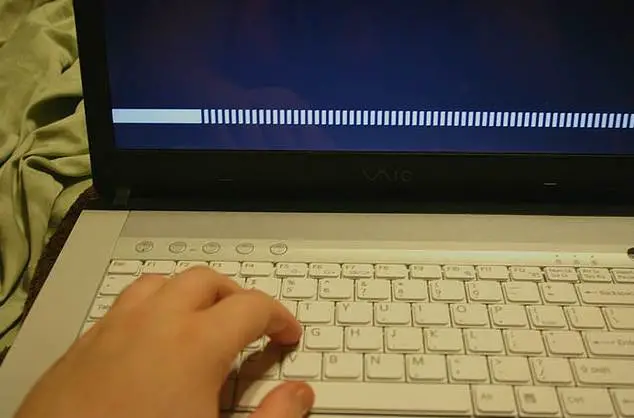 There are several reasons why someone might want to restore their laptop to its original factory settings.
There are several reasons why someone might want to restore their laptop to its original factory settings.
If the computer is malfunctioning, has been affected by a virus, or if you wish to remove personal information and files before selling the computer or giving it to someone else, a reset may be in order.
Restoring the laptop to factory settings will remove personal and sensitive information you may have stored on the machine. It can also be used to speed up the computer’s performance and give it a fresh start.
Finding The Recovery Partition
A sluggishly performing computer may be a sign that your laptop might need a repair. This is such an instance when a system recovery might be in order. A computer hard drive has a hidden place where drivers, extra programs, and a copy of Windows is stored. If your computer came with a recovery disc, this information may be on it. If there was no disc, chances are this information is stored on what is known as a recovery partition.
After restoring factory settings, your computer will function as it did on the day you first bought it and be free of all of the other programs and information you have placed on it since then. Keep in mind that computers vary, not only from brand to brand, but from model to model within the same brand.
In general, recovery software will typically have a name such as “recovery manager” or something along those lines. In most cases, this is a job that can be done at home by following simple instructions, so you might try fixing it yourself.
[Suggested reading: Common Computer and Tech Issues You Can Resolve Yourself]
Resetting A Laptop to Factory Settings
Before you attempt to factory reset your laptop, you must first back up any and all files and information you wish to keep. This includes photos, folders, documents, music, and videos. All of these things you have placed on your machine will be deleted once successfully restored to factory settings.
Next, start up or re-boot the laptop. While in the starting up process, strike the appropriate F key or combination of keys for your make of computer. Sometimes this will take multiple tries to achieve, as there is only a small period of time in which to do this step.
The right buttons to press are as follows for these particular manufacturers:
- Asus-F9
- Acer-Alt+F10
- HP-F11
- MSI-F3
- Samsung-F4
- Sony-F10
- Lenovo-F11
- Dell/Alienware-F8
- Toshiba-F8 or 0 (Zero key)
If this fails to work, check for a startup message which may state what to do in order to begin a system recovery. Check to see if the recovery partition is enabled in BIOS. In some instances, the laptop may not have a recovery partition or it is possible that it once did but has been deleted. If this seems to be the case, contact your laptop manufacturer.
Once You Have The Recovery Screen Opened
Once you have the recovery program screen opened, follow the instructions given. Each manufacturer will be different, so read and follow along. In most cases, after you confirm you wish to proceed with a system recovery, the process is automatic. Wait patiently for the entire process to complete, and be sure you receive confirmation saying the process has finished.
A factory reset is a good way to resolve many computer issues, as well as bring your laptop back to its original state.
[Image credit: Kendra H, Flickr]

The last time I had a virus attack, I couldn’t even start up my computer. It constantly crashed before it could even load the desktop. I had to pull the trigger and performed a factory reset. Fortunately, I had a backup of my recent files.
It’s a clean wipe out and you start anew. Time to get a good antivirus to make sure this doesn’t happen again!
If you are selling your computer, it’s pointless to spend all your time trying to find and delete every ounce of your personal information, one by one. You end up wasting more time rummaging your folders, and may not be able to clear everything.
Might as well go for the 1 hour factory reset and get it over with.
The factory reset does take quite a while, but it’s a guaranteed way of clearing any information that you don’t want to leak. I can’t imagine trying to recall from the very first time I entered my personal data into my computer.
Its being 5 months I purchased new laptop and I have formatted it for 5-6 times till date. The reason for formatting was attack from virus and everytime I have to re-install windows. Few days back I found amazing feature on windows 8 which is “Reset Factory Settings”. Last time I tried to use it but it took more than 6 hours and because of that my whole day was wasted. I will recommend all here to never use that. Well creating a recovery partition is amazing choice for factory resetting laptop. I would try it and leave comment on it as a review of whole process.