
Most everyone who uses computers realizes that desktop PCs and laptops can become infected with viruses or be hacked, however, not as many realize that smartphones are prone to getting viruses too. The very features that make our lives easier each day by allowing us to do online banking, check our emails, and store photos and other personal information can also make our smartphones prone to getting viruses or being infected with malicious software. Because your smartphone is really a small, portable computer, you should take the appropriate measures to make sure that you do not acquire any of these viruses or become the next victim of identity theft.
Here are 10 useful tips to help keep your phone and other mobile devices safe.
1) Protect Your Phone As You Would Your Wallet Or Purse
Keeping your phone with you at all times is always a smart idea. Never let it fall into the hands of someone who might gain access to your information stored on the phone. Don’t leave it lying around where someone might gain access to its contents. For security reasons, take advantage of the security features offered with your phone, such as setting a password that must be entered to gain access to the phone . The password will also help protect your information if ever you were to lose your phone or have it stolen. It is also advisable to place a PIN on your SIM card to prevent anyone from using up you data minutes or running up a large phone bill if the phone becomes lost or stolen.
2) Use The Same Precautions As You Would With An Actual Computer
Follow common sense rules as you would with a regular desktop or laptop computer, like making sure the websites you visit are authentic, avoiding clicking on links from unknown senders, and not supplying personal information through voicemails, emails, or texts to avoid phishing scams. As touched on above, familiarize yourself with all of your phone’s security settings and use them regularly.
3) Install Reputable Security Software
Check with the manufacturer of your smartphone to see what type of security software they recommend. Then, install an anti-virus, anti-theft, firewall, and anti-malware program if they are available for your particular operating system. Check regularly for operating system updates and install them as soon as possible to help keep your phone safe. You can also opt to install a face recognition software for additional protection of your mobile devices.
4) Only Leave Bluetooth On When In Use
Bluetooth allows for wireless connectivity between two or more devices and can transfer information between them. However, Bluetooth can also make you more vulnerable to hackers because it allows them to see and find your phone. When you are not actively using a Bluetooth connection, make sure to switch your phone back into “hidden” mode so that hackers cannot easily detect it or connect to it. Also, when connecting to Bluetooth, do so discreetly and not in open public places where someone may oversee what you are doing.
5) Using WiFi
Try to connect to encrypted networks when out and about and using WiFi. If you happen to be using public WiFi hot spots, make sure to avoid performing such actions as online banking while in use. Also, change your setting so that your phone asks for and requires your permission to join a new wireless network to help keep your phone and information safe.
[Read also: How to Locate Free WiFi Wherever You Go]
6) Keep Your Information Secure
Avoid performing such actions as mobile banking in crowded public places, as some people can easily glance over your shoulder and gain valuable information. Never store PIN numbers or passwords on your phone where someone could find them and figure them out and use them to gain access to your important accounts and information. Back up your phone’s data to a computer regularly to prevent loss should something unfortunate happen. If applicable, encrypt your phone’s data or memory card to secure the data should you fall victim to theft, or lose your phone.
[Read also: How to Secure Data On Your Cell Phone]
7) Only Download Reliable, Safe Apps
So many of us use apps in our daily lives, just make sure to choose safe ones that will not compromise your phone. If you download an unsavory app, you could be putting your contacts and messages at risk, as well as revealing your location to shady characters. For this reason, only download apps from your phone’s app store, or from sites you know and trust.
8) Beware Of Malicious Software
Be on high alert for any time you are asked if you wish to allow a particular software to run or install on your phone. If you are uncertain about what it is, don’t allow it, it may be malware. Be aware of any signs of malware, such as large increase in data usage or phone bill with no understood reason as to why, “sent” messages you never sent, and any changes in the user interface not performed by you.
9) Turn Off GPS When Not In Use And Sign Out Of Websites You Visit
For extra security measures to keep your phone safe, make sure to turn off your GPS when not in use, as this can reveal your location to hackers. Make sure to sign off of any websites you have signed into to keep your information safe should your phone become lost or stolen. Also, never store a password as this makes your phone an easier target for hackers should it fall into their hands.
10) Be Prepared For If Your Phone Is Ever Lost Or Stolen
Make sure to have the International Mobile Equipment Identity (IMEI) of your device written down and stored safely, somewhere other than your phone. This way, should your phone be lost or stolen, you can immediately contact your provider and let them know what has happened. In many cases, the provider may be able to track your phone and erase the information in it remotely to prevent it falling into the wrong hands. Here’s how to find the IMEI number on a mobile phone.
Conclusion
Stay smart when using your smartphone. Follow these simple steps to prevent your phone from getting hacked and to keep your valuable information safe.
[Suggested reading: How to Protect Your Apple Devices from Being Hacked]

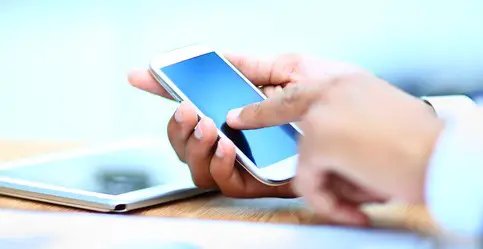
Having an iPhone reduces the issues of malware compared to android but definitely all the other tips are very useful and valid. Nowadays we carry so much personal information on our phones that the fact we take it with us increases the risk of that info being stolen compared to your home computer.
I’m more worried about my phone being stolen than infected with malware to be honest. It seems to be happening a lot more easier anytime anywhere. We just have to be extremely careful when carrying our phones around.
It is not a surprise that mobile devices can be infected, however I would think that it is less likely to happen than a PC. One thing that is important is to never do anything personal while using public WiFi. I admit I am not even comfortable with doing online banking at all, let alone doing that somewhere public. Great tips.
Yeah. One of my friends had got his iPad and 2 smartphones stolen for the past 2 years. However, I’ve never heard of any of my friends mobile devices got infected with viruses so far. I read somewhere that says smartphone thefts had rise last year despite new push to stop them, an obvious sign telling mobile device owners to be more cautious on thieves than viruses I supposed.
To be honest, many of us are very careless and never thought about all these potential risks that you have mentioned . Great tips
Good that you are making people aware that their mobile devices can be vulnerable to bugs. I would never take a chance on doing something personal on my mobile phone if I am using public wifi. Too risky. Security software is a must have.
I never knew about such a proficient IMEI tracking system existed. People tell me our SIM cards are sufficient to track down stolen phones, but I’m pretty sure thieves know better than to leave SIM cards intact. Time to jot down my IMEI!
I think there are many who are not aware of IMEI too. Phone thefts are so common these days and smartphone owners should be made aware of all the tips above and stayed cautious when using their phones.
I had no idea that smartphones were so vulnerable to viruses like that. Good to get people aware of this.
Only recently did I realize that most free hotspots have the ability to “read” what you are looking up and they know what sites you visit, when you visited them and how long you were at them. They say it is for security and marketing purposes but all it takes is one employee looking at a bank statement and then getting greedy and ripping you off.
To protect our device is most important that’s why i am use lot of new apps for protect our mobile and one more thing before handover mobile to other be sure that in Mobile browser history or bookmarks must be lock or clear that so if any account is open by mistake then it will be log out automatically or also the save your search,Thanks to very useful information to protect our mobiles.
One of the problems with mobile devices is that they are simply too convenient until many people are using them for the purposes of emails, social media, online banking and purchases. With that, it has also made mobile users more vulnerable to all the security issues too. Thanks for stopping by, Gaurav!
Great article! I really needed this information. I downloaded a malware onto my phone a few months ago and didn’t realize it until last week. Are there any anti-virus apps you’d recommend?
Great reminders to be cautious on your mobile technology, too. I would add that making sure the apps you install have up-to-date security features is another key.
Do you think that mobile devices are even more vulnerable because of various WiFi networks and physically carrying them wherever we go?
Wifi’s may be a potential source of danger, but it isn’t something I would worry about as long as you set your phone’s permissions properly.
And also, carrying our phones with us may put us at risk of theft, but what’s the point of buying a phone if you don’t even bring it with you, wouldn’t you agree? This is where the IMEI serves as our last line of defense.
Definitely, good point. Using safety and security features will should help to rule out most threats.
wow Peter,
What’s an amazing article!
I have read few articles on this topic before but this article is really impressive. These all 10 points are explained very nicely. I am going to follow some needed instructions which I have learnt from this post.
thanks again Bro……!!