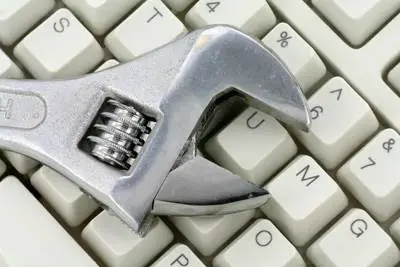
Ask any computer expert and they’ll all tell you that the biggest risk to your home or office PC is ignorance. Each and every day, hundreds of thousands of desktop PCs and laptops undergo expensive repairs or are written off altogether, when realistically about 99% could have been avoided altogether. How? With simple proactivity – as in paying real attention to any warning signs your system gives off and responding accordingly.
So, if you can identify any of the following, it’s safe to say you could do with investigating it sooner rather than later. Think of it as the proverbial stitch in time saving nine:
1. Strange Sounds
From time to time, everyone’s computer will let out a noise its user wasn’t expecting…most are no big deal. However, if a computer has for no apparent reason started making a strange sound that persists for any longer than a few minutes or so, it could be a sign that something is very wrong on the inside. From broken fans to damaged hard disks and right through to any number of electrical faults, it’s important to keep an ear open for anything unusual and never ignore it.
2. Performance Issues
Probably the most obvious entry on the list – performance issues are also signs that something is going awry behind the scenes. From sudden slowdowns to files going missing to system crashes and so on, you can live with most of these as mild inconveniences but it’s often only a matter of time until whatever is causing the problem spirals into something considerably worse.
[Read also: Why Does My Computer Shut Off By Itself Unexpectedly? – Common Causes and Fixes]
3. Inconsistent Boot-Ups
Most of the time when a computer fails to load its operating system as it should, we just switch it off, try again and it usually works. In fact, it’s so commonplace that some folk don’t bat an eyelid when they have to try booting it up half a dozen times – just as long as it gets there in the end. Sadly, this is a sign that something isn’t right and it’s only a matter of time until it doesn’t boot up at all…and you could lose everything.
4. Unusual Smells
All electrical devices emit certain smells, but when a computer starts smelling decidedly different than it did previously, chances are something is wrong. More often than not, strange smells are cause by overheating, electrical faults or friction created by broken or damaged fans. In any and all cases, you need to get it sorted out before everything comes to a grinding halt.
5. Excessive Heat
Last but not least, it’s inevitable that pretty much every PC and laptop you come across will generate a certain amount of heat – such is the nature of electrical products. That being said, if ever it becomes apparent that the heat being given off is excessive or has to any extent increased, you’re in dire need of an investigation. And this goes for chargers too as while power-packs are notorious for getting a bit warm, you certainly shouldn’t be able to fry an egg on yours!
Need Computer Repair Services?
If you need computer repair in New York, Geeks Mobile USA can help. They manage various computer repair centers across the United States so you can always find help wherever you are.
[Read also: How to Keep Your Computer In Good Condition]
[Image credit: Adopenseur, Flickr]

I am just so glad that my husband is always there every time I noticed even the slightest unusual in my PC. If not, I guess I must have wasted a lot of units already.