TikTok, the popular social media platform known for its short-form videos, allows users to share and repost content easily. However, sometimes users face issues when trying to repost. In this blog post, we’ll explore the common reasons why you might be unable to repost on TikTok and provide solutions to help you overcome these problems. Let’s dive in!

1. Account Restrictions
New Account
If you’ve just created your TikTok account, certain features, including reposting, might be temporarily restricted. TikTok has measures in place to prevent spam and misuse, so new accounts often face limitations until they establish a history of legitimate activity.
Community Guidelines Violations
If your account has violated TikTok’s community guidelines, you may face restrictions on reposting as a consequence. TikTok enforces these rules to ensure a safe and respectful environment for all users. Violations can range from posting inappropriate content to engaging in abusive behavior.
Fix for Account Restrictions:
- Build Trust: If your account is new, spend some time engaging with content, posting your own videos, and following community guidelines. Over time, TikTok will lift the restrictions as your account gains credibility.
- Resolve Violations: If your account has been restricted due to guideline violations, review TikTok’s community guidelines thoroughly. Address any issues that led to the restriction by removing inappropriate content or changing your behavior. You may also contact TikTok support to understand the specific reasons for the restriction and seek assistance in resolving them.
2. Technical Glitches
App Bugs
Like any other app, TikTok can sometimes experience bugs that may temporarily disable certain features, including reposting. These bugs can arise from various factors, such as software conflicts, corrupted files, or unexpected errors within the app.
Outdated App Version
Using an outdated version of TikTok can lead to various functionality issues, including problems with reposting. Developers frequently release updates to fix bugs, improve performance, and add new features, so running an older version of the app might cause compatibility issues.
Fix for Technical Glitches:
- Update Your TikTok App: Go to your app store (Google Play Store for Android or App Store for iOS), search for TikTok, and update the app if an update is available. This ensures you have the latest bug fixes and improvements.
- Restart the App and Device: Sometimes, simply restarting the TikTok app or your device can resolve technical glitches. Close the app completely and reopen it, or restart your device to clear any temporary software issues.
- Reinstall the App: If updating and restarting don’t work, try uninstalling and reinstalling the TikTok app. This can help eliminate any corrupted files or settings causing the glitch. Remember to back up your drafts before uninstalling to avoid losing any unsaved content.
3. Connectivity Issues
Weak Internet Connection
A weak or unstable internet connection can prevent you from reposting videos on TikTok. Slow internet speeds or frequent disconnections can interrupt the reposting process, leading to failures or incomplete uploads.
Server Downtime
TikTok’s servers may occasionally experience downtime or technical issues, affecting your ability to repost. Server issues can arise due to maintenance, high traffic, or unexpected technical problems.
Fix for Connectivity Issues:
- Improve Your Internet Connection: Ensure you have a stable and strong internet connection. If you’re using Wi-Fi, move closer to the router or try resetting it. If the issue persists, consider switching to mobile data or using a different Wi-Fi network.
- Check TikTok Server Status: If you suspect server issues, visit TikTok’s official social media channels or websites like DownDetector to check for any reported outages. If TikTok is experiencing server problems, you’ll need to wait until the issue is resolved on their end.
- Avoid Peak Times: Try reposting during off-peak hours when internet traffic is lower. This can help ensure a smoother and more stable connection.
4. Privacy Settings
Video Privacy Settings
If the original video creator has set their video to private or restricted who can share it, you won’t be able to repost it. Users can control the privacy of their videos on TikTok. If they set a video to “Friends” or “Private,” it limits who can interact with and share the content.
Account Privacy Settings
If you set your account settings to private, you may face limitations in sharing and reposting content. A private account restricts interactions with people who are not your followers, which can affect your ability to repost content from other users.
Fix for Privacy Settings Issues:
- Check Original Video Settings: If you’re trying to repost someone else’s video, ensure that the video is set to public or that the creator has allowed sharing. You may need to reach out to the creator and ask them to adjust their settings if necessary.
- Adjust Your Account Privacy Settings: If your own account is private, consider changing it to public to enable reposting. Go to your profile, tap on the three dots (or the menu icon) in the top right corner, select “Settings and Privacy,” and adjust your settings to allow reposting.
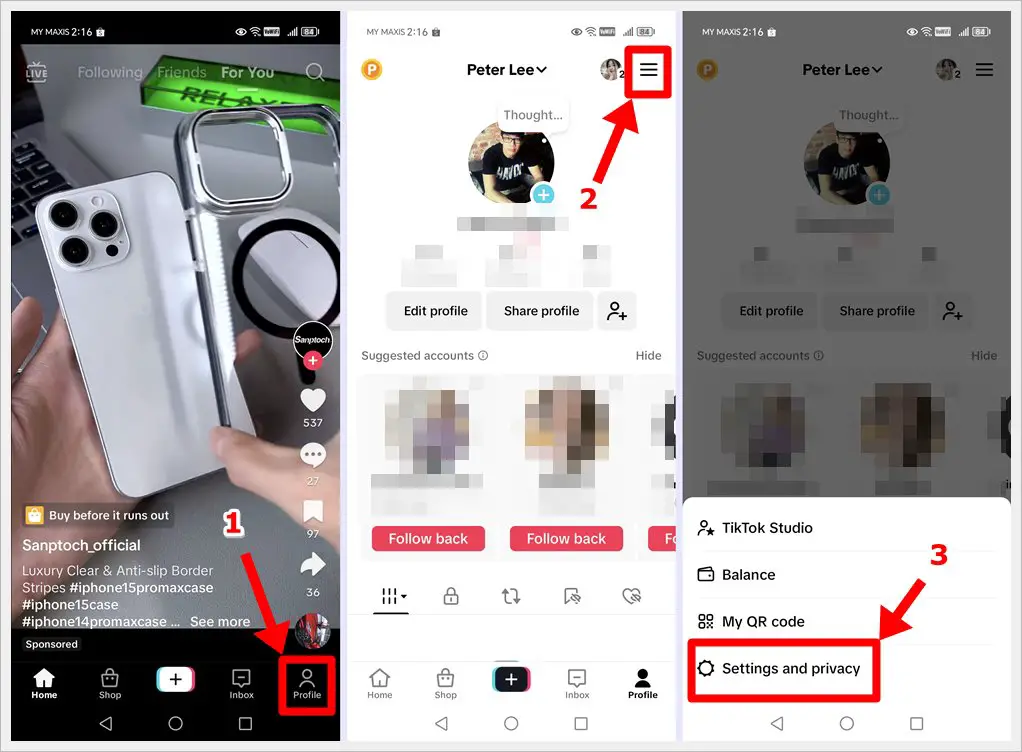
- Respect Privacy Choices: If a video or account is set to private, respect the privacy choices of other users. Consider finding alternative content that is available for public sharing.
Read also: How to Block Someone on TikTok [Mobile and Desktop]
Frequently Asked Questions (FAQs)
1) Why isn’t TikTok letting me repost?
TikTok may restrict reposting due to new account limitations, community guideline violations, technical glitches, connectivity issues, or privacy settings of the original video or your account.
2) Why can’t I see the repost button on TikTok?
The repost button might be missing due to app bugs, outdated app version, or the privacy settings of the video you’re trying to repost.
3) How do you repost TikTok fast?
To repost quickly, tap the “Share” button on the video, select “Repost,” and confirm. Ensure your app is updated and your internet connection is stable for a seamless experience.
Pro Tip: There are various symbols and icons on TikTok, which can sometimes be confusing. To help you get familiar with TikTok, check out this article explaining what the different symbols and icons mean.
Final Thoughts
Reposting on TikTok is a great way to share content with your followers, but it can be frustrating when you encounter issues. By understanding the common reasons behind reposting problems and following the solutions provided, you can quickly resolve these issues and get back to enjoying TikTok. If you found this post helpful, be sure to share it with others who might be facing similar issues. Happy TikToking!
