Surfing the web can be dangerous. You never know when an interesting link will end up being infected with a Trojan or virus. So where do computer viruses come from? Links to harmful websites, or to infected downloads are the most common ways to come into contact with a computer virus. It’s hard to avoid websites you don’t know. This is one area where a good anti-virus program can be extremely valuable as many of them will alert you to malicious websites. If you do get a warning, do not ignore it or you may find yourself with an infected computer.
1. Downloading Trouble
With today’s technology and high-speed internet service available in most areas, downloading purchases is one of the most popular methods of delivery for programs. It isn’t without risk, however. Never take chances with unknown downloads. Buy your products from a site you know and trust. Make sure they have high level encryption on their site for your protection.
[Read also: Sites Where You Are Most Likely to Get Hacked]
2. Cross Infection — Danger in Your Own Home
If there is more than one computer on your home network you are at risk. You can get a virus from something someone else on your network does. If another person on a different computer on your home or office network downloads a virus it can easily spread to all of the connected computers and everyone will end up looking for a reliable computer repair company.
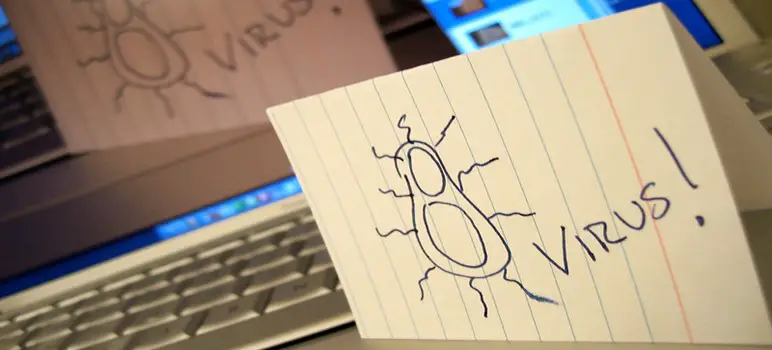
3. It’s in the Mail
Emails are probably one of the most common ways even the most careful person can download a virus onto their computers. Of course, you are more at risk if you are not careful about what emails you open or links you follow.
Almost all email servers now have spam folders. Use them. Send junk mail to a place you won’t even be tempted to open it. Never open emails from someone you don’t know or aren’t expecting an email from even if it manages to evade the spam filters.
However, if you think you’re safe because you never open suspicious emails you’re wrong. It’s easy to download a virus when you click on a link sent by a friend or relative that doesn’t know the link is bad. They may even have a virus or malware on their computer from the link themselves that is activating it in their emails.
A favorite method for spreading viruses by hackers is to send it to someone’s email. Once there, it attaches itself to that person’s contact list and automatically sends it to everyone on it without the actual email account owner doing a thing. They probably won’t even know it happened unless you tell them.
[Read also: Top 10 Myths About Computer Viruses]
4. Hitting Up Messengers
Instant messengers can also bring viruses to your computer. Never visit links posted in a messenger unless you are certain they are a safe site. Do not click on unknown links even if they come from a friend or relative in a messenger. It’s always better be safe than sorry. That cute picture, funny article or alluring website is not worth the cost of having your computer repaired.
5. Get Protection!
If you don’t have a good anti-virus program you are leaving yourself even more exposed. It is important to note that even the best virus program can be breached. New viruses, Trojans and malware are being invented everyday and staying on top of them all is nearly impossible.
Conclusion
No matter how well protected your computer is, no matter how careful you are, you are still susceptible to viruses. The longer you use computers, the higher your chances that you are going to experience the pain of being attacked by a virus.
Computers are expensive and your information is too valuable to just toss them when a problem arises. That’s when it’s time to contact a professional computer repair shop and get it taken care of.
[Read also: 5 Worst Computer Viruses in History]

Most common ways of getting virus infected is using malicious software or online applications. Though, major firms are making good stuff and help us to stay far ahead from them.
Good information though.
Hi,
I agree with you, We are getting more virus through the downloading malicious software online. It gives the warning but we ignore them. If you do get a warning, do not ignore it or you may find yourself with an infected computer. Thanks for sharing informative article!!
I was just reading an article the other day about how Microsoft was testing some factory computer assembly lines. Apparently they were finding that viruses, malware, etc. were being added or installed at the factory during the computer building process. It was a fairly small number, but still a scary thought, and who knows if we will see more of that happening down the road.
This is a problem that as pointed out will only get worse and the those in the computer repair industry will have to take the lead. It scares me to think that as we divulge more of our personal information to online “cloud” storage it will only in a sense get easier to gain access to your information.
Can we stay ahead of the online scammers? Time will tell.
I think one of the best anti-virus programs I have ever used is AVG. Its free as well.
Great article peter,
Curious to know whether or not Macs will pick up on and save Windows Viruses? If so, do they have an effect on macs since all formats are different and wont be executable?
when we browse any programme then some type of malware enter to the system specially when your work or downloading is more on the system.so if we got malware or trojan then it can be hard to handle the system.so for this remedy you have to install good quality antivirus which update your browsing sites regularly.i like your ideas.
thanks for sharing this blog.
Hello Anshul,
You’re right about having a good quality antivirus. I once never thought that antivirus software and firewall were that important in a computer, but when I clicked on an unknown email I suddenly got my computer infected with a trojan virus. My best friend had a hard time finding it in the computer when he tried to get rid of it as it seemed like it was migrating somewhere else. After that, I always make sure my antivirus software is updated. Thanks for sharing!
There was a time I wanted to play the Bookworm Adventures in full so I was kinda looking for a passkey or a crack (I know, I know). Instead of being able to play the game in full, my system totally crashed because of some virus found in the crack sites. I never visit any of those sites again. In addition, I make sure that my antivirus software is always up to date. I lost a lot of data back then and I don’t ever want that to happen again.